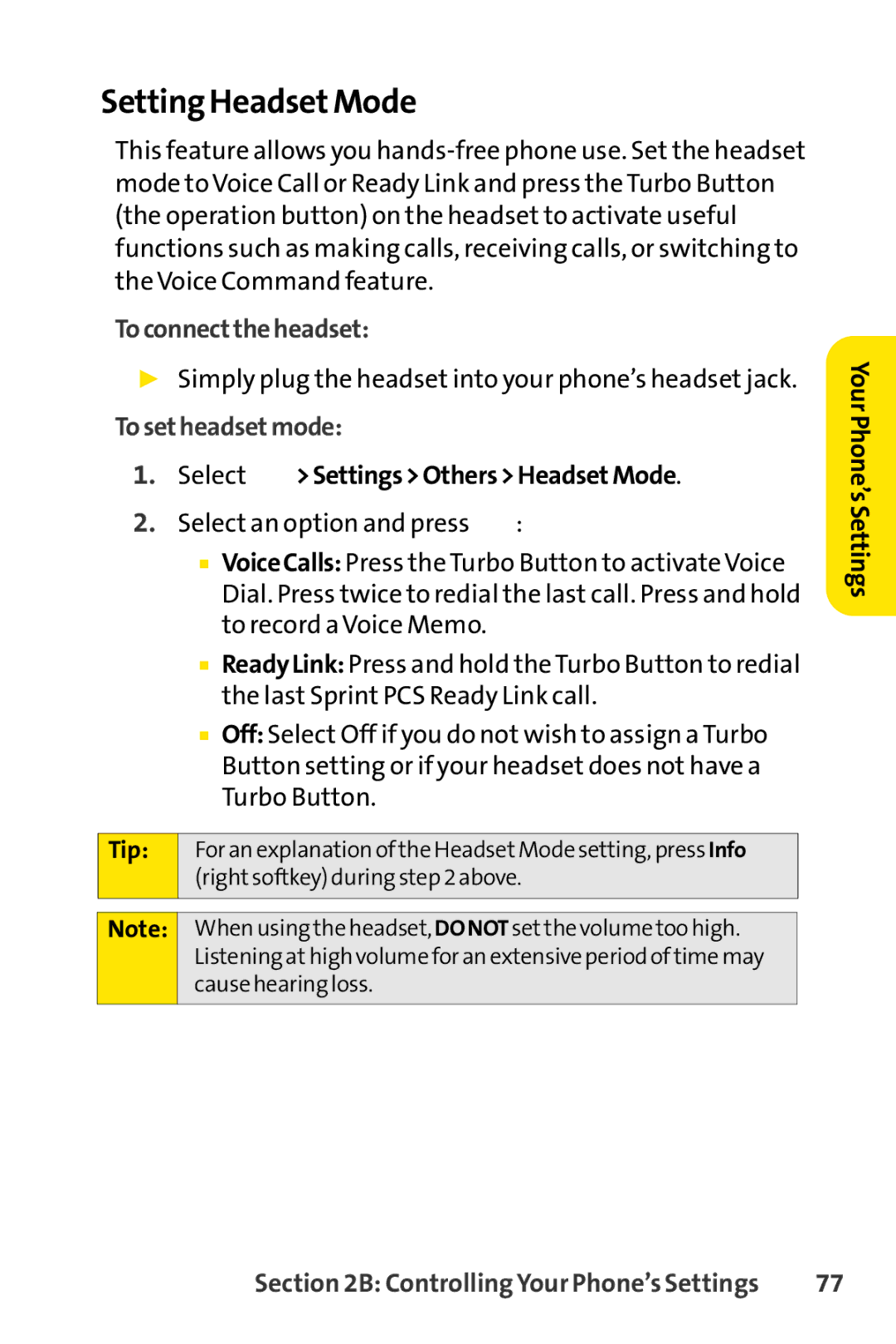Setting HeadsetMode
This feature allows you
Toconnecttheheadset:
▶Simply plug the headset into your phone’s headset jack.
Tosetheadsetmode:
1.Select  >Settings>Others>HeadsetMode.
>Settings>Others>HeadsetMode.
2.Select an option and press ![]() :
:
■VoiceCalls: Press the Turbo Button to activate Voice Dial. Press twice to redial the last call. Press and hold to record a Voice Memo.
■ReadyLink: Press and hold the Turbo Button to redial the last Sprint PCS Ready Link call.
■Off: Select Off if you do not wish to assign a Turbo Button setting or if your headset does not have a Turbo Button.
Tip: | For an explanation of the HeadsetMode setting, press Info |
| (rightsoftkey) during step 2 above. |
|
|
Note: | When using the headset, DONOT setthe volume too high. |
| Listening athigh volume for an extensive period of time may |
| cause hearing loss. |
|
|
YourPhone’sSettings
Section 2B: Controlling Your Phone’s Settings | 77 |