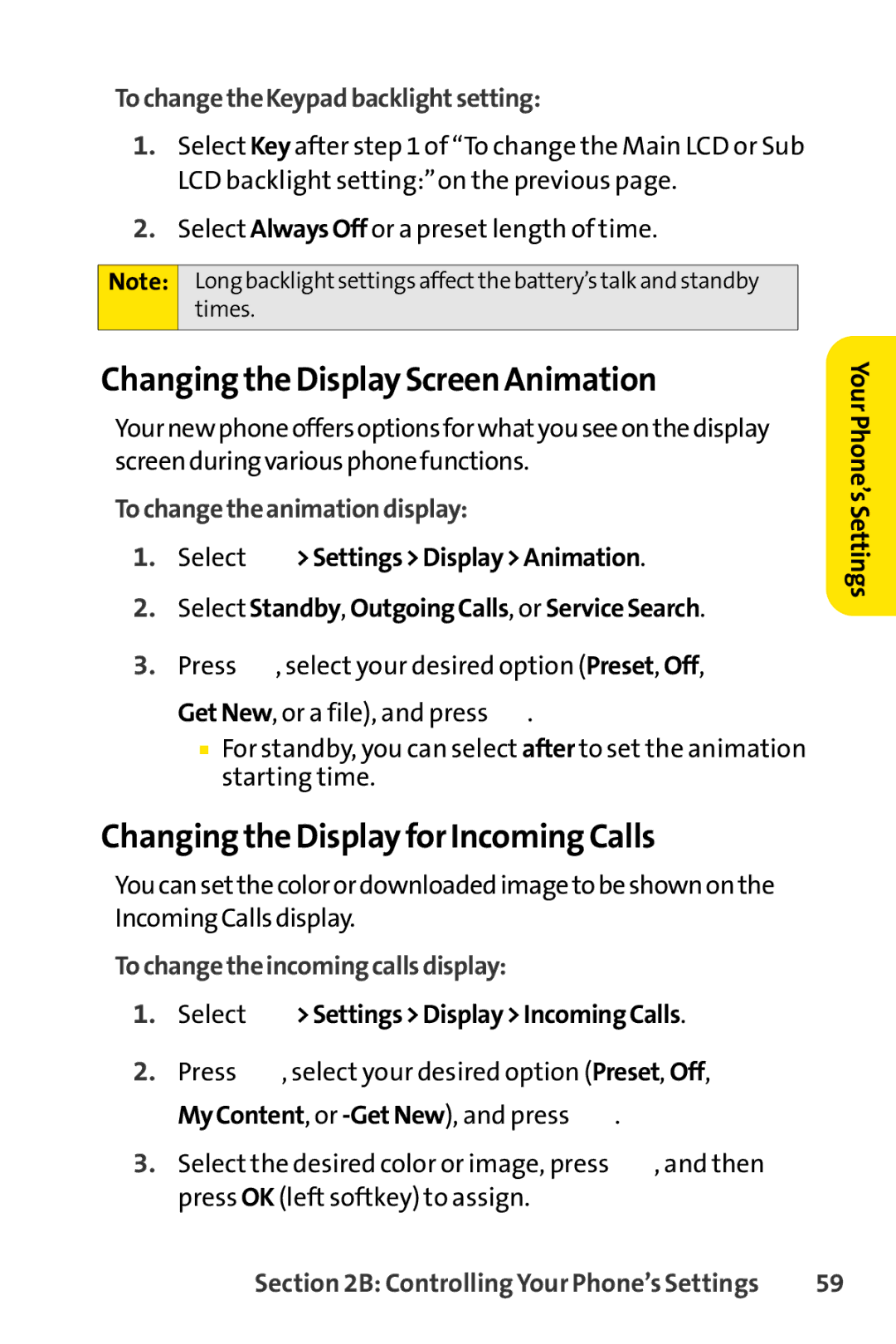TochangetheKeypadbacklightsetting:
1.Select Key after step 1 of “To change the Main LCD or Sub LCD backlight setting:”on the previous page.
2.Select AlwaysOff or a preset length of time.
Note: Long backlightsettings affectthe battery’s talk and standby times.
Changing the Display Screen Animation
Yournewphoneoffersoptionsforwhatyouseeonthedisplay screenduringvariousphonefunctions.
Tochangetheanimationdisplay:
1.Select ![]() >Settings>Display>Animation.
>Settings>Display>Animation.
2.Select Standby, OutgoingCalls, or ServiceSearch.
3.Press ![]() , select your desired option (Preset, Off, GetNew,or a file), and press
, select your desired option (Preset, Off, GetNew,or a file), and press ![]()
![]()
![]() .
.
■For standby, you can select after to set the animation starting time.
Changing the Display for Incoming Calls
Youcansetthecolorordownloadedimagetobeshownonthe IncomingCallsdisplay.
Tochangetheincomingcallsdisplay:
1.Select 

 >Settings>Display>IncomingCalls.
>Settings>Display>IncomingCalls.
2.Press ![]() , select your desired option (Preset, Off, MyContent, or
, select your desired option (Preset, Off, MyContent, or ![]() .
.
3.Select the desired color or image, press ![]()
![]()
![]() , and then press OK (left softkey) to assign.
, and then press OK (left softkey) to assign.
YourPhone’sSettings
Section 2B: Controlling Your Phone’s Settings | 59 |