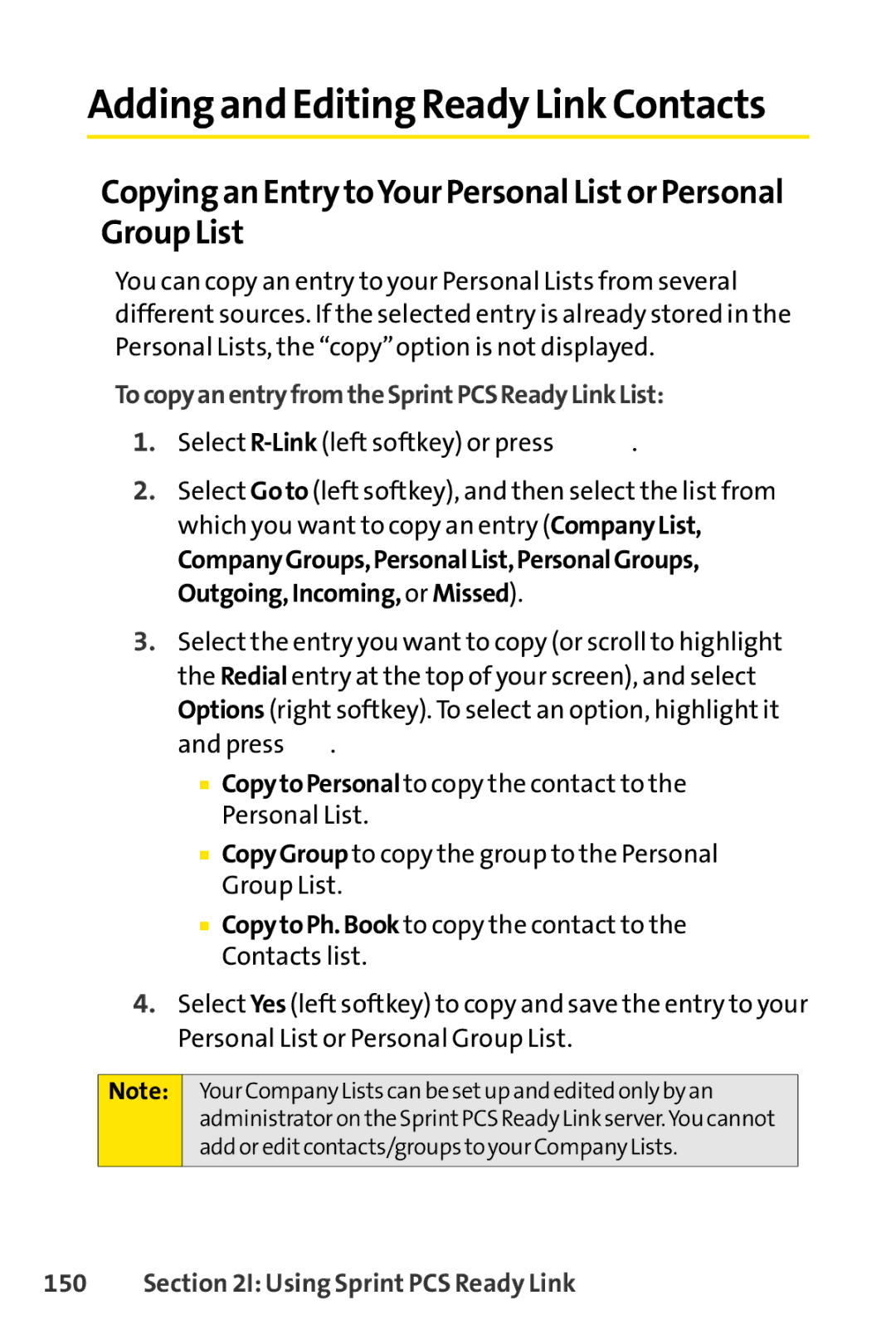Adding and Editing Ready Link Contacts
Copying an Entry toYour Personal List or Personal Group List
You can copy an entry to your Personal Lists from several different sources. If the selected entry is already stored in the Personal Lists, the “copy”option is not displayed.
TocopyanentryfromtheSprintPCSReadyLinkList:
1.Select ![]() .
.
2.Select Goto (left softkey), and then select the list from which you want to copy an entry (CompanyList,
CompanyGroups,PersonalList,PersonalGroups, Outgoing,Incoming,or Missed).
3.Select the entry you want to copy (or scroll to highlight the Redial entry at the top of your screen), and select Options (right softkey). To select an option, highlight it and press ![]() .
.
■CopytoPersonalto copy the contact to the Personal List.
■CopyGroup to copy the group to the Personal Group List.
■CopytoPh.Book to copy the contact to the Contacts list.
4.Select Yes (left softkey) to copy and save the entry to your Personal List or Personal Group List.
Note:
Your Company Lists can be setup and edited only by an administrator on the SprintPCS Ready Link server.You cannot add or editcontacts/groups to your Company Lists.