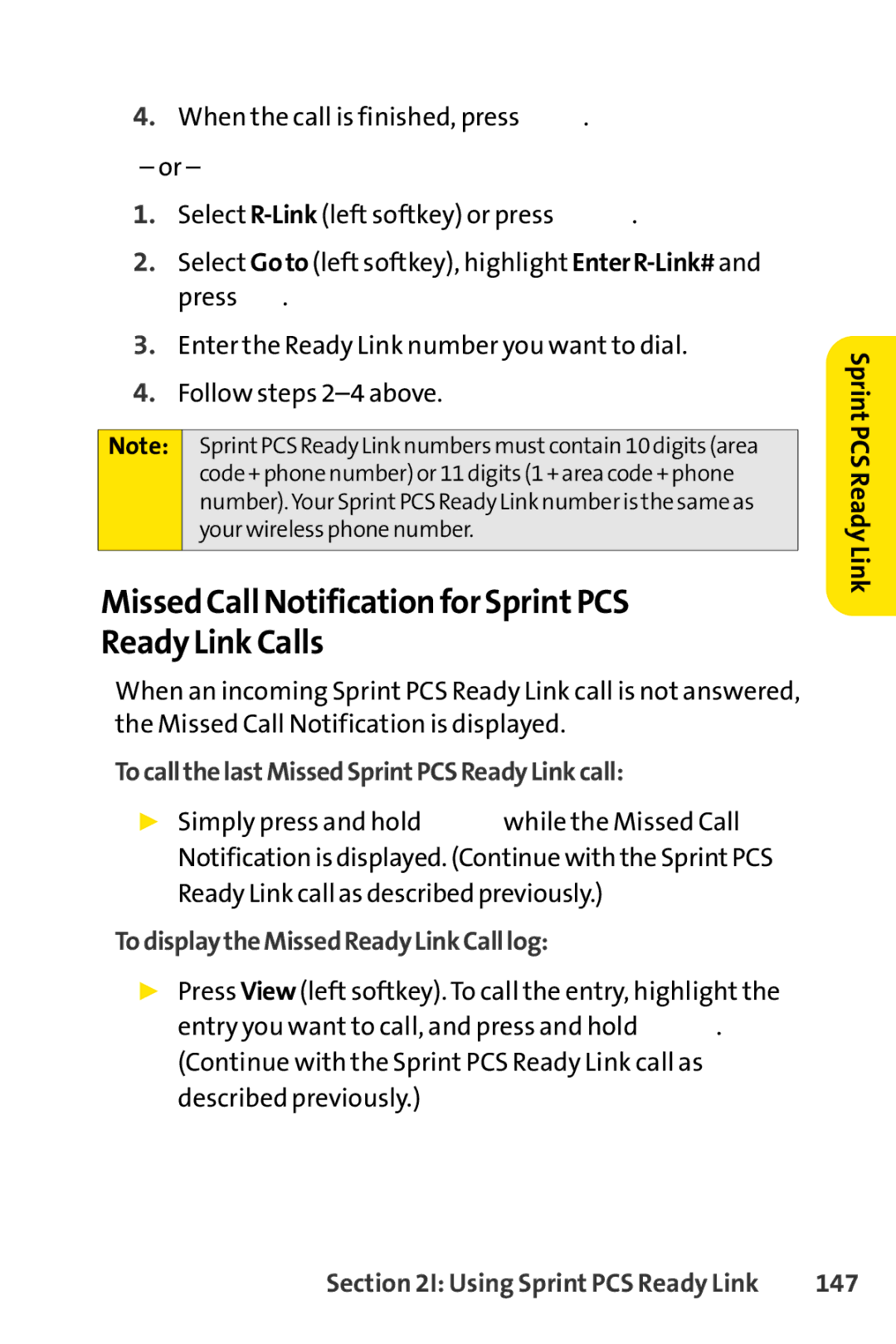4.When the call is finished, press ![]() .
.
– or –
1.Select ![]() .
.
2.Select Goto (left softkey), highlight ![]() .
.
3.Enter the Ready Link number you want to dial.
4.Follow steps
Note: SprintPCS Ready Link numbers mustcontain 10 digits (area code + phone number) or 11 digits (1 + area code + phone number).Your SprintPCS Ready Link number is the same as your wireless phone number.
Missed Call Notification for Sprint PCS Ready Link Calls
When an incoming Sprint PCS Ready Link call is not answered, the Missed Call Notification is displayed.
TocallthelastMissedSprintPCSReadyLinkcall:
Sprint PCS Ready Link
▶Simply press and hold ![]() while the Missed Call Notification is displayed. (Continue with the Sprint PCS Ready Link call as described previously.)
while the Missed Call Notification is displayed. (Continue with the Sprint PCS Ready Link call as described previously.)
TodisplaytheMissedReadyLinkCalllog:
▶Press View (left softkey). To call the entry, highlight the
entry you want to call, and press and hold ![]() . (Continue with the Sprint PCS Ready Link call as described previously.)
. (Continue with the Sprint PCS Ready Link call as described previously.)
Section 2I: Using Sprint PCS Ready Link | 147 |