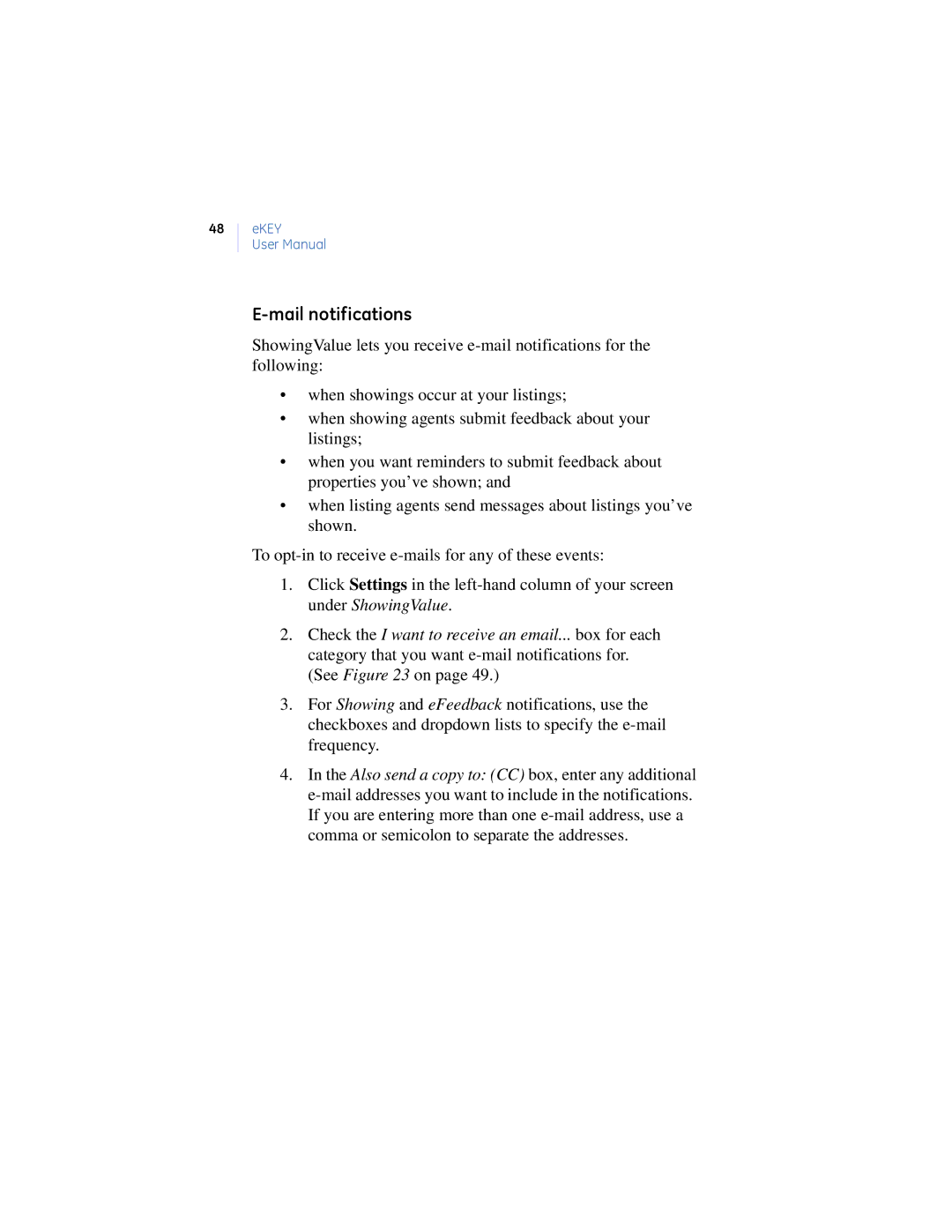48
eKEY
User Manual
E-mail notifications
ShowingValue lets you receive
•when showings occur at your listings;
•when showing agents submit feedback about your listings;
•when you want reminders to submit feedback about properties you’ve shown; and
•when listing agents send messages about listings you’ve shown.
To
1.Click Settings in the
2.Check the I want to receive an email... box for each category that you want
3.For Showing and eFeedback notifications, use the checkboxes and dropdown lists to specify the
4.In the Also send a copy to: (CC) box, enter any additional