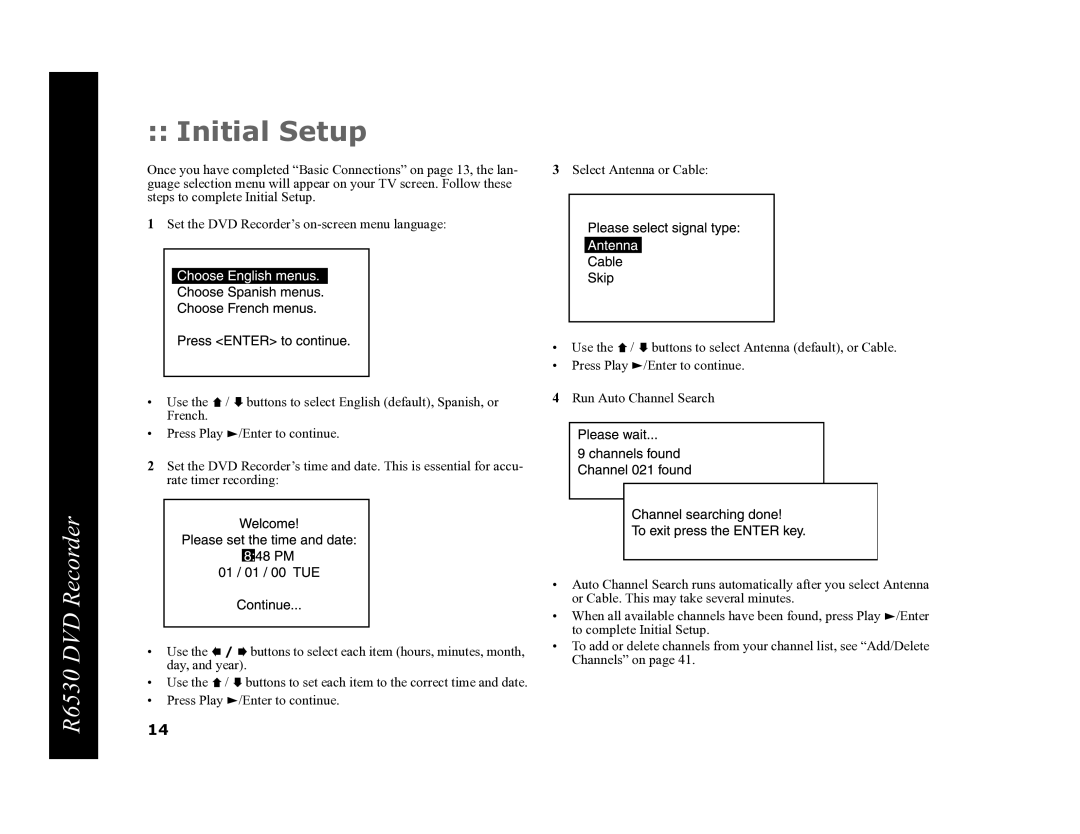R6530 DVD Recorder
:: Initial Setup
Once you have completed “Basic Connections” on page 13, the lan- guage selection menu will appear on your TV screen. Follow these steps to complete Initial Setup.
1Set the DVD Recorder’s
•Use the ![]() /
/ ![]() buttons to select English (default), Spanish, or French.
buttons to select English (default), Spanish, or French.
•Press Play ![]() /Enter to continue.
/Enter to continue.
2Set the DVD Recorder’s time and date. This is essential for accu- rate timer recording:
•Use the ![]() /
/ ![]() buttons to select each item (hours, minutes, month, day, and year).
buttons to select each item (hours, minutes, month, day, and year).
•Use the ![]() /
/ ![]() buttons to set each item to the correct time and date.
buttons to set each item to the correct time and date.
•Press Play ![]() /Enter to continue.
/Enter to continue.
14
3Select Antenna or Cable:
•Use the ![]() /
/ ![]() buttons to select Antenna (default), or Cable.
buttons to select Antenna (default), or Cable.
•Press Play ![]() /Enter to continue.
/Enter to continue.
4Run Auto Channel Search
•Auto Channel Search runs automatically after you select Antenna or Cable. This may take several minutes.
•When all available channels have been found, press Play ![]() /Enter to complete Initial Setup.
/Enter to complete Initial Setup.
•To add or delete channels from your channel list, see “Add/Delete Channels” on page 41.