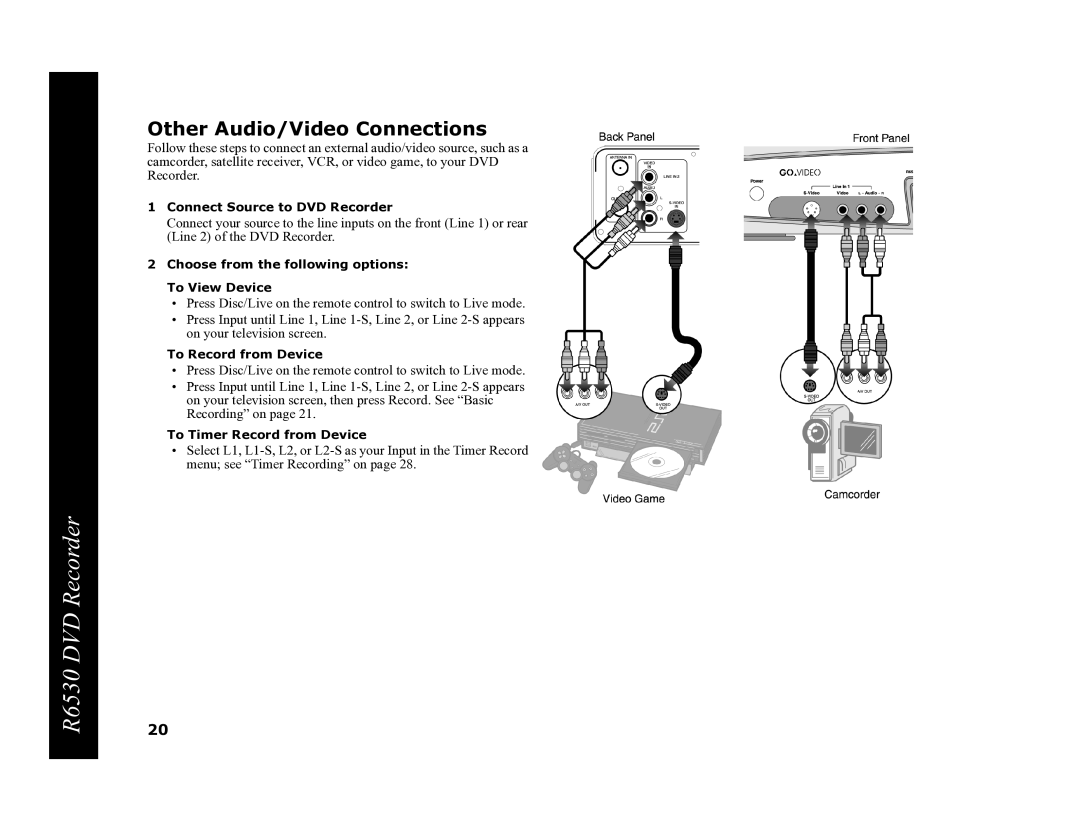Other Audio/Video Connections
Follow these steps to connect an external audio/video source, such as a camcorder, satellite receiver, VCR, or video game, to your DVD Recorder.
1Connect Source to DVD Recorder
Connect your source to the line inputs on the front (Line 1) or rear (Line 2) of the DVD Recorder.
2Choose from the following options: To View Device
•Press Disc/Live on the remote control to switch to Live mode.
•Press Input until Line 1, Line
To Record from Device
•Press Disc/Live on the remote control to switch to Live mode.
•Press Input until Line 1, Line
To Timer Record from Device
•Select L1,
R6530 DVD Recorder
20