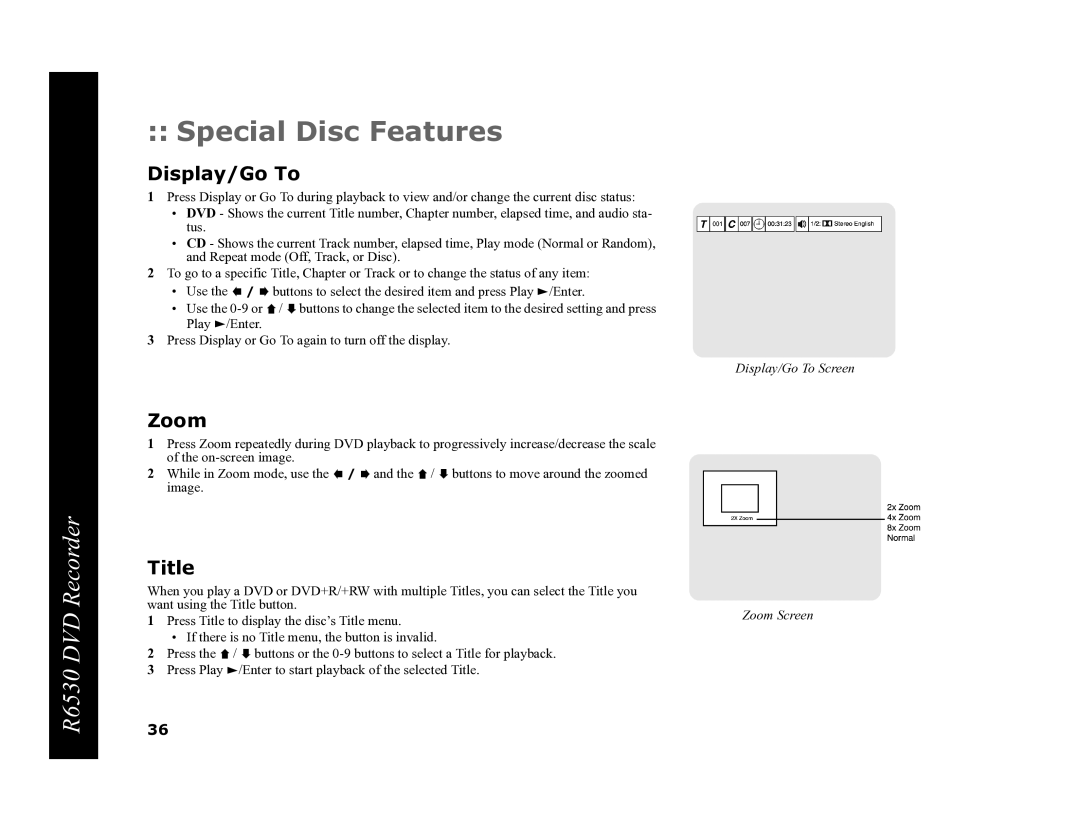R6530 DVD Recorder
:: Special Disc Features
Display/Go To
1Press Display or Go To during playback to view and/or change the current disc status:
•DVD - Shows the current Title number, Chapter number, elapsed time, and audio sta- tus.
•CD - Shows the current Track number, elapsed time, Play mode (Normal or Random), and Repeat mode (Off, Track, or Disc).
2To go to a specific Title, Chapter or Track or to change the status of any item:
•Use the ![]() /
/ ![]() buttons to select the desired item and press Play
buttons to select the desired item and press Play ![]() /Enter.
/Enter.
•Use the ![]() /
/ ![]() buttons to change the selected item to the desired setting and press Play
buttons to change the selected item to the desired setting and press Play ![]() /Enter.
/Enter.
3Press Display or Go To again to turn off the display.
Zoom
1Press Zoom repeatedly during DVD playback to progressively increase/decrease the scale of the
2While in Zoom mode, use the ![]() /
/ ![]() and the
and the ![]() /
/ ![]() buttons to move around the zoomed image.
buttons to move around the zoomed image.
Title
When you play a DVD or DVD+R/+RW with multiple Titles, you can select the Title you want using the Title button.
1Press Title to display the disc’s Title menu.
•If there is no Title menu, the button is invalid.
2Press the ![]() /
/ ![]() buttons or the
buttons or the
3Press Play ![]() /Enter to start playback of the selected Title.
/Enter to start playback of the selected Title.
36
Display/Go To Screen
Zoom Screen