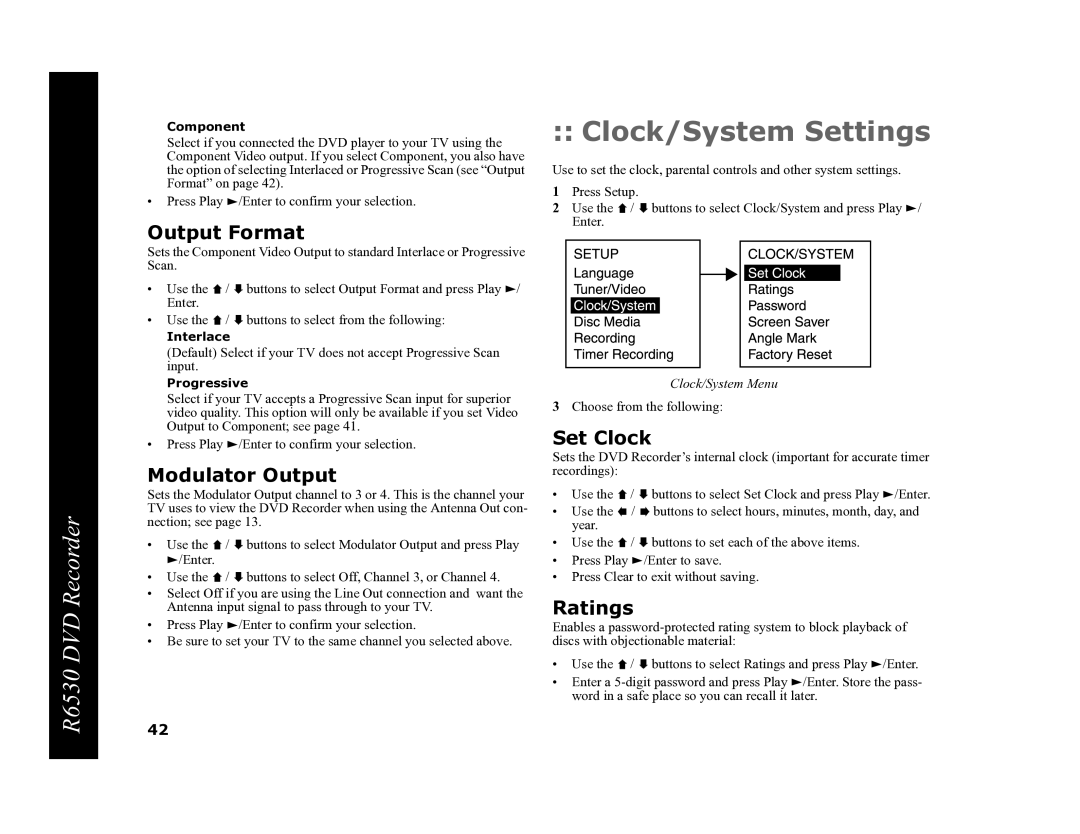R6530 DVD Recorder
Component
Select if you connected the DVD player to your TV using the Component Video output. If you select Component, you also have the option of selecting Interlaced or Progressive Scan (see “Output Format” on page 42).
•Press Play ![]() /Enter to confirm your selection.
/Enter to confirm your selection.
Output Format
Sets the Component Video Output to standard Interlace or Progressive Scan.
•Use the ![]() /
/ ![]() buttons to select Output Format and press Play
buttons to select Output Format and press Play ![]() / Enter.
/ Enter.
•Use the ![]() /
/ ![]() buttons to select from the following:
buttons to select from the following:
Interlace
(Default) Select if your TV does not accept Progressive Scan input.
Progressive
Select if your TV accepts a Progressive Scan input for superior video quality. This option will only be available if you set Video Output to Component; see page 41.
•Press Play ![]() /Enter to confirm your selection.
/Enter to confirm your selection.
Modulator Output
Sets the Modulator Output channel to 3 or 4. This is the channel your TV uses to view the DVD Recorder when using the Antenna Out con- nection; see page 13.
•Use the ![]() /
/ ![]() buttons to select Modulator Output and press Play
buttons to select Modulator Output and press Play
![]() /Enter.
/Enter.
•Use the ![]() /
/ ![]() buttons to select Off, Channel 3, or Channel 4.
buttons to select Off, Channel 3, or Channel 4.
•Select Off if you are using the Line Out connection and want the Antenna input signal to pass through to your TV.
•Press Play ![]() /Enter to confirm your selection.
/Enter to confirm your selection.
•Be sure to set your TV to the same channel you selected above.
42
:: Clock/System Settings
Use to set the clock, parental controls and other system settings.
1Press Setup.
2Use the ![]() /
/ ![]() buttons to select Clock/System and press Play
buttons to select Clock/System and press Play ![]() / Enter.
/ Enter.
Clock/System Menu
3Choose from the following:
Set Clock
Sets the DVD Recorder’s internal clock (important for accurate timer recordings):
•Use the ![]() /
/ ![]() buttons to select Set Clock and press Play
buttons to select Set Clock and press Play ![]() /Enter.
/Enter.
•Use the ![]() /
/ ![]() buttons to select hours, minutes, month, day, and year.
buttons to select hours, minutes, month, day, and year.
•Use the ![]() /
/ ![]() buttons to set each of the above items.
buttons to set each of the above items.
•Press Play ![]() /Enter to save.
/Enter to save.
•Press Clear to exit without saving.
Ratings
Enables a
•Use the ![]() /
/ ![]() buttons to select Ratings and press Play
buttons to select Ratings and press Play ![]() /Enter.
/Enter.
•Enter a ![]() /Enter. Store the pass- word in a safe place so you can recall it later.
/Enter. Store the pass- word in a safe place so you can recall it later.