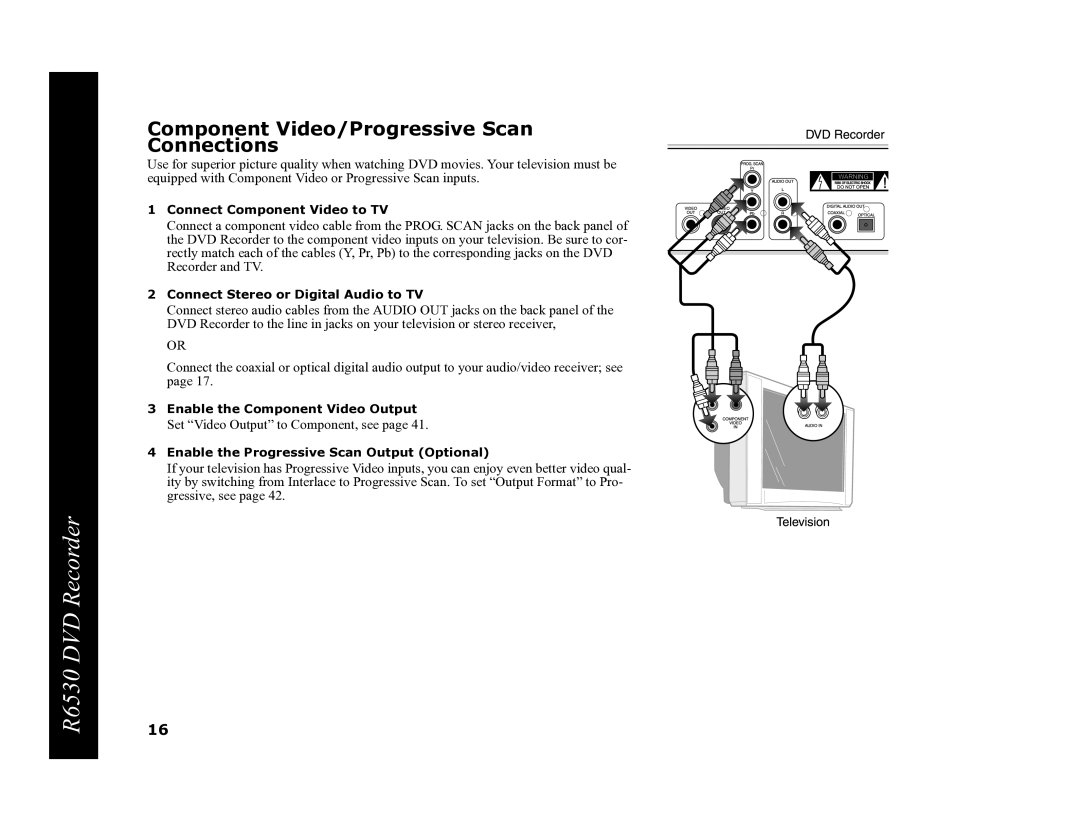Component Video/Progressive Scan Connections
Use for superior picture quality when watching DVD movies. Your television must be equipped with Component Video or Progressive Scan inputs.
1Connect Component Video to TV
Connect a component video cable from the PROG. SCAN jacks on the back panel of the DVD Recorder to the component video inputs on your television. Be sure to cor- rectly match each of the cables (Y, Pr, Pb) to the corresponding jacks on the DVD Recorder and TV.
2Connect Stereo or Digital Audio to TV
Connect stereo audio cables from the AUDIO OUT jacks on the back panel of the DVD Recorder to the line in jacks on your television or stereo receiver,
OR
Connect the coaxial or optical digital audio output to your audio/video receiver; see page 17.
3Enable the Component Video Output
Set “Video Output” to Component, see page 41.
4Enable the Progressive Scan Output (Optional)
If your television has Progressive Video inputs, you can enjoy even better video qual- ity by switching from Interlace to Progressive Scan. To set “Output Format” to Pro- gressive, see page 42.
R6530 DVD Recorder
16