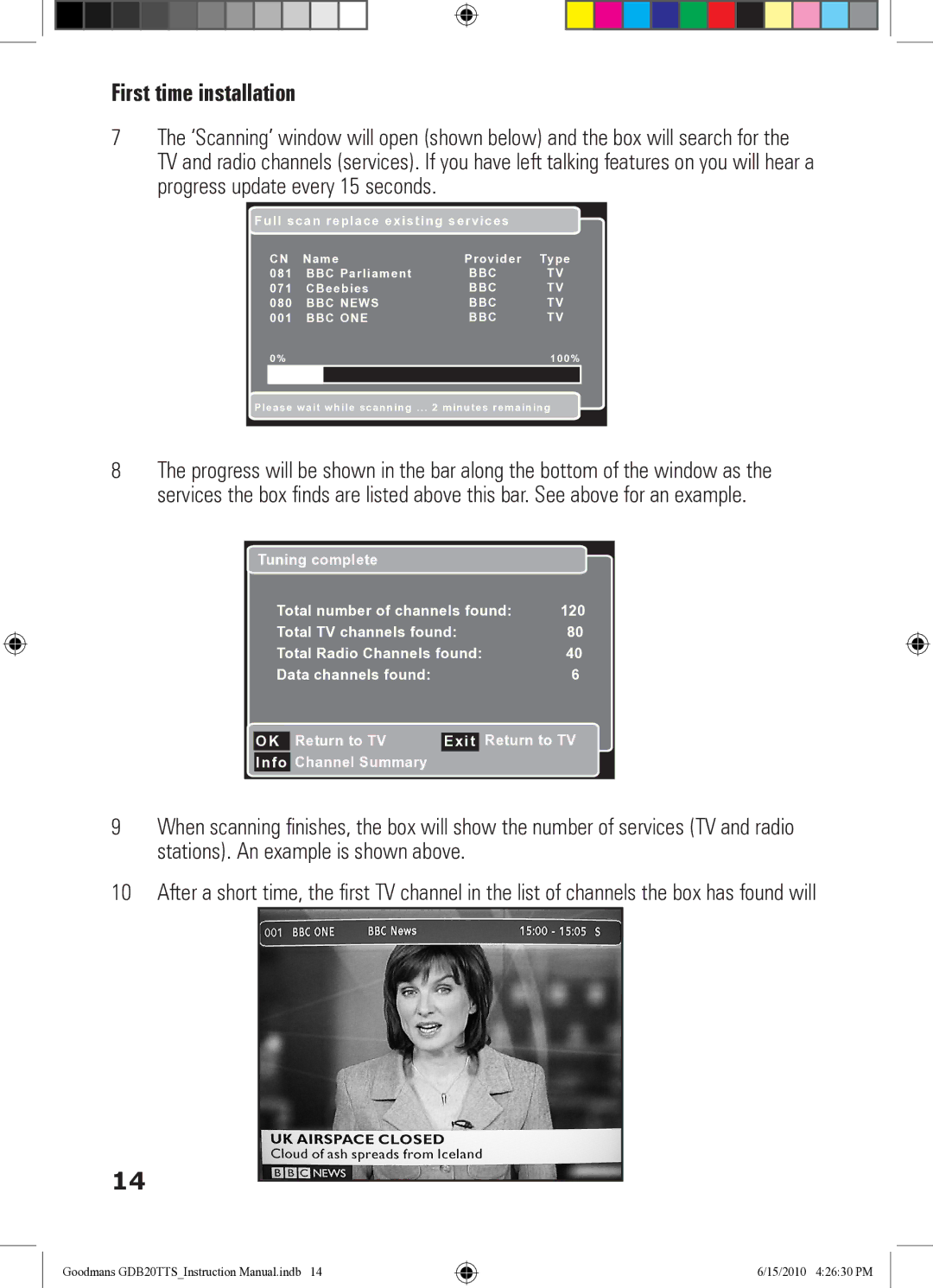First time installation
7The ‘Scanning’ window will open (shown below) and the box will search for the TV and radio channels (services). If you have left talking features on you will hear a progress update every 15 seconds.
Full scan replace existing services
CN | Name | Provider | Type |
081 | BBC Parliament | BBC | TV |
071 | CBeebies | BBC | TV |
080 | BBC NEWS | BBC | TV |
001 | BBC ONE | BBC | TV |
0% |
|
| 100% |
|
|
|
|
Please wait while scanning ... 2 minutes remaining
8The progress will be shown in the bar along the bottom of the window as the services the box finds are listed above this bar. See above for an example.
Tuning complete |
|
|
| |
Total number of channels found: | 120 | |||
Total TV channels found: | 80 | |||
Total Radio Channels found: | 40 | |||
Data channels found: |
|
| 6 | |
OK | Return to TV | Exit | Return to TV | |
Info | Channel Summary |
|
|
|
|
|
|
|
|
9When scanning finishes, the box will show the number of services (TV and radio stations). An example is shown above.
10After a short time, the first TV channel in the list of channels the box has found will
14
Goodmans GDB20TTS_Instruction Manual.indb 14
6/15/2010 4:26:30 PM