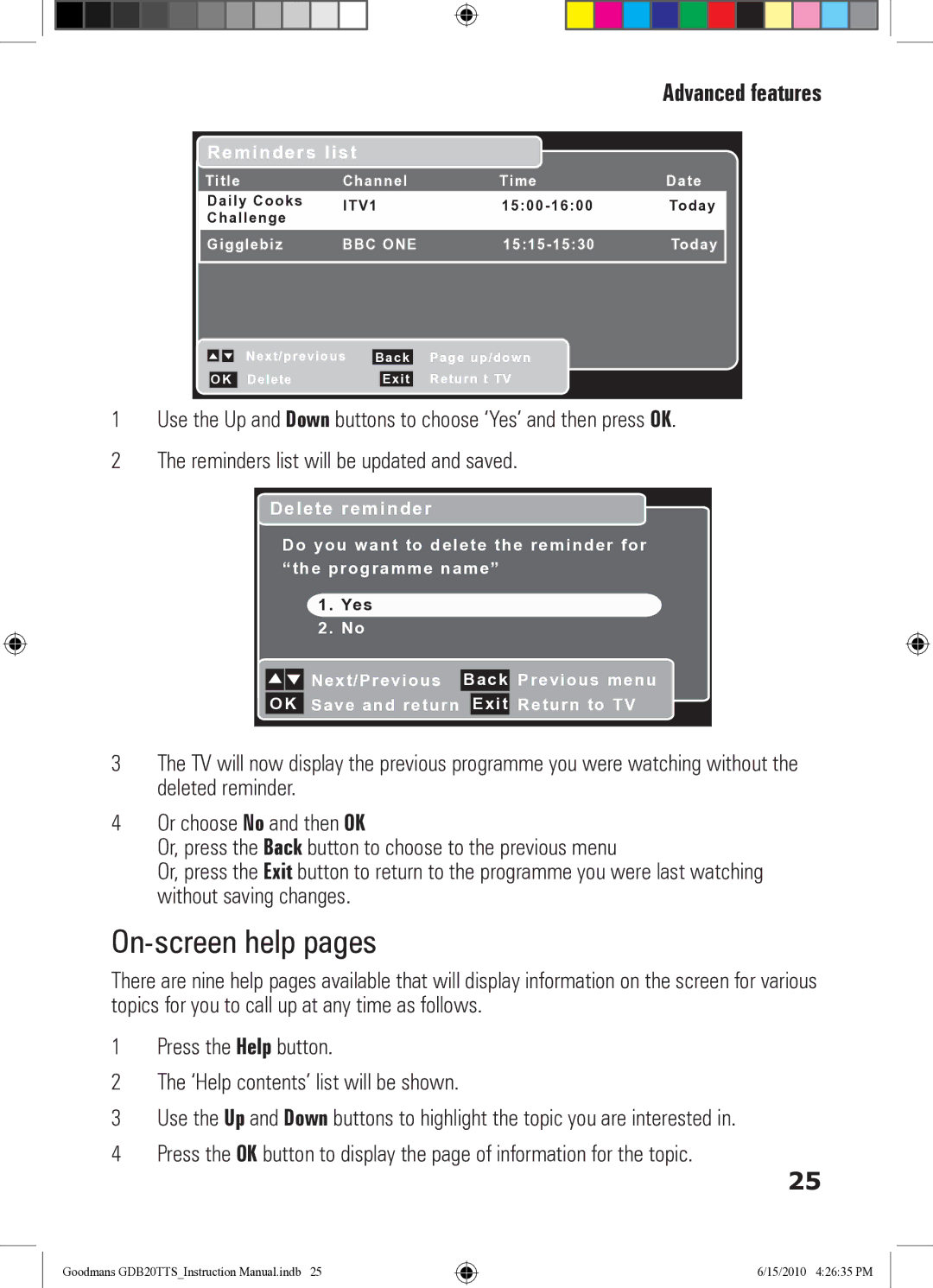Advanced features
Reminders list
Title | Channel | Time | Date |
Daily Cooks | ITV1 | Today | |
Challenge |
|
|
|
Gigglebiz | BBC ONE | Today |
|
| Next/previous | Back | Page up/down |
| ||||
| Delete | Exit | Return t TV | |
OK | ||||
1Use the Up and Down buttons to choose ‘Yes’ and then press OK.
2The reminders list will be updated and saved.
Delete reminder
Do you want to delete the reminder for “the programme name”
1. Yes
2. No
![]()
![]() Next/Previous Back Previous menu
Next/Previous Back Previous menu
OK Save and return Exit Return to TV
3The TV will now display the previous programme you were watching without the deleted reminder.
4Or choose No and then OK
Or, press the Back button to choose to the previous menu
Or, press the Exit button to return to the programme you were last watching without saving changes.
On-screen help pages
There are nine help pages available that will display information on the screen for various topics for you to call up at any time as follows.
1Press the Help button.
2The ‘Help contents’ list will be shown.
3Use the Up and Down buttons to highlight the topic you are interested in.
4Press the OK button to display the page of information for the topic.
25
Goodmans GDB20TTS_Instruction Manual.indb 25
6/15/2010 4:26:35 PM