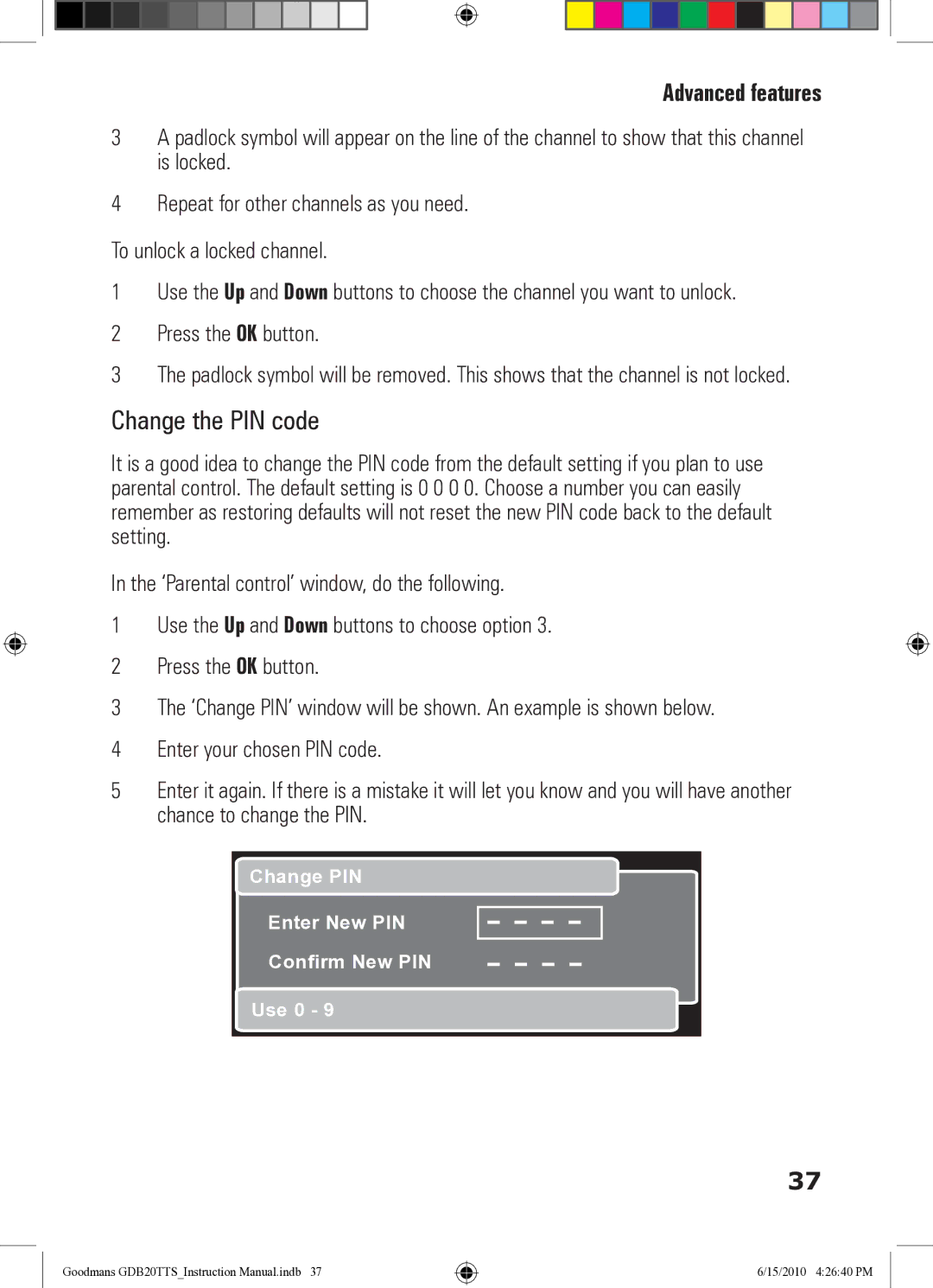Advanced features
3A padlock symbol will appear on the line of the channel to show that this channel is locked.
4Repeat for other channels as you need.
To unlock a locked channel.
1Use the Up and Down buttons to choose the channel you want to unlock.
2Press the OK button.
3The padlock symbol will be removed. This shows that the channel is not locked.
Change the PIN code
It is a good idea to change the PIN code from the default setting if you plan to use parental control. The default setting is 0 0 0 0. Choose a number you can easily remember as restoring defaults will not reset the new PIN code back to the default setting.
In the ‘Parental control’ window, do the following.
1Use the Up and Down buttons to choose option 3.
2Press the OK button.
3The ‘Change PIN’ window will be shown. An example is shown below.
4Enter your chosen PIN code.
5Enter it again. If there is a mistake it will let you know and you will have another chance to change the PIN.
Change PIN
Enter New PIN Confirm New PIN
Use 0 - 9
_ _ _ _
_ _ _ _
37
Goodmans GDB20TTS_Instruction Manual.indb 37
6/15/2010 4:26:40 PM