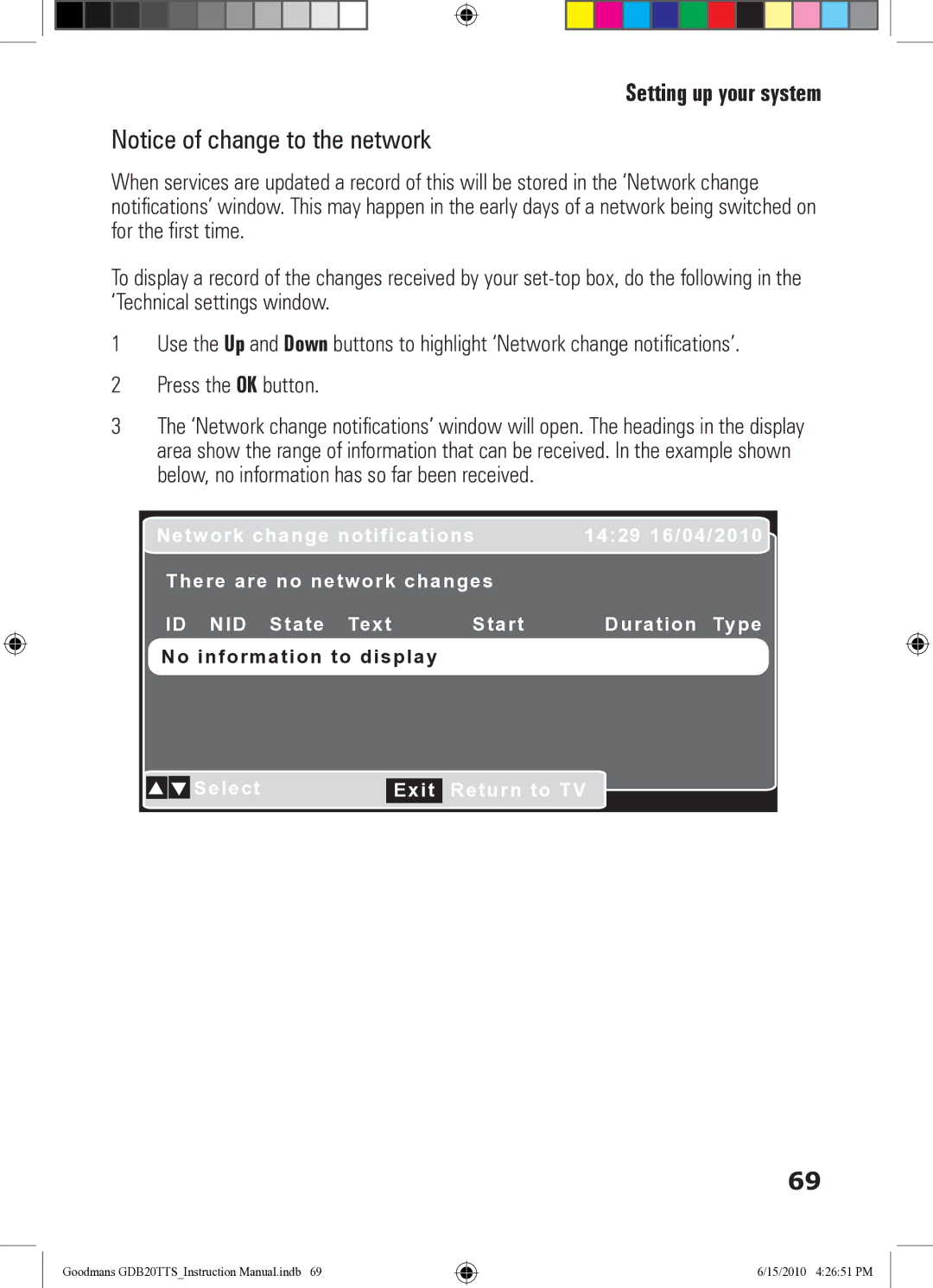Setting up your system
Notice of change to the network
When services are updated a record of this will be stored in the ‘Network change notifications’ window. This may happen in the early days of a network being switched on for the first time.
To display a record of the changes received by your
1Use the Up and Down buttons to highlight ‘Network change notifications’.
2Press the OK button.
3The ‘Network change notifications’ window will open. The headings in the display area show the range of information that can be received. In the example shown below, no information has so far been received.
Network change notifications | 14:29 16/04/2010 | |
There are no network changes |
| |
ID NID State Text | Start | Duration Type |
No information to display |
|
|
Select |
| Return to TV |
Exit |
Goodmans GDB20TTS_Instruction Manual.indb 69
69
6/15/2010 4:26:51 PM