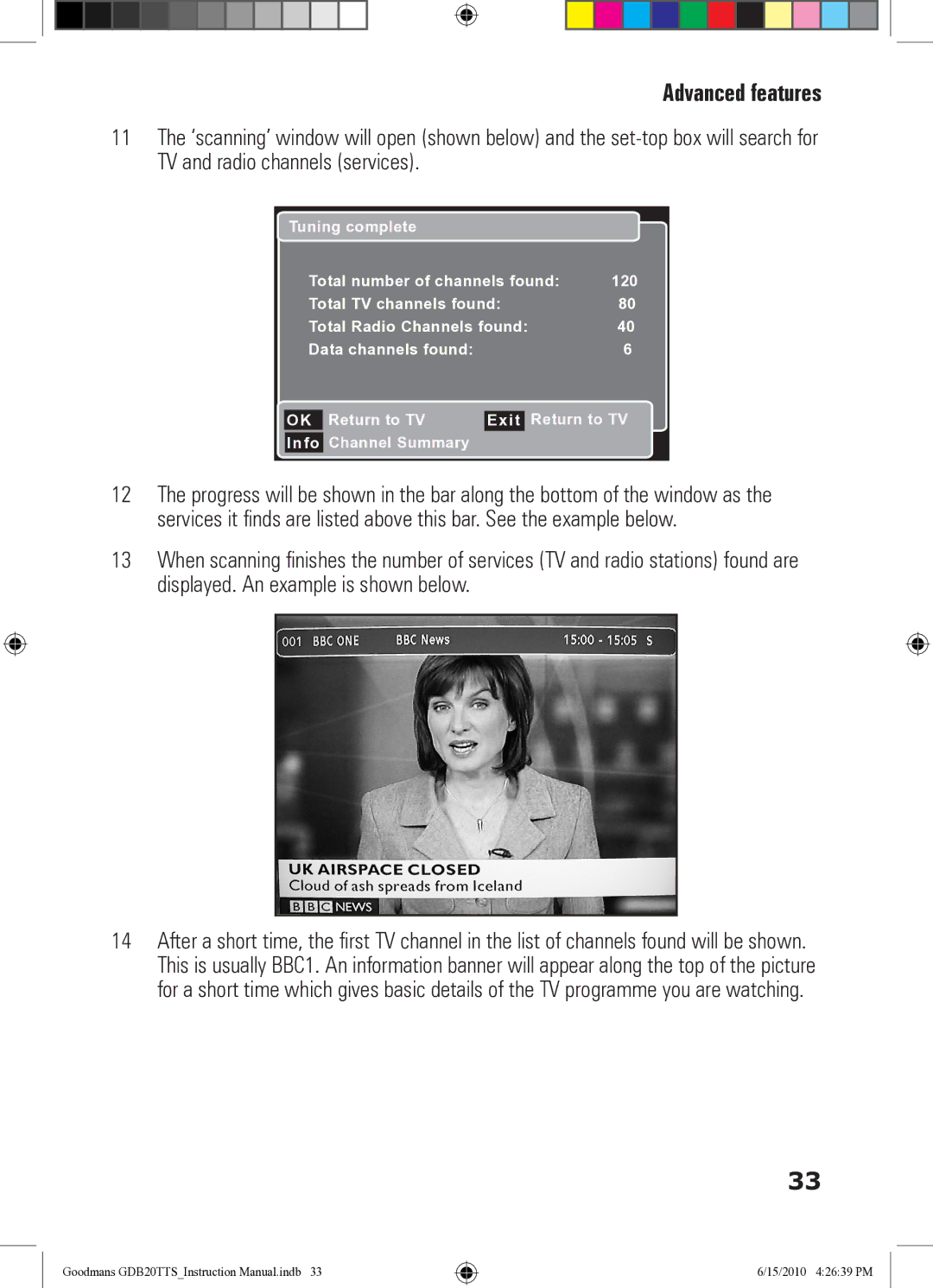Advanced features
11The ‘scanning’ window will open (shown below) and the
Tuning complete |
|
|
| |
Total number of channels found: | 120 | |||
Total TV channels found: | 80 | |||
Total Radio Channels found: | 40 | |||
Data channels found: |
|
| 6 | |
OK | Return to TV | Exit | Return to TV | |
Info | Channel Summary |
|
|
|
|
|
|
|
|
12The progress will be shown in the bar along the bottom of the window as the services it finds are listed above this bar. See the example below.
13When scanning finishes the number of services (TV and radio stations) found are displayed. An example is shown below.
14After a short time, the first TV channel in the list of channels found will be shown. This is usually BBC1. An information banner will appear along the top of the picture for a short time which gives basic details of the TV programme you are watching.
33
Goodmans GDB20TTS_Instruction Manual.indb 33