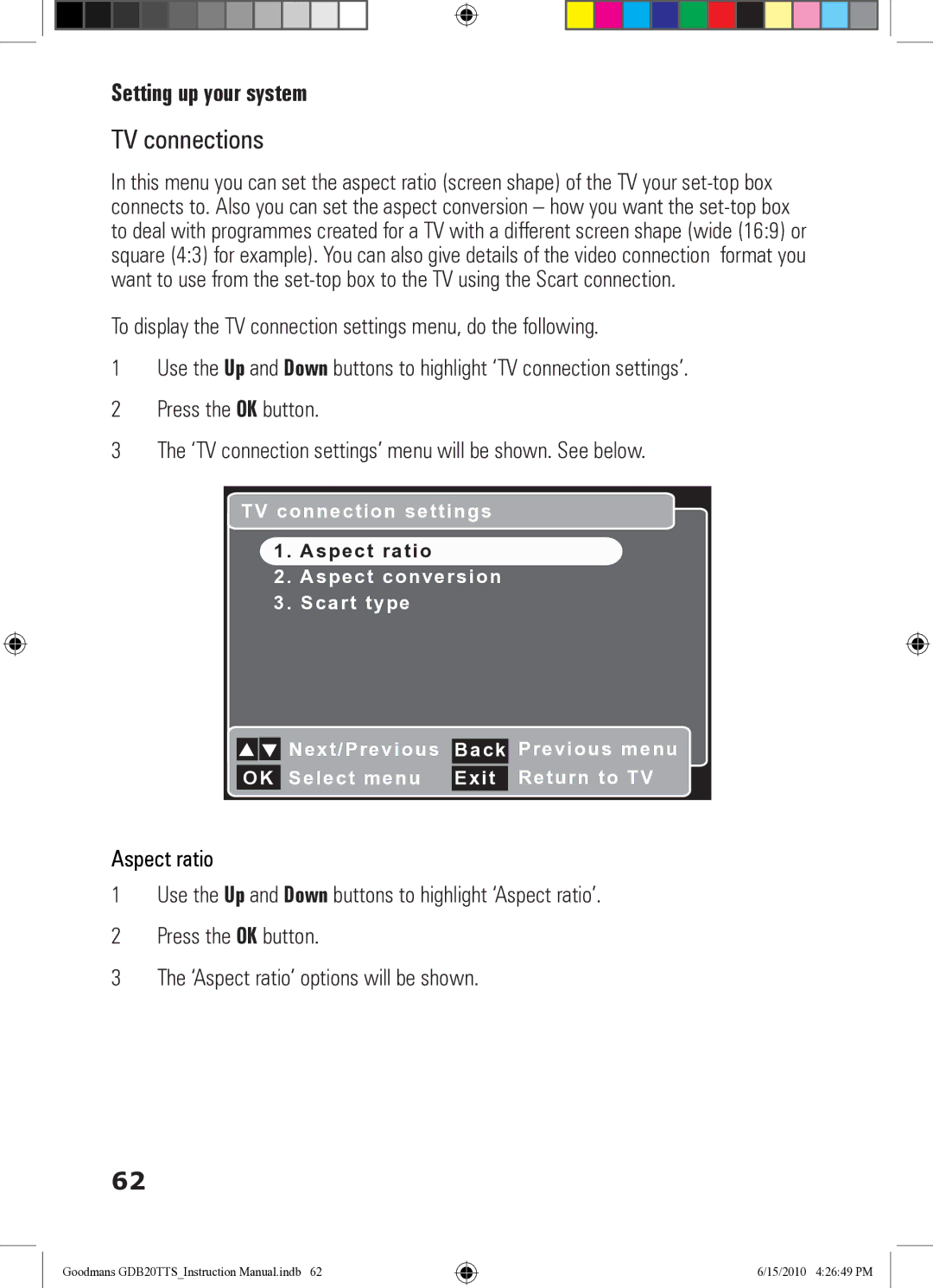Setting up your system
TV connections
In this menu you can set the aspect ratio (screen shape) of the TV your
To display the TV connection settings menu, do the following.
1Use the Up and Down buttons to highlight ‘TV connection settings’.
2Press the OK button.
3The ‘TV connection settings’ menu will be shown. See below.
TV connection settings
1. Aspect ratio
2. Aspect conversion
3. Scart type
![]()
![]() Next/Previous Back Previous menu
Next/Previous Back Previous menu
OK Select menu Exit Return to TV
Aspect ratio
1Use the Up and Down buttons to highlight ‘Aspect ratio’.
2Press the OK button.
3The ‘Aspect ratio’ options will be shown.
62
Goodmans GDB20TTS_Instruction Manual.indb 62
6/15/2010 4:26:49 PM