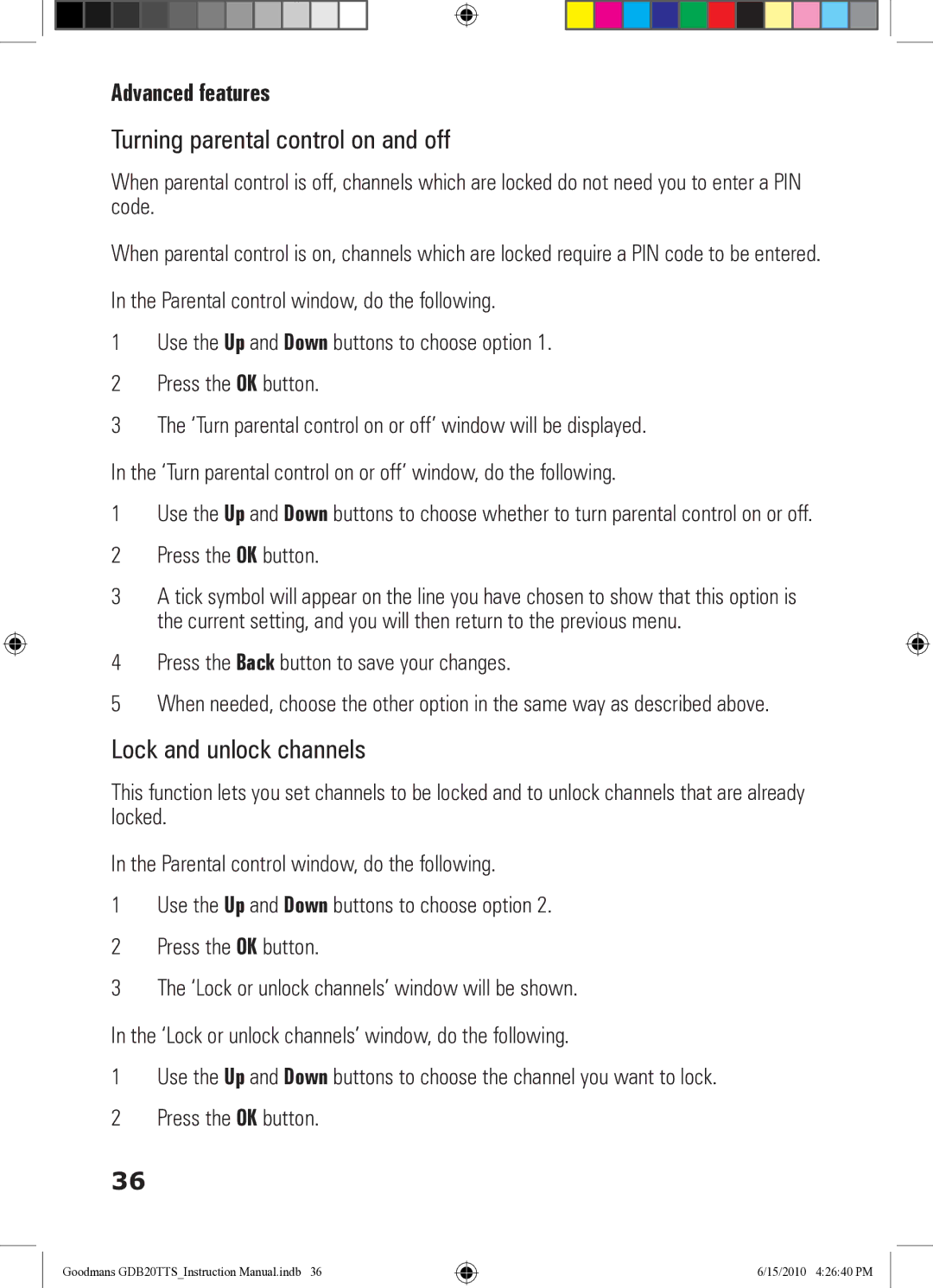Advanced features
Turning parental control on and off
When parental control is off, channels which are locked do not need you to enter a PIN code.
When parental control is on, channels which are locked require a PIN code to be entered. In the Parental control window, do the following.
1Use the Up and Down buttons to choose option 1.
2Press the OK button.
3The ‘Turn parental control on or off’ window will be displayed.
In the ‘Turn parental control on or off’ window, do the following.
1Use the Up and Down buttons to choose whether to turn parental control on or off.
2Press the OK button.
3A tick symbol will appear on the line you have chosen to show that this option is the current setting, and you will then return to the previous menu.
4Press the Back button to save your changes.
5When needed, choose the other option in the same way as described above.
Lock and unlock channels
This function lets you set channels to be locked and to unlock channels that are already locked.
In the Parental control window, do the following.
1Use the Up and Down buttons to choose option 2.
2Press the OK button.
3The ‘Lock or unlock channels’ window will be shown.
In the ‘Lock or unlock channels’ window, do the following.
1Use the Up and Down buttons to choose the channel you want to lock.
2Press the OK button.
36
Goodmans GDB20TTS_Instruction Manual.indb 36
6/15/2010 4:26:40 PM