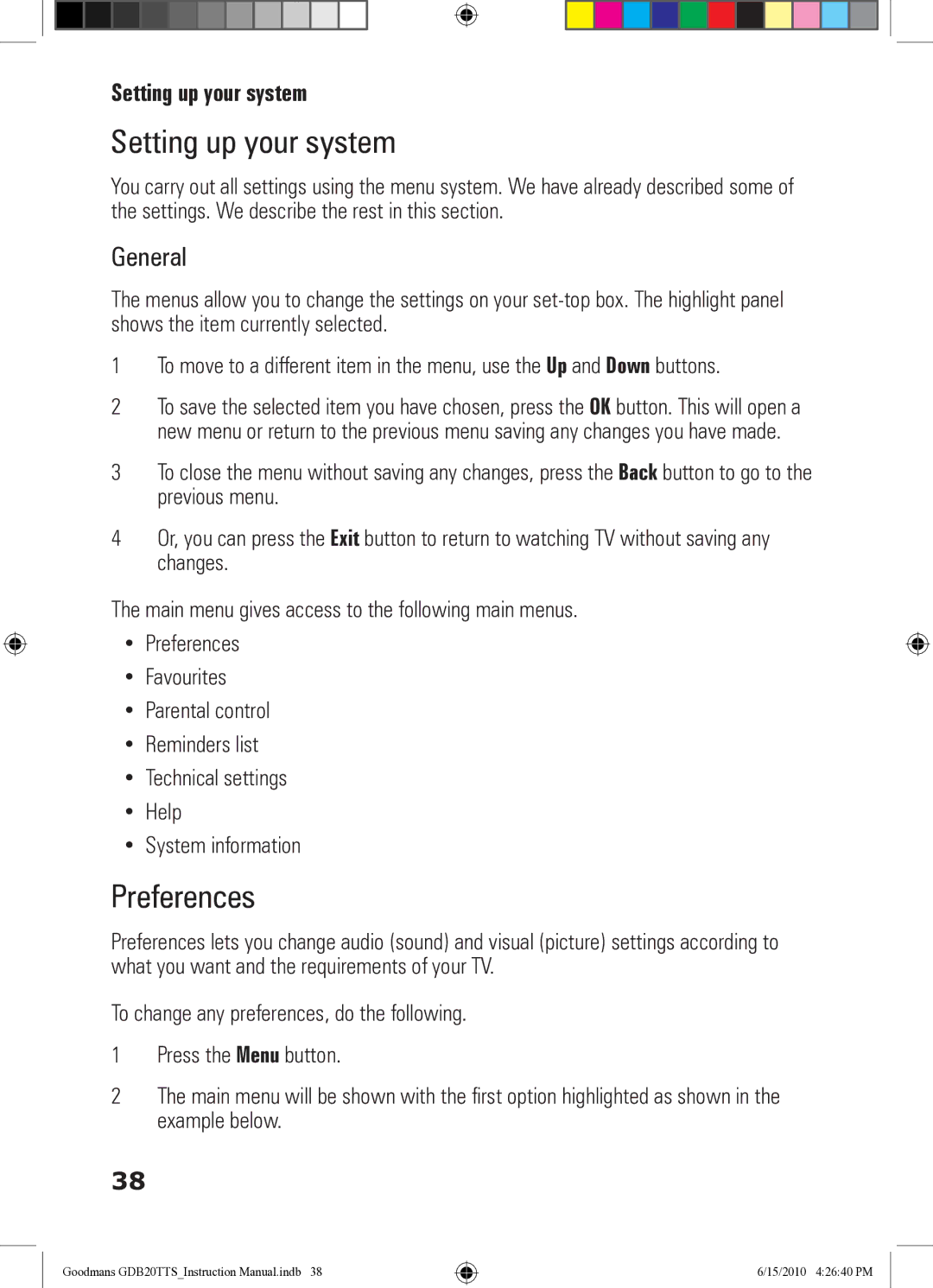Setting up your system
Setting up your system
You carry out all settings using the menu system. We have already described some of the settings. We describe the rest in this section.
General
The menus allow you to change the settings on your
1To move to a different item in the menu, use the Up and Down buttons.
2To save the selected item you have chosen, press the OK button. This will open a new menu or return to the previous menu saving any changes you have made.
3To close the menu without saving any changes, press the Back button to go to the previous menu.
4Or, you can press the Exit button to return to watching TV without saving any changes.
The main menu gives access to the following main menus.
•Preferences
•Favourites
•Parental control
•Reminders list
•Technical settings
•Help
•System information
Preferences
Preferences lets you change audio (sound) and visual (picture) settings according to what you want and the requirements of your TV.
To change any preferences, do the following.
1Press the Menu button.
2The main menu will be shown with the first option highlighted as shown in the example below.
38
Goodmans GDB20TTS_Instruction Manual.indb 38
6/15/2010 4:26:40 PM