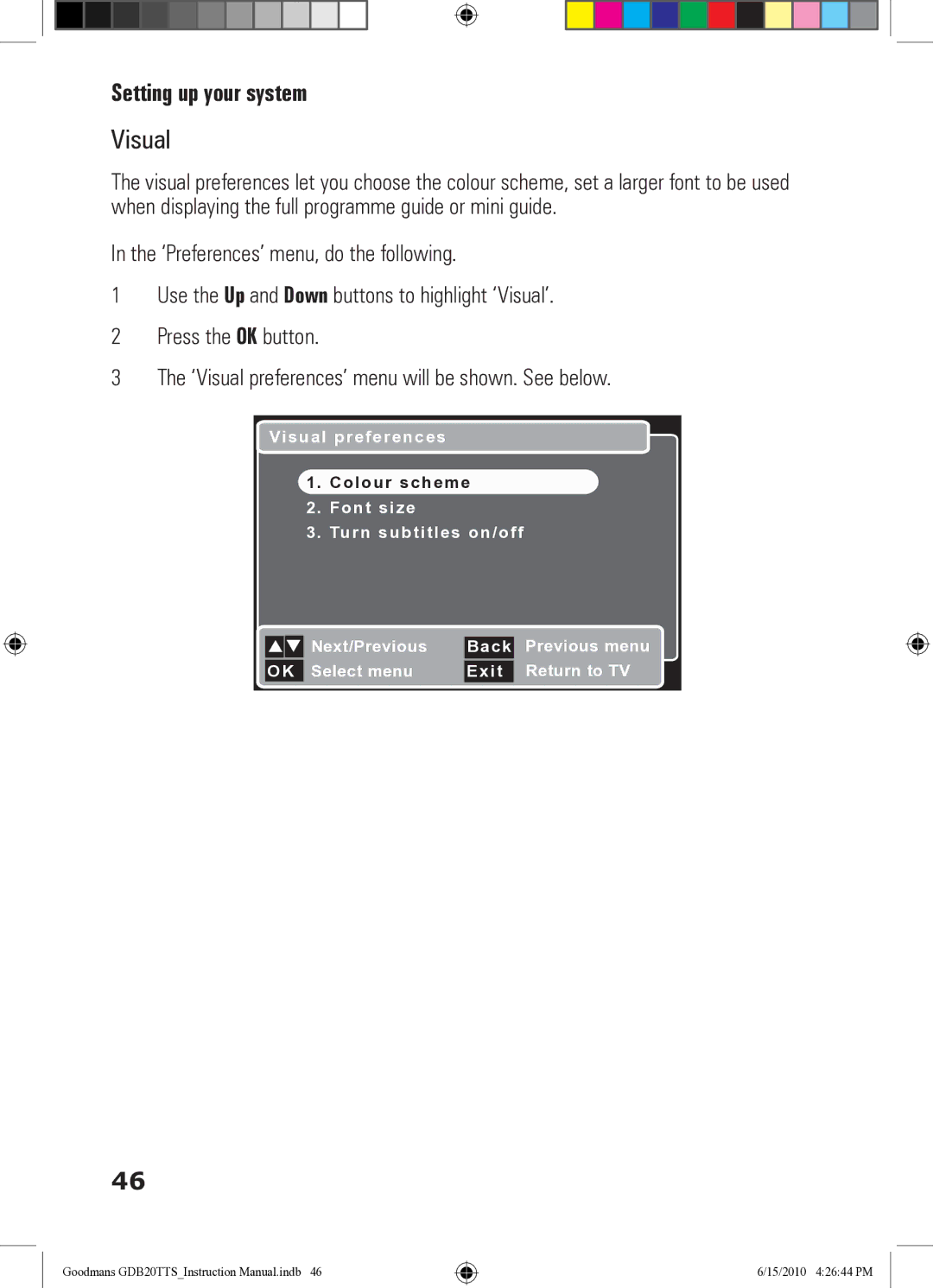Setting up your system
Visual
The visual preferences let you choose the colour scheme, set a larger font to be used when displaying the full programme guide or mini guide.
In the ‘Preferences’ menu, do the following.
1Use the Up and Down buttons to highlight ‘Visual’.
2Press the OK button.
3The ‘Visual preferences’ menu will be shown. See below.
Visual preferences
1. Colour scheme
2. Font size
3. Turn subtitles on/off
| Next/Previous |
| Previous menu |
Back | |||
OK | Select menu | Exit | Return to TV |
46
Goodmans GDB20TTS_Instruction Manual.indb 46
6/15/2010 4:26:44 PM