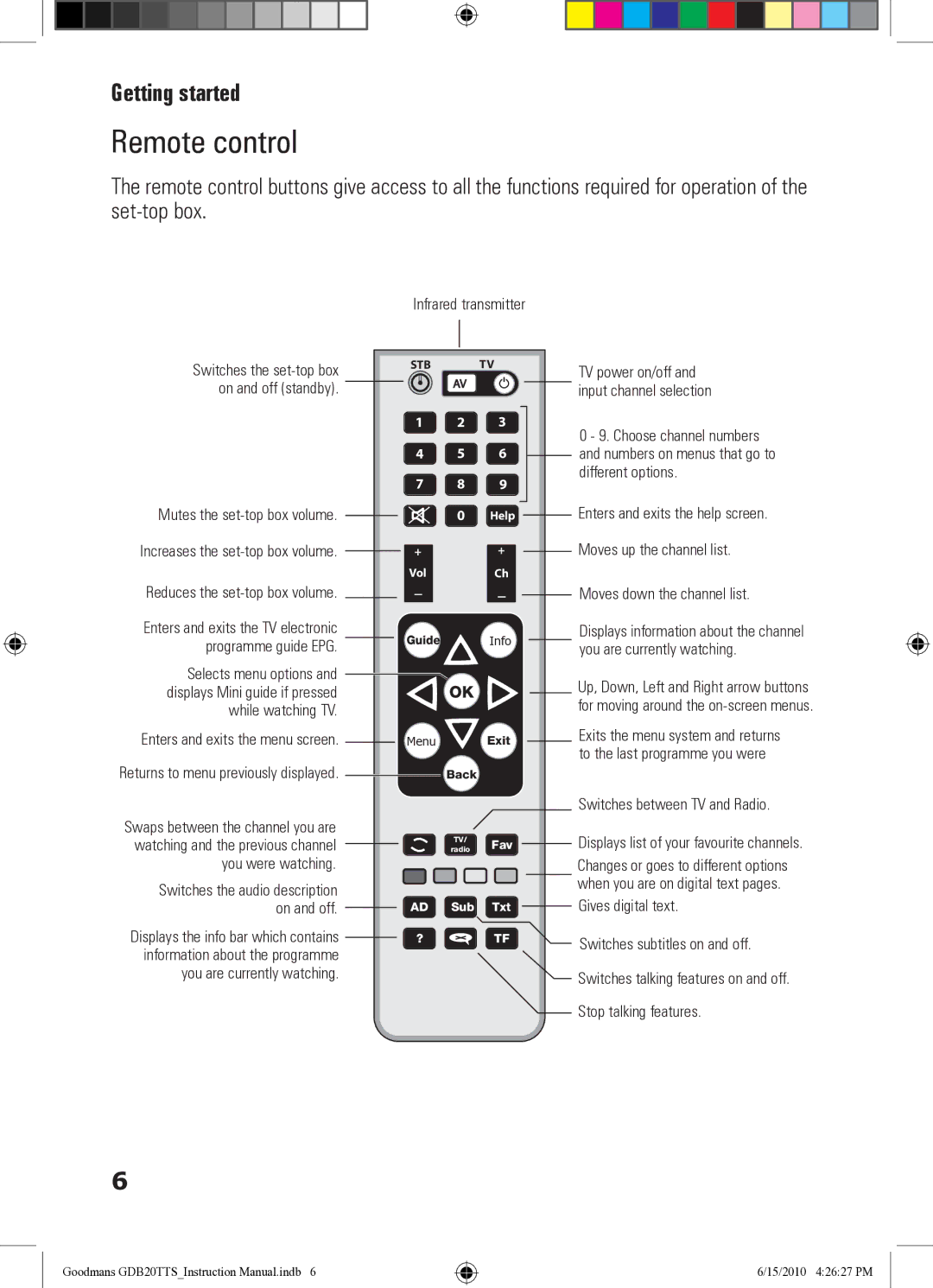Getting started
Remote control
The remote control buttons give access to all the functions required for operation of the
Switches the
Mutes the
Increases the
Reduces the
Enters and exits the TV electronic programme guide EPG.
Selects menu options and displays Mini guide if pressed while watching TV.
Enters and exits the menu screen.
Returns to menu previously displayed.
Swaps between the channel you are watching and the previous channel you were watching.
Switches the audio description on and off.
Displays the info bar which contains information about the programme you are currently watching.
Infrared transmitter
STB | TV |
| AV |
1 | 2 | 3 |
4 | 5 | 6 |
7 | 8 | 9 |
| 0 | Help |
+ |
| + |
Vol |
| Ch |
- |
| - |
Guide![]() Info
Info
OK
Menu ![]() Exit
Exit
Back
TV/ Fav radio
AD Sub Txt
? ![]() TF
TF
TV power on/off and input channel selection
0 - 9. Choose channel numbers and numbers on menus that go to different options.
Enters and exits the help screen.
Moves up the channel list.
Moves down the channel list.
Displays information about the channel you are currently watching.
Up, Down, Left and Right arrow buttons for moving around the
Exits the menu system and returns to the last programme you were
Switches between TV and Radio.
Displays list of your favourite channels.
Changes or goes to different options when you are on digital text pages.
Gives digital text.
Switches subtitles on and off.
Switches talking features on and off.
Stop talking features.
6
Goodmans GDB20TTS_Instruction Manual.indb 6
6/15/2010 4:26:27 PM