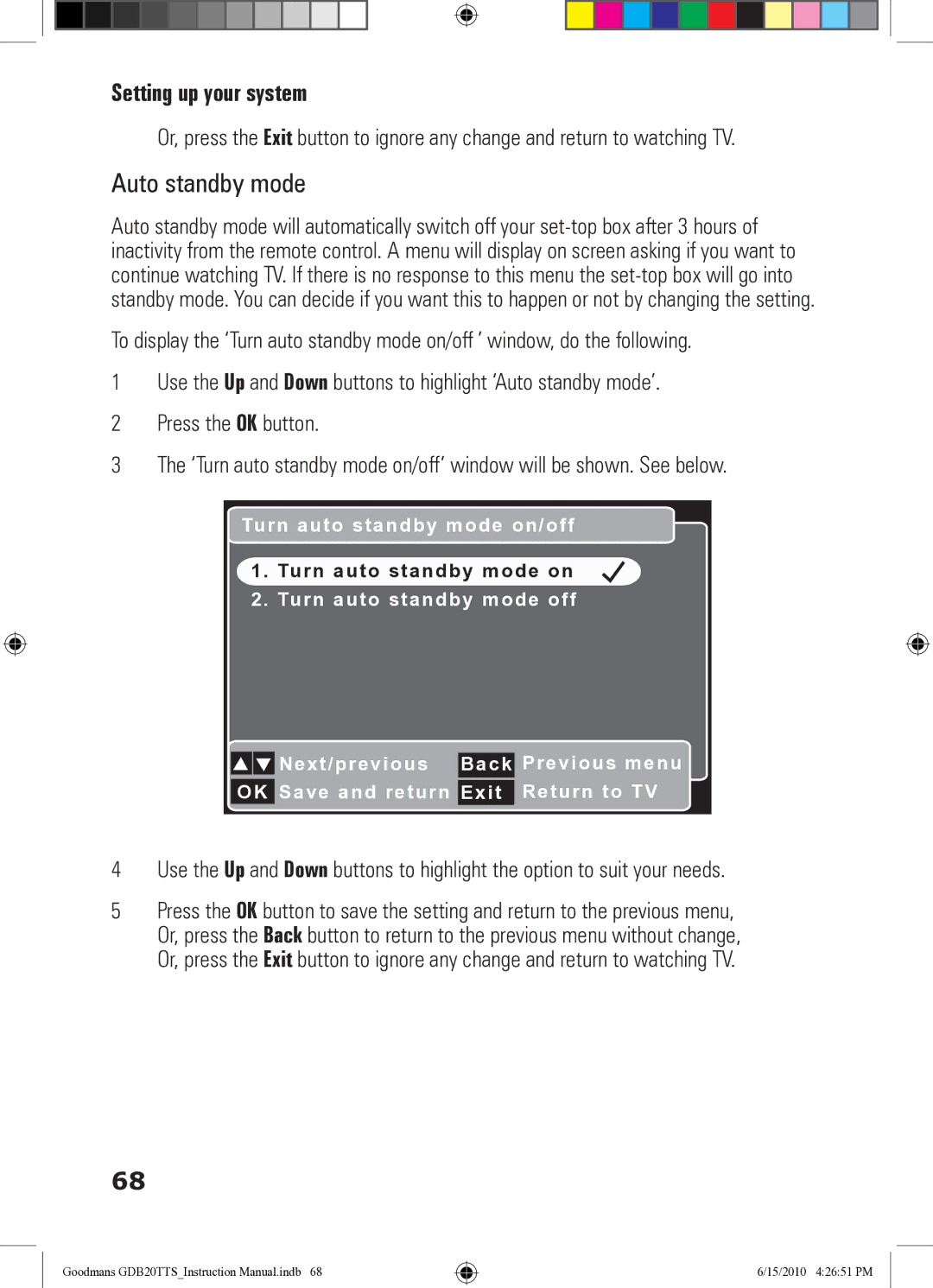Setting up your system
Or, press the Exit button to ignore any change and return to watching TV.
Auto standby mode
Auto standby mode will automatically switch off your
To display the ‘Turn auto standby mode on/off ’ window, do the following.
1Use the Up and Down buttons to highlight ‘Auto standby mode’.
2Press the OK button.
3The ‘Turn auto standby mode on/off’ window will be shown. See below.
Turn auto standby mode on/off
1. Turn auto standby mode on
2. Turn auto standby mode off
| Next/previous |
|
| Previous menu |
Back | ||||
|
|
| Return to TV | |
OK | Save and return | Exit | ||
4Use the Up and Down buttons to highlight the option to suit your needs.
5Press the OK button to save the setting and return to the previous menu, Or, press the Back button to return to the previous menu without change, Or, press the Exit button to ignore any change and return to watching TV.
68
Goodmans GDB20TTS_Instruction Manual.indb 68
6/15/2010 4:26:51 PM