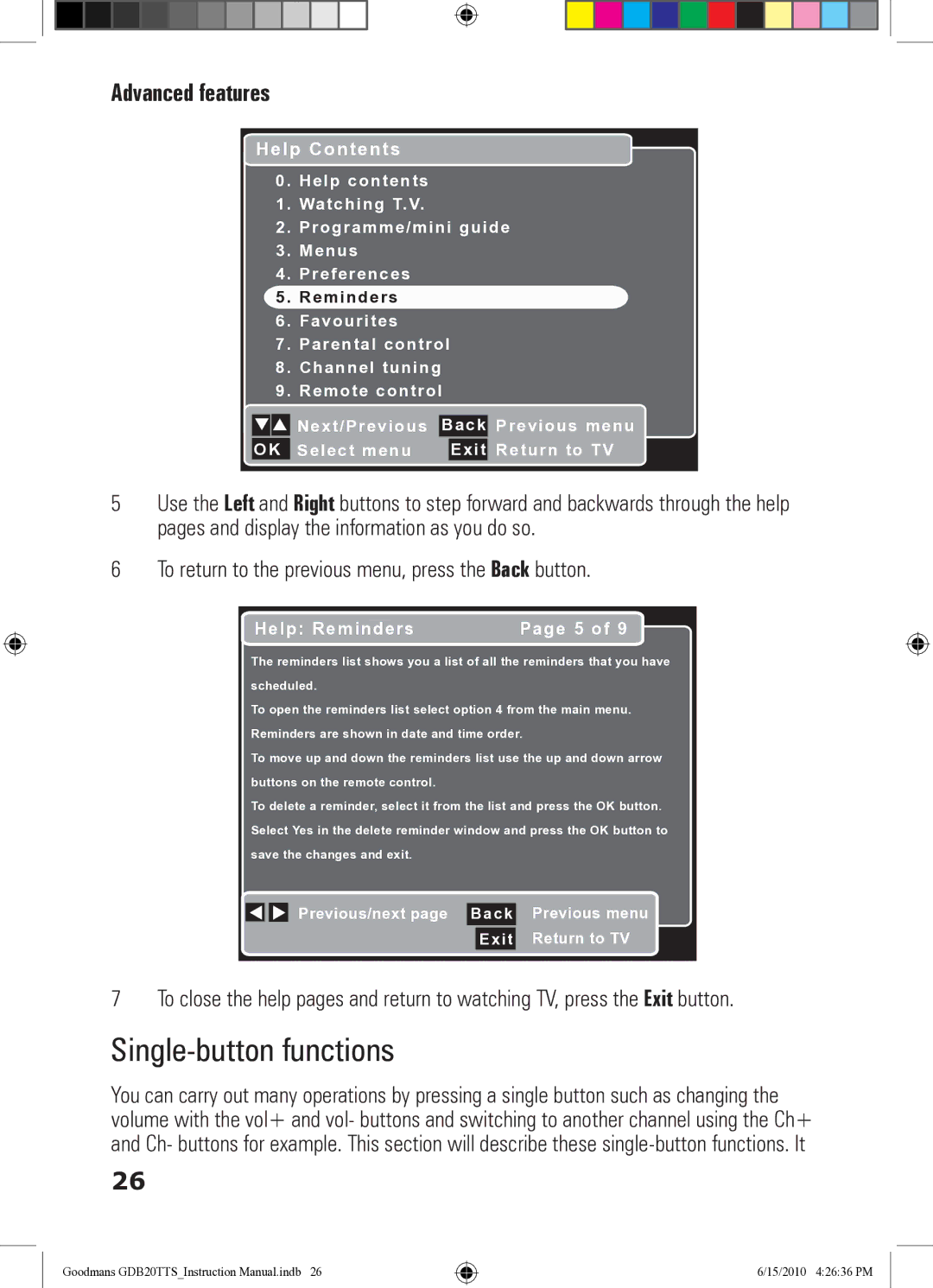Advanced features
Help Contents
0. Help contents
1. Watching T.V.
2. Programme/mini guide
3. Menus
4. Preferences
5. Reminders
6. Favourites
7. Parental control
8. Channel tuning
9. Remote control
| Next/Previous | Back | Previous menu | |
|
|
|
|
|
OK | Select menu |
| Exit | Return to TV |
5Use the Left and Right buttons to step forward and backwards through the help pages and display the information as you do so.
6To return to the previous menu, press the Back button.
Help: Reminders | Page 5 of 9 |
The reminders list shows you a list of all the reminders that you have scheduled.
To open the reminders list select option 4 from the main menu. Reminders are shown in date and time order.
To move up and down the reminders list use the up and down arrow buttons on the remote control.
To delete a reminder, select it from the list and press the OK button. Select Yes in the delete reminder window and press the OK button to save the changes and exit.
|
| | Previous/next page | Back | Previous menu | |
|
|
|
|
|
| Return to TV |
|
|
|
|
| Exit | |
7 To close the help pages and return to watching TV, press the Exit button.
Single-button functions
You can carry out many operations by pressing a single button such as changing the volume with the vol+ and vol- buttons and switching to another channel using the Ch+ and Ch- buttons for example. This section will describe these
26
Goodmans GDB20TTS_Instruction Manual.indb 26
6/15/2010 4:26:36 PM