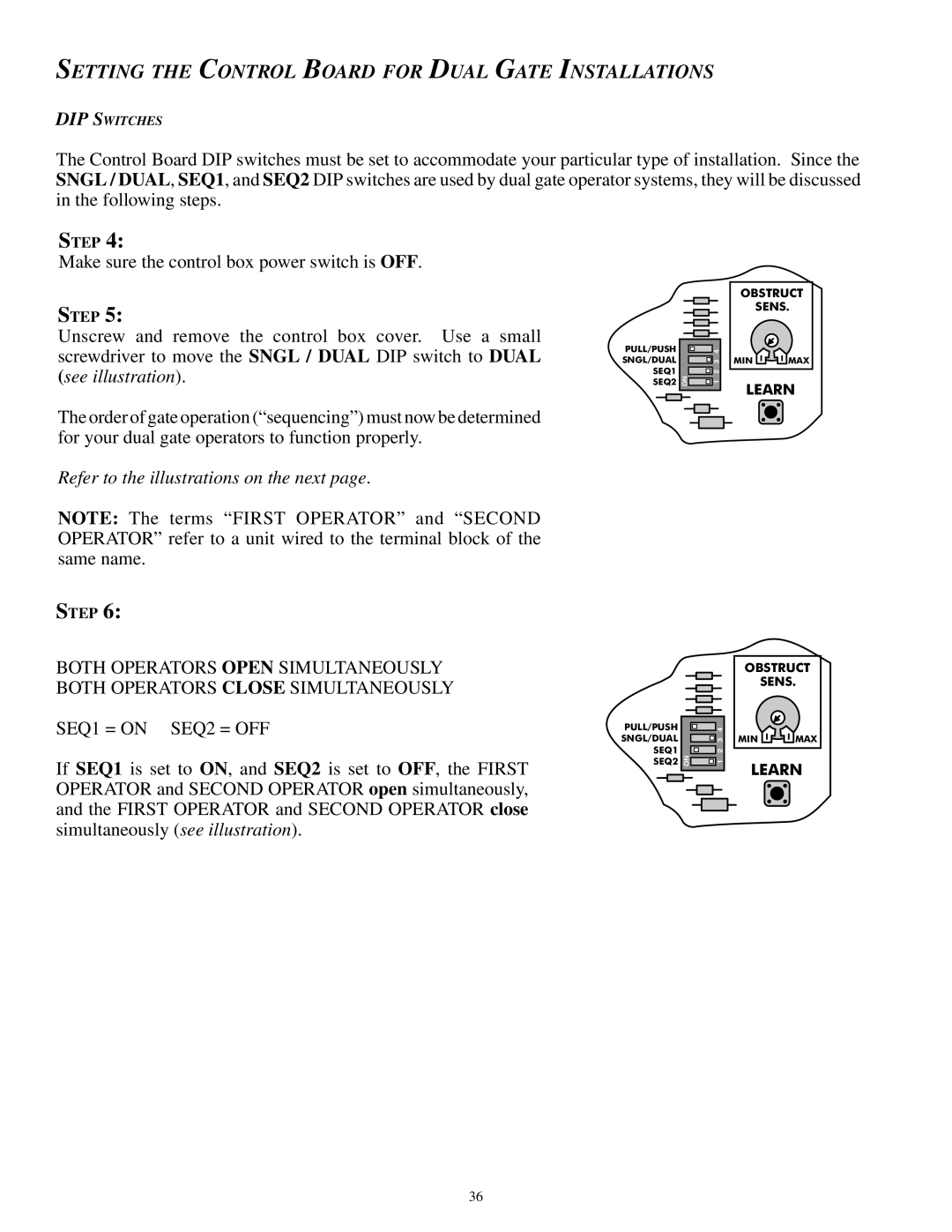SETTING THE CONTROL BOARD FOR DUAL GATE INSTALLATIONS
DIP SWITCHES
The Control Board DIP switches must be set to accommodate your particular type of installation. Since the SNGL / DUAL, SEQ1, and SEQ2 DIP switches are used by dual gate operator systems, they will be discussed in the following steps.
STEP 4:
Make sure the control box power switch is OFF.
STEP 5:
Unscrew and remove the control box cover. Use a small screwdriver to move the SNGL / DUAL DIP switch to DUAL (see illustration).
The order of gate operation (“sequencing”) must now be determined for your dual gate operators to function properly.
PULL/PUSH
SNGL/DUAL
SEQ1
SEQ2
| 4 |
| 3 |
ON | 2 |
1 |
OBSTRUCT
SENS.
MIN![]()
![]() MAX
MAX
LEARN
Refer to the illustrations on the next page.
NOTE: The terms “FIRST OPERATOR” and “SECOND OPERATOR” refer to a unit wired to the terminal block of the same name.
STEP 6:
BOTH OPERATORS OPEN SIMULTANEOUSLY BOTH OPERATORS CLOSE SIMULTANEOUSLY
SEQ1 = ON SEQ2 = OFF
If SEQ1 is set to ON, and SEQ2 is set to OFF, the FIRST OPERATOR and SECOND OPERATOR open simultaneously, and the FIRST OPERATOR and SECOND OPERATOR close simultaneously (see illustration).
PULL/PUSH
SNGL/DUAL
SEQ1
SEQ2
| 4 |
| 3 |
ON | 2 |
1 |
OBSTRUCT
SENS.
MIN![]()
![]() MAX
MAX
LEARN
36