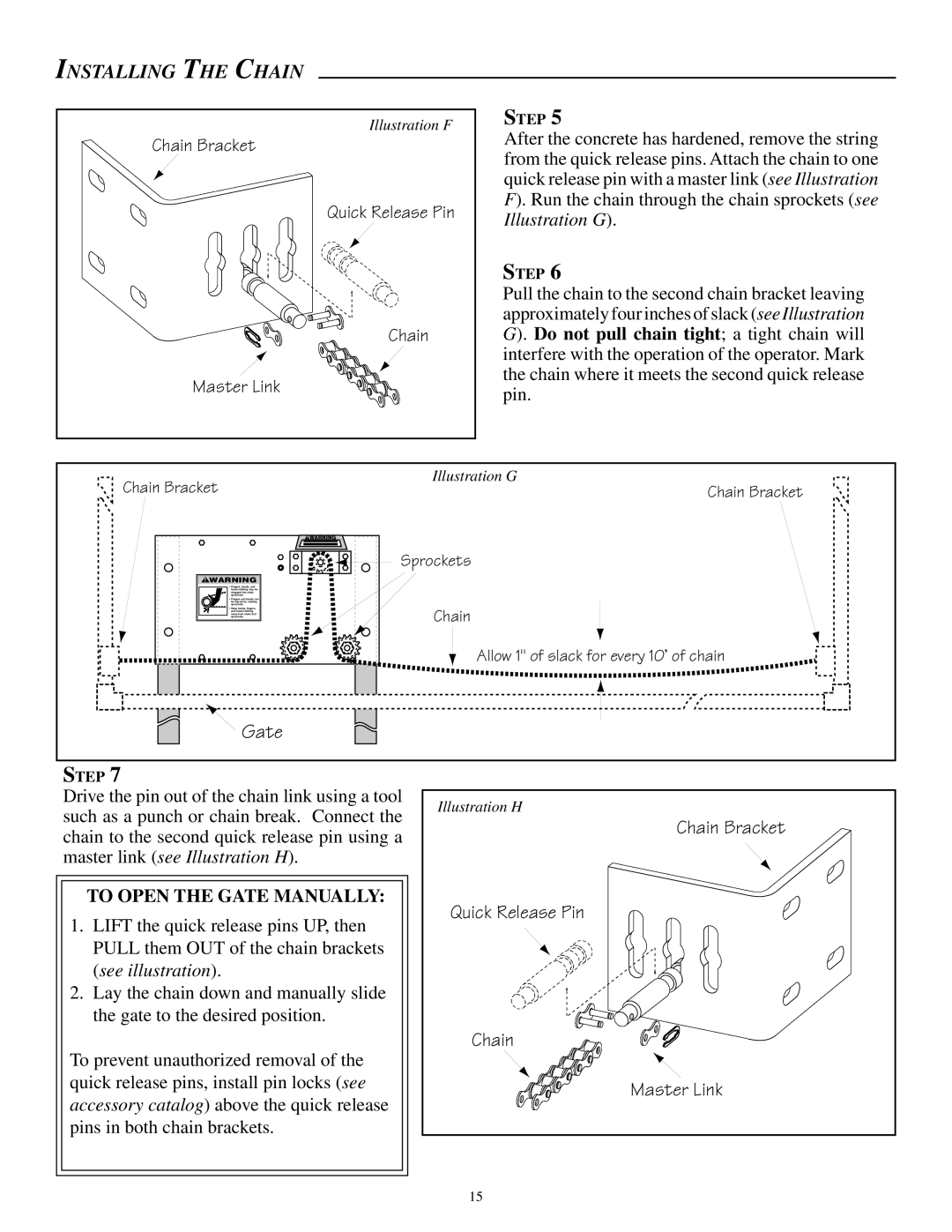INSTALLING THE CHAIN
Illustration F |
Chain Bracket |
Quick Release Pin |
Chain |
Master Link |
STEP 5
After the concrete has hardened, remove the string from the quick release pins. Attach the chain to one quick release pin with a master link (see Illustration F). Run the chain through the chain sprockets (see Illustration G).
STEP 6
Pull the chain to the second chain bracket leaving approximately four inches of slack (see Illustration G). Do not pull chain tight; a tight chain will interfere with the operation of the operator. Mark the chain where it meets the second quick release pin.
 Chain Bracket
Chain Bracket
! WARNING
!WARNING
• Fingers, hands, and loose clothing may be dragged into chain
sprockets.
• Fingers and hands can be injured by rotating sprockets.
• Keep hands, fingers, and loose clothing away from chain and sprockets.
Illustration G
Chain Bracket
Sprockets
Chain
Allow 1" of slack for every 10' of chain
 Gate
Gate
STEP 7
Drive the pin out of the chain link using a tool
such as a punch or chain break. Connect the Illustration HChain Bracket chain to the second quick release pin using a
master link (see Illustration H).
TO OPEN THE GATE MANUALLY:
1. LIFT the quick release pins UP, then PULL them OUT of the chain brackets (see illustration).
Quick Release Pin
2. Lay the chain down and manually slide the gate to the desired position.
To prevent unauthorized removal of the | Chain | |
| ||
quick release pins, install pin locks (see | Master Link | |
accessory catalog) above the quick release | ||
| ||
pins in both chain brackets. |
|
15