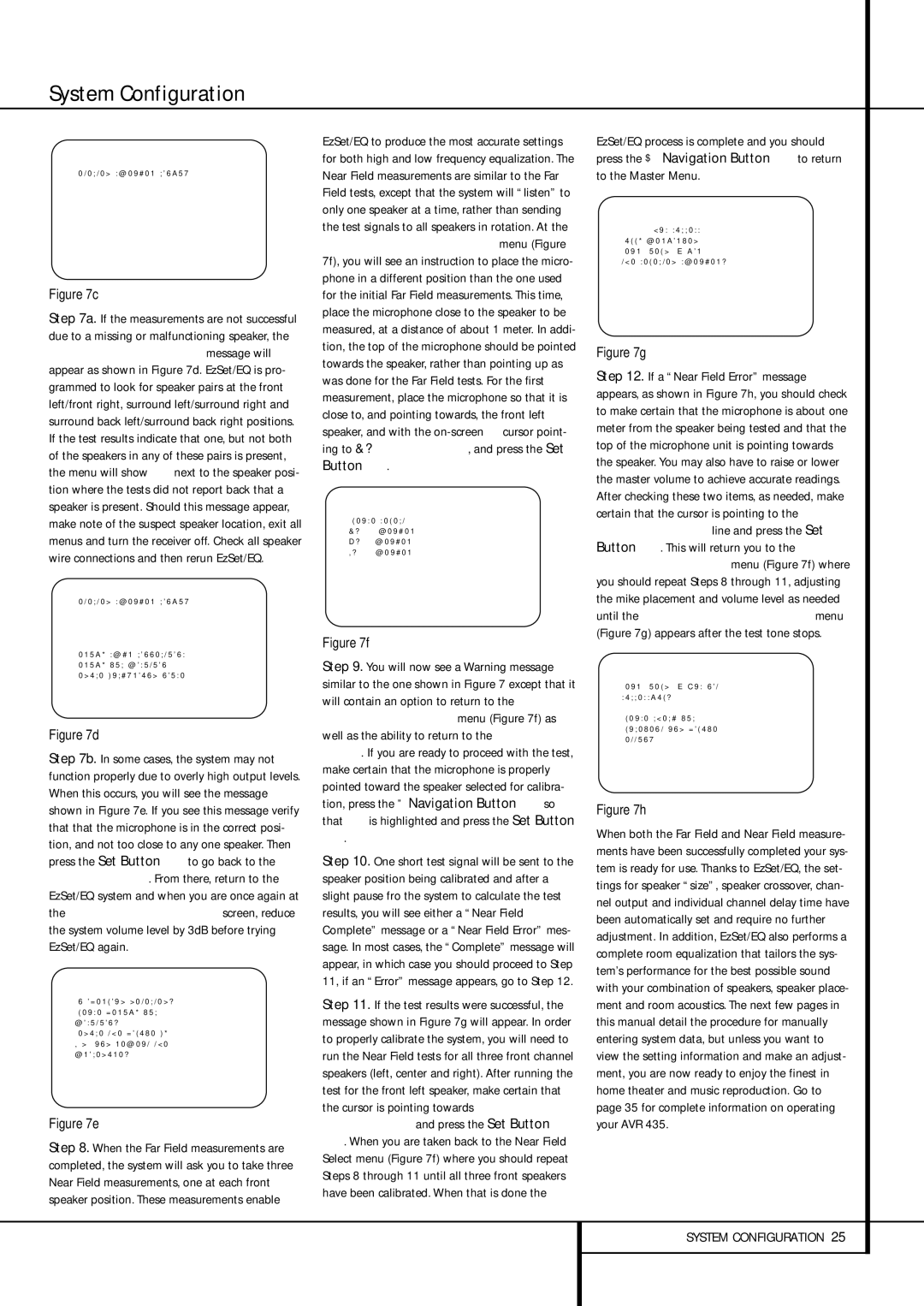System Configuration
* F A R F I E L D C O M P L E T E *
D e t e c t e d s p e a k e r c o n f i g
F L : Y E S | S B R : Y E S |
C E N : Y E S | S B L : Y E S |
F R | : | Y E S | S L : | Y E S |
S R | : | Y E S | S U B : | Y E S |
→ D O N E A R F I E L D
B A C K T O M A S T E R M E N U
Figure 7c
Step 7a. If the measurements are not successful due to a missing or malfunctioning speaker, the FAR FIELD EQ ERROR message will appear as shown in Figure 7d. EzSet/EQ is pro- grammed to look for speaker pairs at the front left/front right, surround left/surround right and surround back left/surround back right positions. If the test results indicate that one, but not both of the speakers in any of these pairs is present, the menu will show NO next to the speaker posi- tion where the tests did not report back that a speaker is present. Should this message appear, make note of the suspect speaker location, exit all menus and turn the receiver off. Check all speaker wire connections and then rerun EzSet/EQ.
* | F A R F I E L D E Q | E R R O R * |
D e t e c t e d s p e a k e r | c o n f i g |
F L : Y E S | S B R : Y E S |
C E N | : Y E S | S B L : Y E S |
F R : Y E S | S L | : Y E S |
S R : N O | S U B : Y E S |
V e r i f y s p k r c o n n e c t i o n s
V e r i f y | m i c p o s i t i o n |
R e d u c e | b a c k g r o u n d n o i s e |
→ B A C K T O M A S T E R M E N U
Figure 7d
Step 7b. In some cases, the system may not function properly due to overly high output levels. When this occurs, you will see the message shown in Figure 7e. If you see this message verify that that the microphone is in the correct posi- tion, and not too close to any one speaker. Then press the Set Button Fto go back to the MASTER MENU. From there, return to the EzSet/EQ system and when you are once again at the FAR FIELD MEASURE screen, reduce the system volume level by 3dB before trying EzSet/EQ again.
* E Z S E T / E Q E R R O R *
A n o v e r l o a d d e t e c t e d . P l e a s e v e r i f y m i c
p o s i t i o n .
R e d u c e t h e v o l u m e b y 3 d B a n d r e p e a t t h e p r o c e d u r e .
→ B A C K T O M A S T E R M E N U
Figure 7e
Step 8. When the Far Field measurements are completed, the system will ask you to take three Near Field measurements, one at each front speaker position. These measurements enable
EzSet/EQ to produce the most accurate settings for both high and low frequency equalization. The Near Field measurements are similar to the Far Field tests, except that the system will “listen” to only one speaker at a time, rather than sending the test signals to all speakers in rotation. At the NEAR FIELD EQ SELECT menu (Figure 7f), you will see an instruction to place the micro- phone in a different position than the one used for the initial Far Field measurements. This time, place the microphone close to the speaker to be measured, at a distance of about 1 meter. In addi- tion, the top of the microphone should be pointed towards the speaker, rather than pointing up as was done for the Far Field tests. For the first measurement, place the microphone so that it is close to, and pointing towards, the front left speaker, and with the on-screen➔ cursor point- ing to 1. FL SPEAKER, and press the Set Button F.
* N E A R | F I E L D E Q S E L E C T * |
P l e a s e | s e l e c t |
→1 . F L S p e a k e r
2 . C S p e a k e r
3 . F R S p e a k e r
B A C K T O M A S T E R M E N U
Figure 7f
Step 9. You will now see a Warning message similar to the one shown in Figure 7 except that it will contain an option to return to the NEAR FIELD EQ SELECT menu (Figure 7f) as well as the ability to return to the MASTER MENU. If you are ready to proceed with the test, make certain that the microphone is properly pointed toward the speaker selected for calibra- tion, press the › Navigation Button Eso that ON is highlighted and press the Set Button F.
Step 10. One short test signal will be sent to the speaker position being calibrated and after a slight pause fro the system to calculate the test results, you will see either a “Near Field Complete” message or a “Near Field Error” mes- sage. In most cases, the “Complete” message will appear, in which case you should proceed to Step 11, if an “Error” message appears, go to Step 12.
Step 11. If the test results were successful, the message shown in Figure 7g will appear. In order to properly calibrate the system, you will need to run the Near Field tests for all three front channel speakers (left, center and right). After running the test for the front left speaker, make certain that the cursor is pointing towards BACK TO NEAR FIELD and press the Set Button F. When you are taken back to the Near Field Select menu (Figure 7f) where you should repeat Steps 8 through 11 until all three front speakers have been calibrated. When that is done the
EzSet/EQ process is complete and you should press the ¤ Navigation Button Eto return to the Master Menu.
* N E A R F I E L D | C O M P L E T E * |
E Z S E T / E Q h a s | s u c c e s s - |
F u l l y p e r f o r m e d |
N e a r | F i e l d E q f o r |
t h e s e l e c t e d | s p e a k e r . |
→ B A C K | T O N E A R | F I E L D |
B A C K | T O M A S T E R M E N U |
| | |
Figure 7g
Step 12. If a “Near Field Error” message appears, as shown in Figure 7h, you should check to make certain that the microphone is about one meter from the speaker being tested and that the top of the microphone unit is pointing towards the speaker. You may also have to raise or lower the master volume to achieve accurate readings. After checking these two items, as needed, make certain that the cursor is pointing to the BACK TO NEAR FIELD line and press the Set Button F. This will return you to the NEAR FIELD EQ SELECT menu (Figure 7f) where you should repeat Steps 8 through 11, adjusting the mike placement and volume level as needed until the NEAR FIELD COMPLETE menu (Figure 7g) appears after the test tone stops.
* N E A R F I E L D | E R R O R * |
N e a r | F i e l d E q w a s n o t |
s u c c e s s f u l . | |
P l e a s e c h e c k | m i c |
P l a c e m e n t a n d v o l u m e |
S e t t i n g | | |
→ B A C K | T O | N E A R | F I E L D |
B A C K | T O | M A S T E R M E N U |
| | | |
Figure 7h
When both the Far Field and Near Field measure- ments have been successfully completed your sys- tem is ready for use. Thanks to EzSet/EQ, the set- tings for speaker “size”, speaker crossover, chan- nel output and individual channel delay time have been automatically set and require no further adjustment. In addition, EzSet/EQ also performs a complete room equalization that tailors the sys- tem’s performance for the best possible sound with your combination of speakers, speaker place- ment and room acoustics. The next few pages in this manual detail the procedure for manually entering system data, but unless you want to view the setting information and make an adjust- ment, you are now ready to enjoy the finest in home theater and music reproduction. Go to page 35 for complete information on operating your AVR 435.