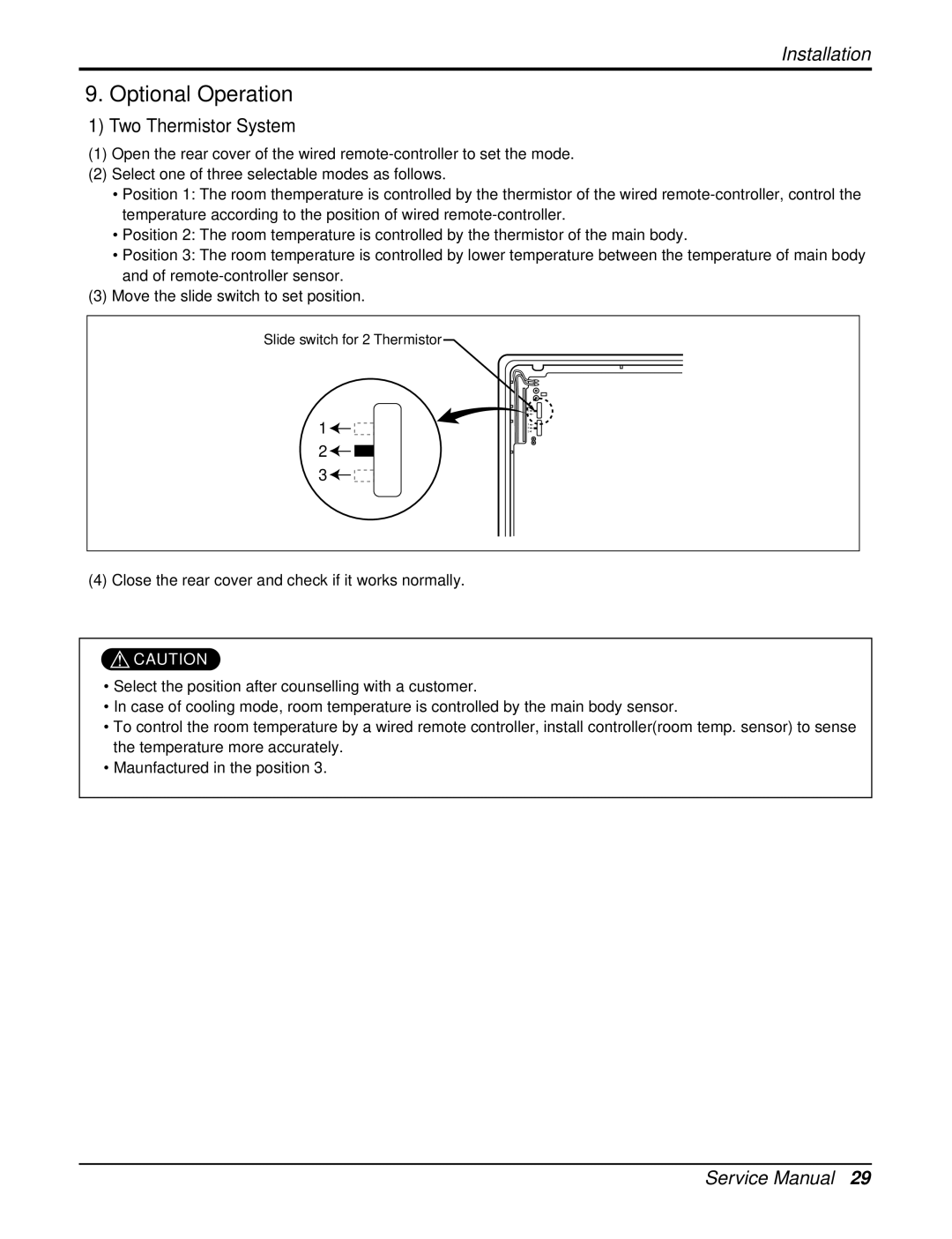Installation
9.Optional Operation
1)Two Thermistor System
(1)Open the rear cover of the wired
(2)Select one of three selectable modes as follows.
•Position 1: The room themperature is controlled by the thermistor of the wired
•Position 2: The room temperature is controlled by the thermistor of the main body.
•Position 3: The room temperature is controlled by lower temperature between the temperature of main body and of
(3)Move the slide switch to set position.
Slide switch for 2 Thermistor
1![]()
![]()
2![]()
![]()
3![]()
![]()
1![]()
2![]()
![]()
3![]()
1![]()
2![]()
![]()
3![]()
(4) Close the rear cover and check if it works normally.
![]() CAUTION
CAUTION
•Select the position after counselling with a customer.
•In case of cooling mode, room temperature is controlled by the main body sensor.
•To control the room temperature by a wired remote controller, install controller(room temp. sensor) to sense the temperature more accurately.
•Maunfactured in the position 3.
Service Manual 29