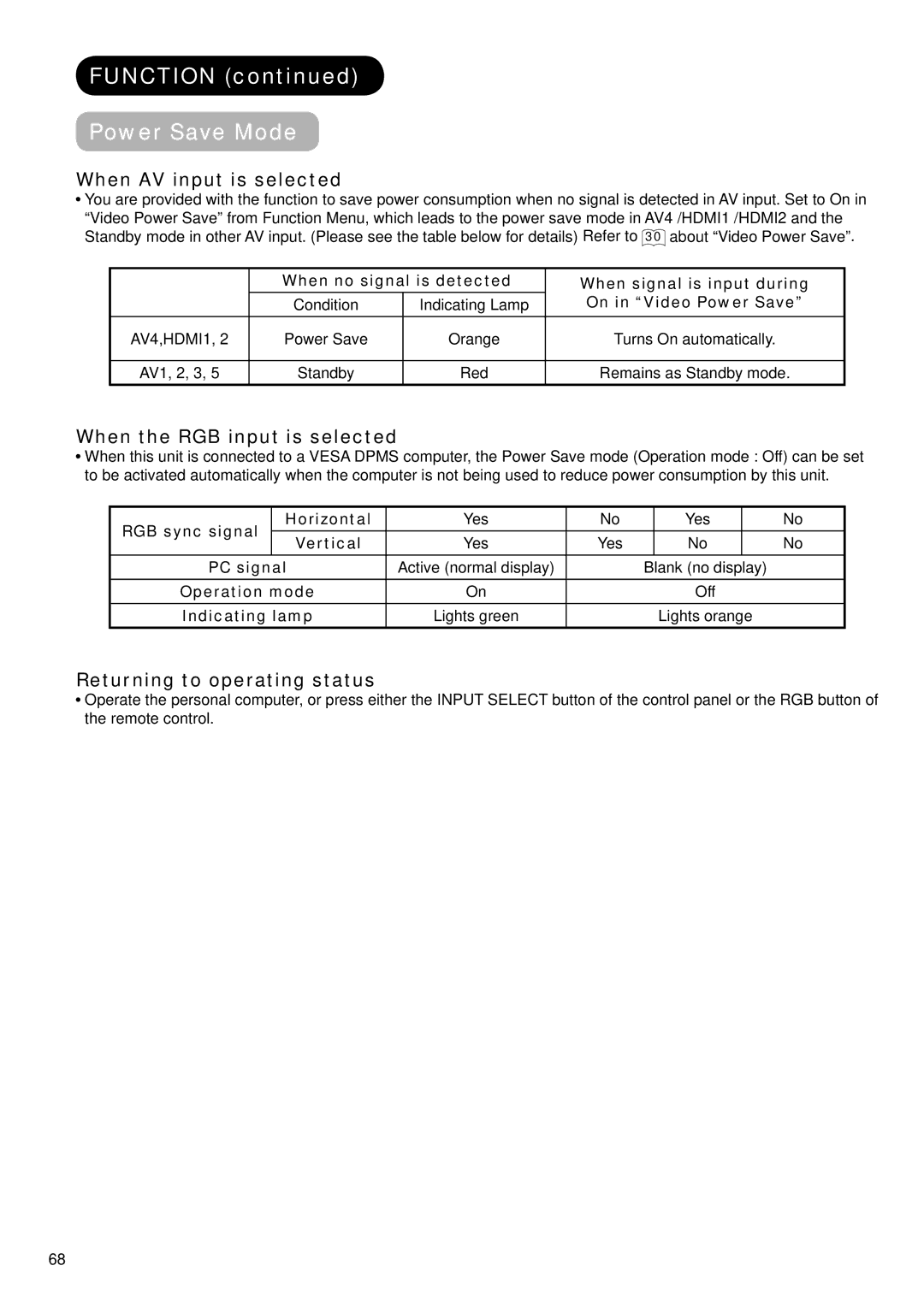FUNCTION (continued)
Power Save Mode
When AV input is selected
![]() You are provided with the function to save power consumption when no signal is detected in AV input. Set to On in “Video Power Save” from Function Menu, which leads to the power save mode in AV4 /HDMI1 /HDMI2 and the Standby mode in other AV input. (Please see the table below for details) Refer to 30 about “Video Power Save”.
You are provided with the function to save power consumption when no signal is detected in AV input. Set to On in “Video Power Save” from Function Menu, which leads to the power save mode in AV4 /HDMI1 /HDMI2 and the Standby mode in other AV input. (Please see the table below for details) Refer to 30 about “Video Power Save”.
| When no signal is detected | When signal is input during | |
| Condition | Indicating Lamp | On in “Video Power Save” |
AV4,HDMI1, 2 | Power Save | Orange | Turns On automatically. |
|
|
|
|
AV1, 2, 3, 5 | Standby | Red | Remains as Standby mode. |
When the RGB input is selected
![]() When this unit is connected to a VESA DPMS computer, the Power Save mode (Operation mode : Off) can be set to be activated automatically when the computer is not being used to reduce power consumption by this unit.
When this unit is connected to a VESA DPMS computer, the Power Save mode (Operation mode : Off) can be set to be activated automatically when the computer is not being used to reduce power consumption by this unit.
RGB sync signal | Horizontal | Yes | No |
| Yes |
| No |
Vertical | Yes | Yes |
| No |
| No | |
|
|
| |||||
PC signal | Active (normal display) |
| Blank (no display) |
| |||
Operation mode | On |
|
| Off |
| ||
Indicating lamp | Lights green |
|
| Lights orange |
| ||
Returning to operating status
![]() Operate the personal computer, or press either the INPUT SELECT button of the control panel or the RGB button of the remote control.
Operate the personal computer, or press either the INPUT SELECT button of the control panel or the RGB button of the remote control.
68