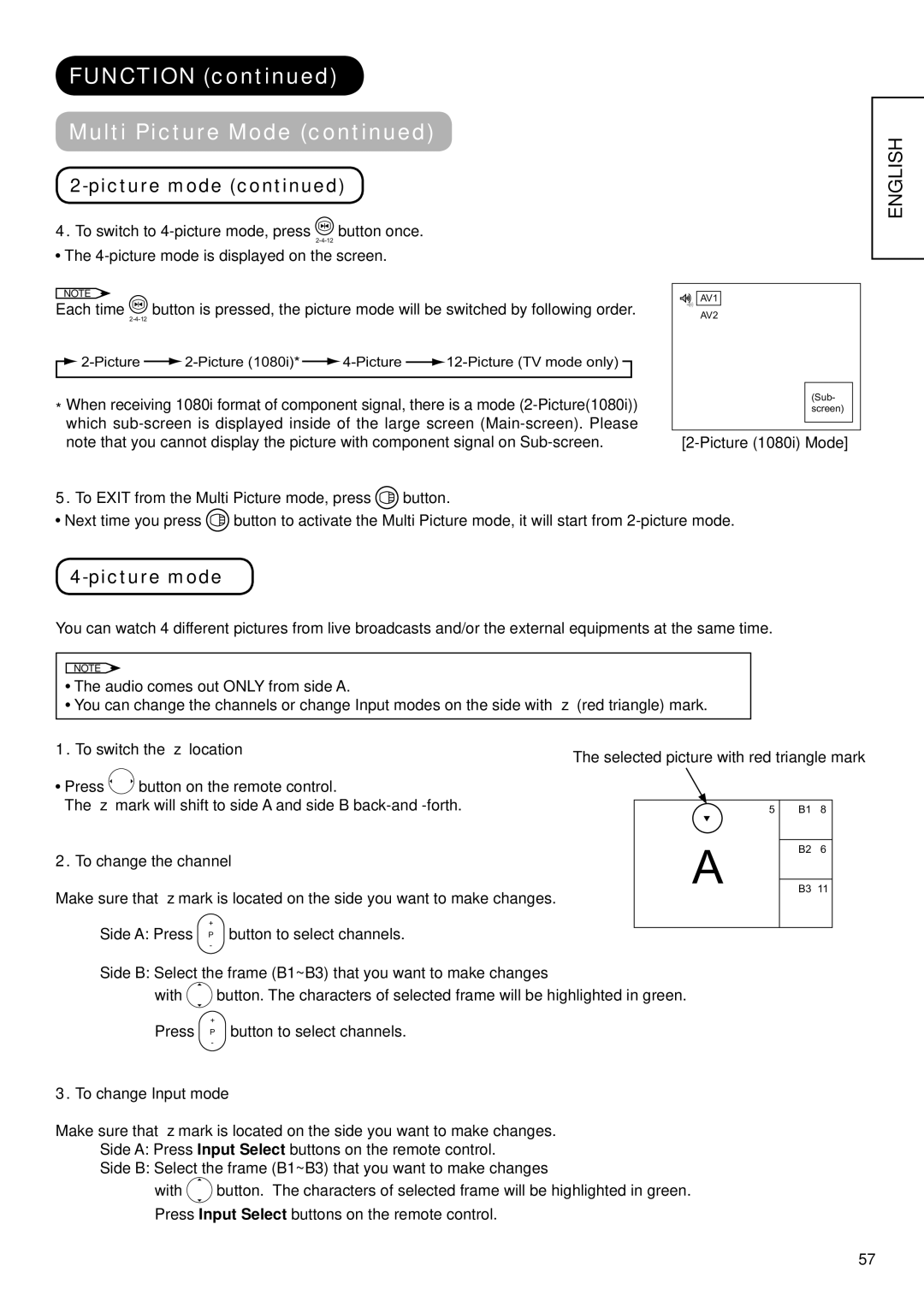FUNCTION (continued)
Multi Picture Mode (continued)
2-picture mode (continued)
4.To switch to ![]() button once.
button once.
The |
|
|
|
|
|
|
|
|
|
| ||||||||||||||
NOTE |
|
|
|
|
|
|
|
|
|
|
|
|
|
|
|
|
|
|
|
| ||||
|
|
|
|
|
|
|
|
|
|
|
|
|
|
|
|
|
|
|
| |||||
|
|
|
|
|
|
|
|
|
|
|
|
|
|
|
| AV1 |
|
|
| |||||
Each time |
|
|
| button is pressed, the picture mode will be switched by following order. |
|
| ||||||||||||||||||
|
| AV2 | ||||||||||||||||||||||
|
|
|
|
|
|
|
|
|
|
|
|
|
|
| ||||||||||
|
|
|
|
|
|
|
|
|
|
| ||||||||||||||
|
|
|
|
|
|
|
|
|
|
|
|
|
|
|
|
|
|
|
|
|
|
|
|
|
|
|
|
|
|
|
|
|
|
|
|
|
|
|
|
|
|
|
|
|
|
|
|
|
|
* When receiving 1080i format of component signal, there is a mode |
|
|
| (Sub- |
| |||||||||||||||||||
|
|
| screen) |
| ||||||||||||||||||||
which |
|
|
|
|
| |||||||||||||||||||
|
|
|
|
| ||||||||||||||||||||
note that you cannot display the picture with component signal on | ||||||||||||||||||||||||
5. To EXIT from the Multi Picture mode, press |
|
|
| button. |
|
|
|
|
| |||||||||||||||
Next time you press |
|
| button to activate the Multi Picture mode, it will start from | |||||||||||||||||||||
4-picture mode
You can watch 4 different pictures from live broadcasts and/or the external equipments at the same time.
NOTE
![]() The audio comes out ONLY from side A.
The audio comes out ONLY from side A.
![]() You can change the channels or change Input modes on the side with ▼ (red triangle) mark.
You can change the channels or change Input modes on the side with ▼ (red triangle) mark.
ENGLISH
1.To switch the ▼ location
![]() Press
Press ![]() button on the remote control.
button on the remote control.
The ▼ mark will shift to side A and side B
2.To change the channel
Make sure that ▼mark is located on the side you want to make changes.
Side A: Press | + | button to select channels. |
P | ||
| - |
|
The selected picture with red triangle mark
5 | B1 | 8 |
A |
|
|
B2 | 6 | |
|
| |
B3 | 11 | |
|
|
|
Side B: Select the frame (B1~B3) that you want to make changes
with ![]() button. The characters of selected frame will be highlighted in green.
button. The characters of selected frame will be highlighted in green.
Press | + | button to select channels. |
P | ||
| - |
|
3.To change Input mode
Make sure that ▼mark is located on the side you want to make changes. Side A: Press Input Select buttons on the remote control.
Side B: Select the frame (B1~B3) that you want to make changes
with ![]() button. The characters of selected frame will be highlighted in green. Press Input Select buttons on the remote control.
button. The characters of selected frame will be highlighted in green. Press Input Select buttons on the remote control.
57