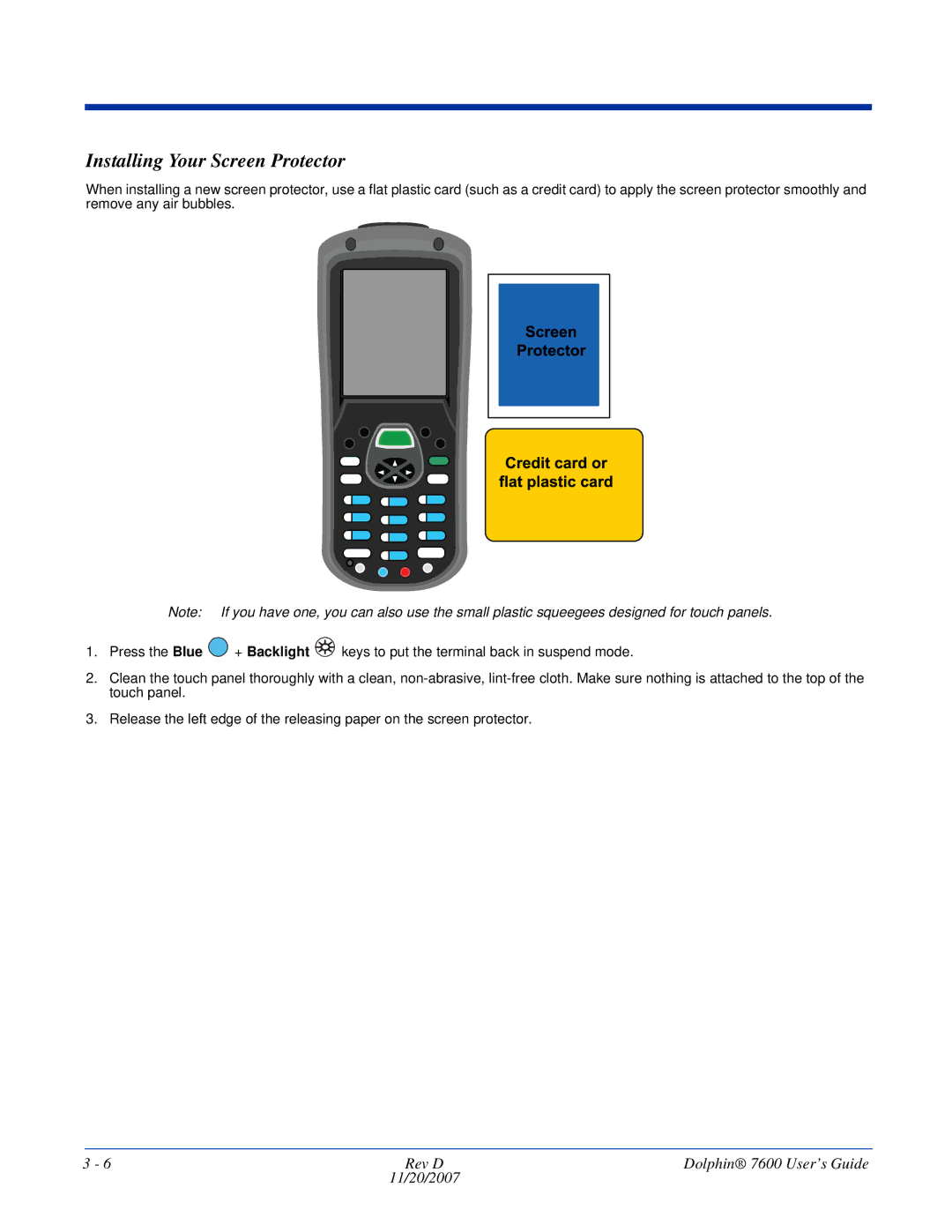Installing Your Screen Protector
When installing a new screen protector, use a flat plastic card (such as a credit card) to apply the screen protector smoothly and remove any air bubbles.
Note: If you have one, you can also use the small plastic squeegees designed for touch panels.
1.Press the Blue ![]() + Backlight
+ Backlight ![]() keys to put the terminal back in suspend mode.
keys to put the terminal back in suspend mode.
2.Clean the touch panel thoroughly with a clean,
3.Release the left edge of the releasing paper on the screen protector.
3 - 6 | Rev D | Dolphin® 7600 User’s Guide |
| 11/20/2007 |
|