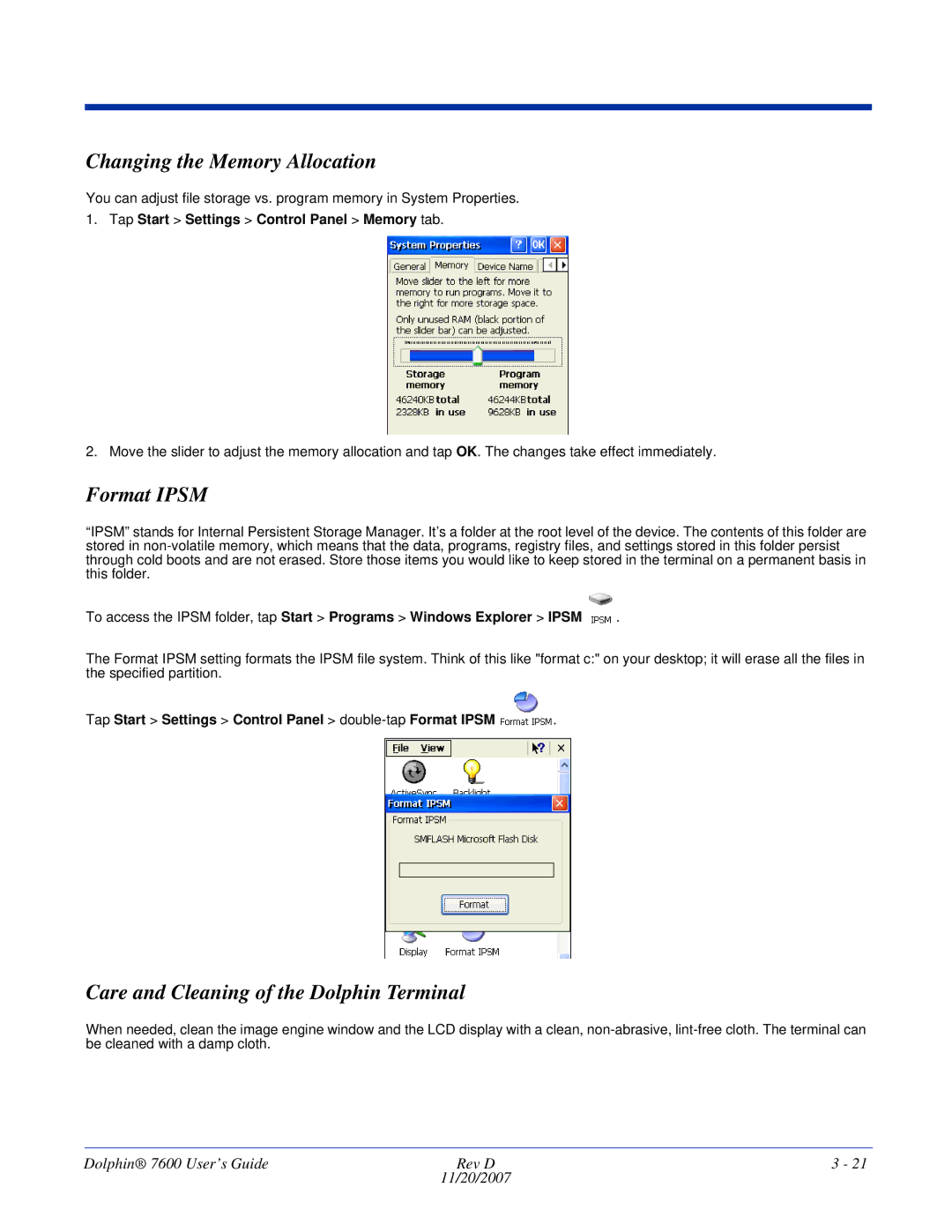Changing the Memory Allocation
You can adjust file storage vs. program memory in System Properties.
1.Tap Start > Settings > Control Panel > Memory tab.
2. Move the slider to adjust the memory allocation and tap OK. The changes take effect immediately.
Format IPSM
“IPSM” stands for Internal Persistent Storage Manager. It’s a folder at the root level of the device. The contents of this folder are stored in
To access the IPSM folder, tap Start > Programs > Windows Explorer > IPSM ![]() .
.
The Format IPSM setting formats the IPSM file system. Think of this like "format c:" on your desktop; it will erase all the files in the specified partition.
Tap Start > Settings > Control Panel > | . |
Care and Cleaning of the Dolphin Terminal
When needed, clean the image engine window and the LCD display with a clean,
Dolphin® 7600 User’s Guide | Rev D | 3 - 21 |
| 11/20/2007 |
|