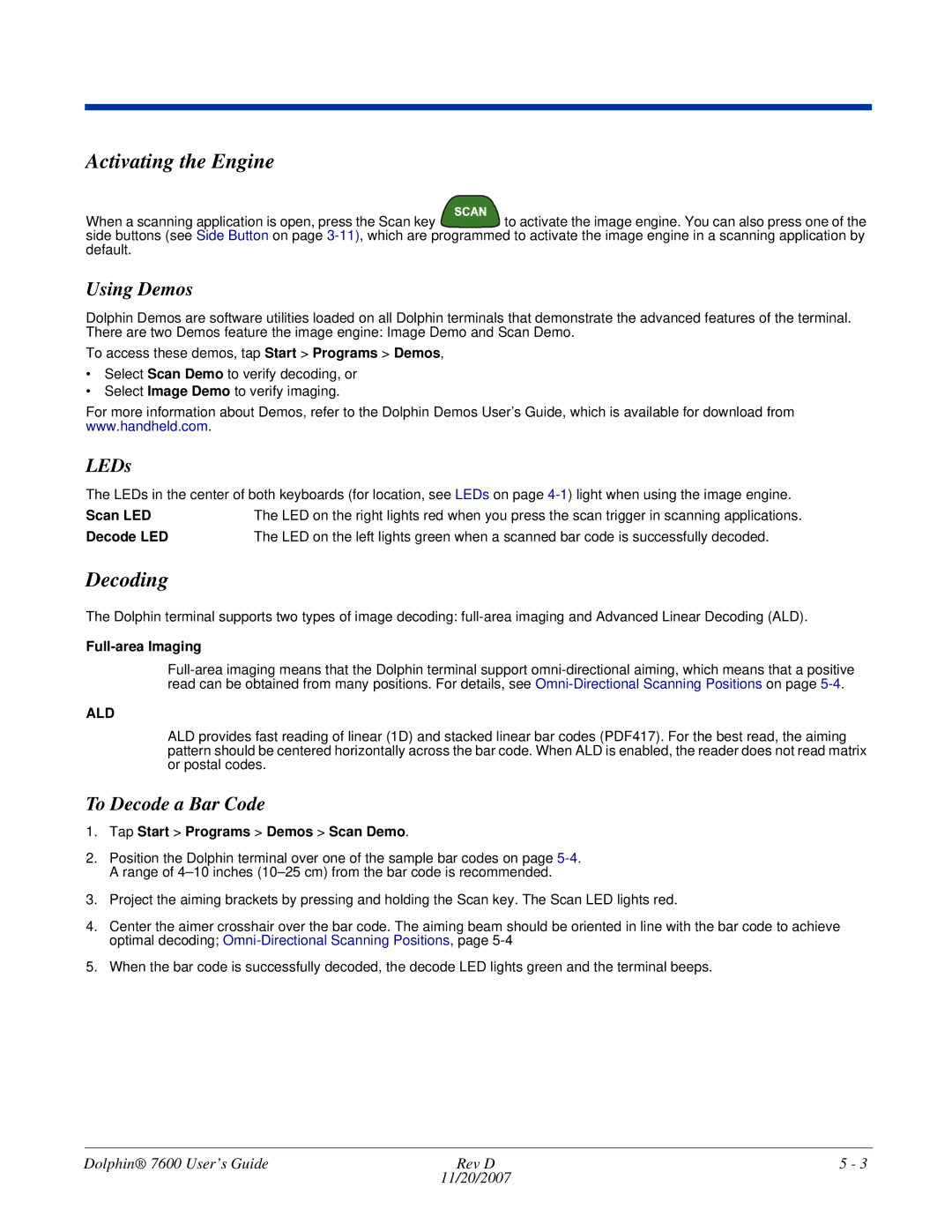Activating the Engine
When a scanning application is open, press the Scan key ![]() to activate the image engine. You can also press one of the side buttons (see Side Button on page
to activate the image engine. You can also press one of the side buttons (see Side Button on page
Using Demos
Dolphin Demos are software utilities loaded on all Dolphin terminals that demonstrate the advanced features of the terminal. There are two Demos feature the image engine: Image Demo and Scan Demo.
To access these demos, tap Start > Programs > Demos,
•Select Scan Demo to verify decoding, or
•Select Image Demo to verify imaging.
For more information about Demos, refer to the Dolphin Demos User’s Guide, which is available for download from www.handheld.com.
LEDs
The LEDs in the center of both keyboards (for location, see LEDs on page
Scan LED | The LED on the right lights red when you press the scan trigger in scanning applications. |
Decode LED | The LED on the left lights green when a scanned bar code is successfully decoded. |
Decoding
The Dolphin terminal supports two types of image decoding:
Full-area Imaging
ALD
ALD provides fast reading of linear (1D) and stacked linear bar codes (PDF417). For the best read, the aiming pattern should be centered horizontally across the bar code. When ALD is enabled, the reader does not read matrix or postal codes.
To Decode a Bar Code
1.Tap Start > Programs > Demos > Scan Demo.
2.Position the Dolphin terminal over one of the sample bar codes on page
3.Project the aiming brackets by pressing and holding the Scan key. The Scan LED lights red.
4.Center the aimer crosshair over the bar code. The aiming beam should be oriented in line with the bar code to achieve optimal decoding;
5.When the bar code is successfully decoded, the decode LED lights green and the terminal beeps.
Dolphin® 7600 User’s Guide | Rev D | 5 - 3 |
| 11/20/2007 |
|