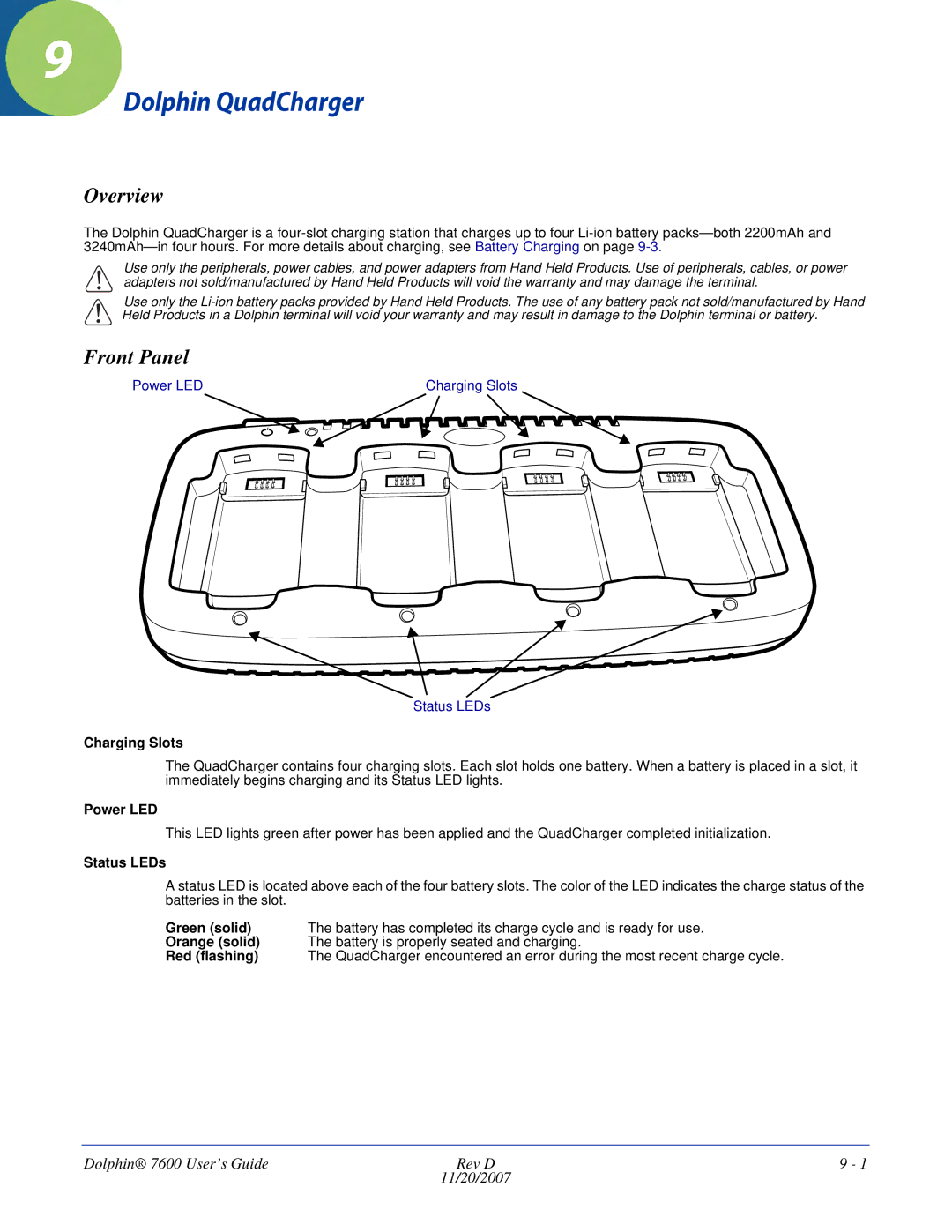9
Dolphin QuadCharger
Overview
The Dolphin QuadCharger is a
!
!
Use only the peripherals, power cables, and power adapters from Hand Held Products. Use of peripherals, cables, or power adapters not sold/manufactured by Hand Held Products will void the warranty and may damage the terminal.
Use only the
Front Panel
Power LED | Charging Slots |
Status LEDs
Charging Slots
The QuadCharger contains four charging slots. Each slot holds one battery. When a battery is placed in a slot, it immediately begins charging and its Status LED lights.
Power LED
This LED lights green after power has been applied and the QuadCharger completed initialization.
Status LEDs
A status LED is located above each of the four battery slots. The color of the LED indicates the charge status of the batteries in the slot.
Green (solid) | The battery has completed its charge cycle and is ready for use. |
Orange (solid) | The battery is properly seated and charging. |
Red (flashing) | The QuadCharger encountered an error during the most recent charge cycle. |
Dolphin® 7600 User’s Guide | Rev D | 9 - 1 |
| 11/20/2007 |
|