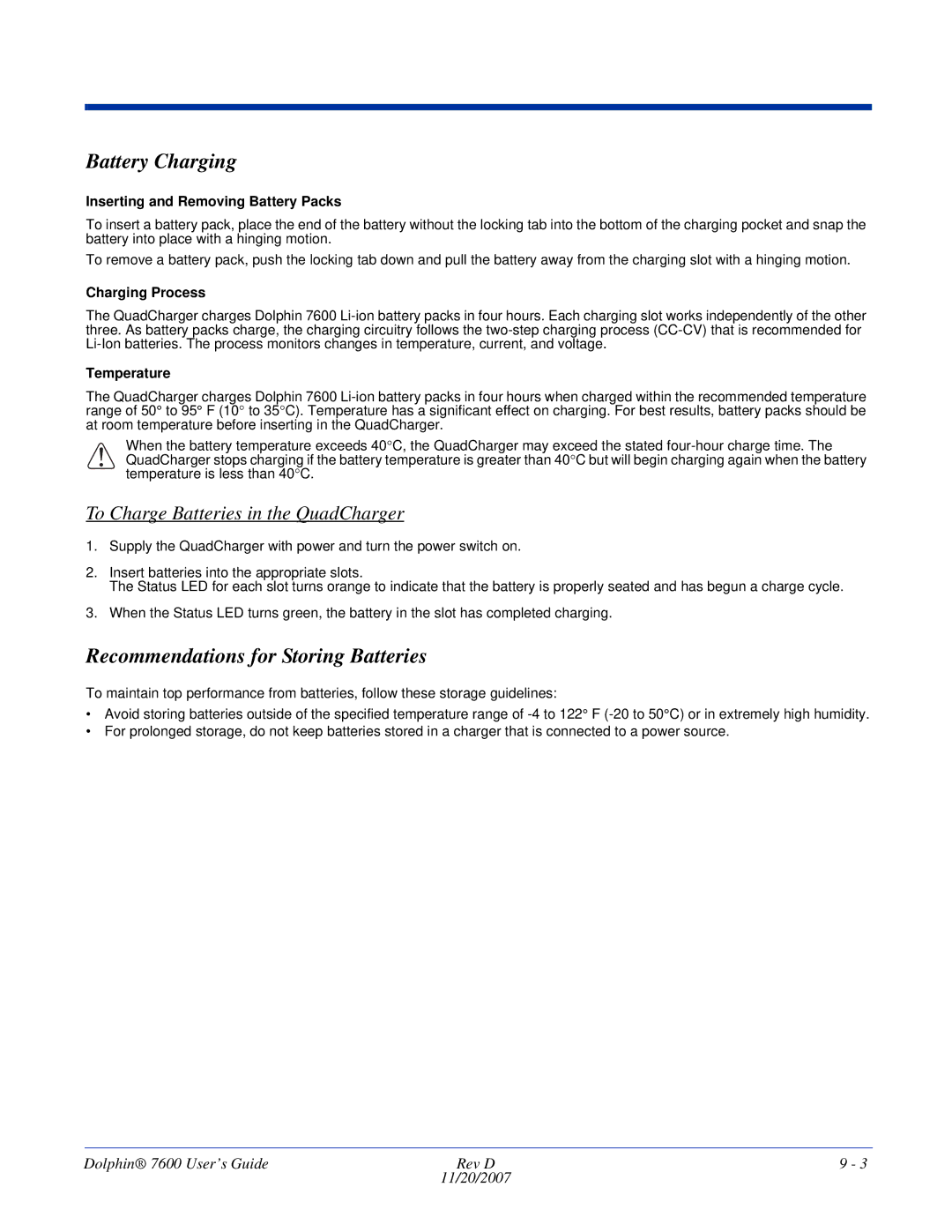Battery Charging
Inserting and Removing Battery Packs
To insert a battery pack, place the end of the battery without the locking tab into the bottom of the charging pocket and snap the battery into place with a hinging motion.
To remove a battery pack, push the locking tab down and pull the battery away from the charging slot with a hinging motion.
Charging Process
The QuadCharger charges Dolphin 7600
Temperature
The QuadCharger charges Dolphin 7600
!QuadCharger stops charging if the battery temperature is greater than 40°C but will begin charging again when the battery temperature is less than 40°C.When the battery temperature exceeds 40°C, the QuadCharger may exceed the stated
To Charge Batteries in the QuadCharger
1.Supply the QuadCharger with power and turn the power switch on.
2.Insert batteries into the appropriate slots.
The Status LED for each slot turns orange to indicate that the battery is properly seated and has begun a charge cycle.
3.When the Status LED turns green, the battery in the slot has completed charging.
Recommendations for Storing Batteries
To maintain top performance from batteries, follow these storage guidelines:
•Avoid storing batteries outside of the specified temperature range of
•For prolonged storage, do not keep batteries stored in a charger that is connected to a power source.
Dolphin® 7600 User’s Guide | Rev D | 9 - 3 |
| 11/20/2007 |
|