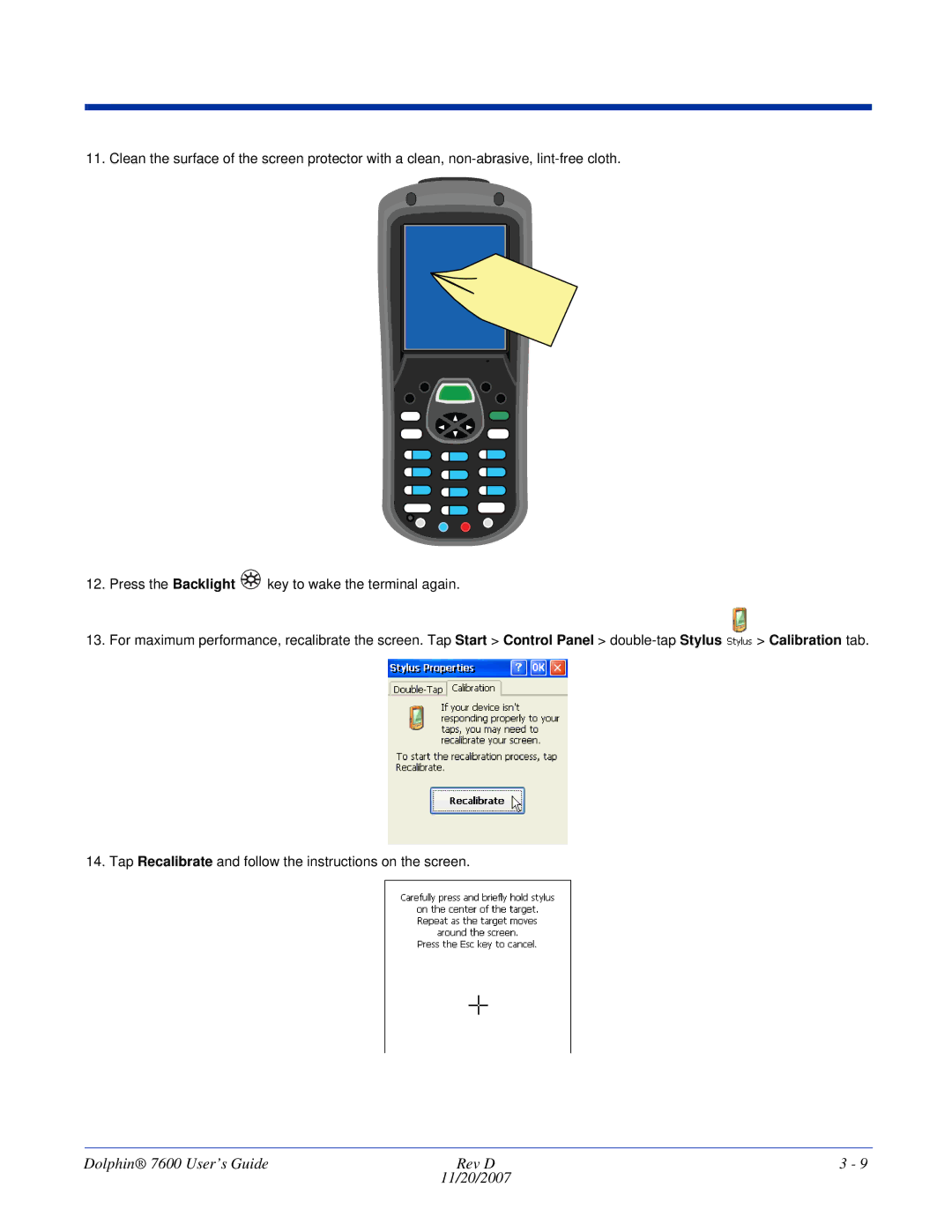11. Clean the surface of the screen protector with a clean,
12. | Press the Backlight | key to wake the terminal again. |
|
13. | For maximum performance, recalibrate the screen. Tap Start > Control Panel > | > Calibration tab. | |
14. Tap Recalibrate and follow the instructions on the screen.
Dolphin® 7600 User’s Guide | Rev D | 3 - 9 |
| 11/20/2007 |
|