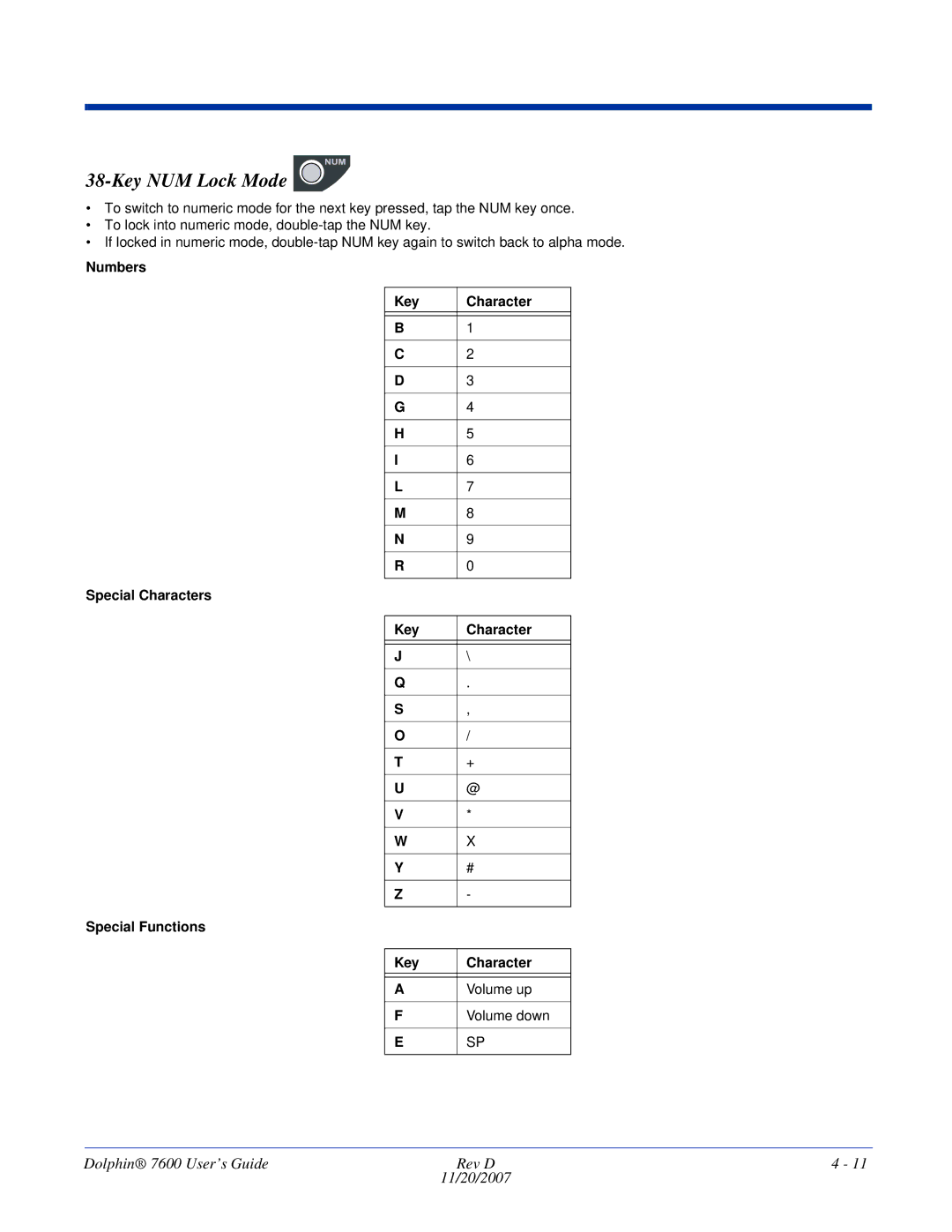38-Key NUM Lock Mode 
•To switch to numeric mode for the next key pressed, tap the NUM key once.
•To lock into numeric mode,
•If locked in numeric mode,
Numbers
| Key | Character |
|
|
|
|
|
|
| B | 1 |
|
|
|
| C | 2 |
|
|
|
| D | 3 |
|
|
|
| G | 4 |
|
|
|
| H | 5 |
|
|
|
| I | 6 |
|
|
|
| L | 7 |
|
|
|
| M | 8 |
|
|
|
| N | 9 |
|
|
|
| R | 0 |
|
|
|
Special Characters |
| |
| Key | Character |
|
|
|
|
|
|
| J | \ |
|
|
|
| Q | . |
|
|
|
| S | , |
|
|
|
| O | / |
|
|
|
| T | + |
|
|
|
| U | @ |
|
|
|
| V | * |
|
|
|
| W | X |
|
|
|
| Y | # |
|
|
|
| Z | - |
|
|
|
Special Functions |
| |
Key | Character |
|
|
|
|
A | Volume up |
|
|
F | Volume down |
|
|
E | SP |
|
|
Dolphin® 7600 User’s Guide | Rev D | 4 - 11 |
| 11/20/2007 |
|