Backlight
Start > Settings > Control Panel > Keyboard > BacklightTap the radio button to set the keypad backlight always on, always off or to follow the display.
When the keypad backlight is set to follow the display, the keypad backlight turns on when the display backlight turns on and turns off when the display backlight turns off.