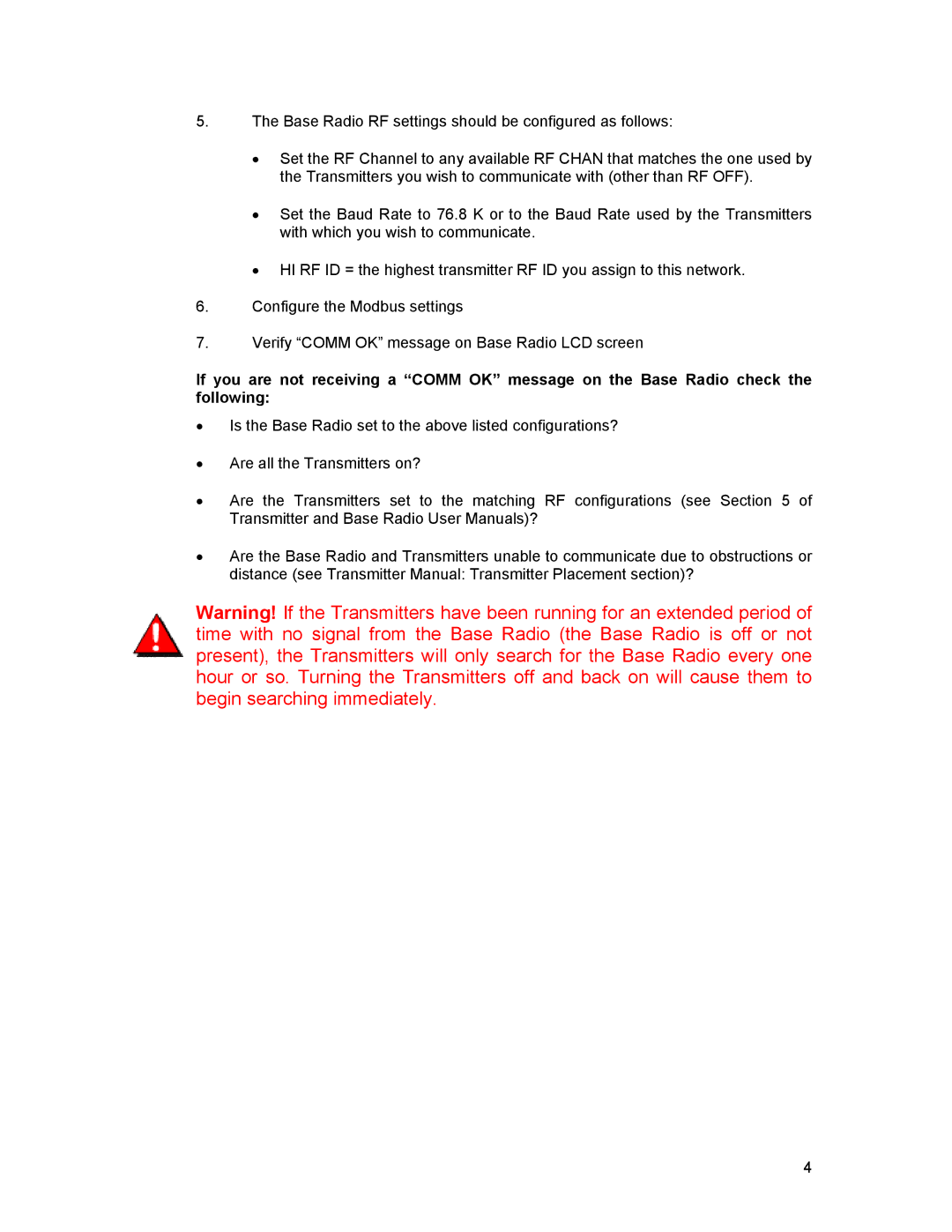5.The Base Radio RF settings should be configured as follows:
•Set the RF Channel to any available RF CHAN that matches the one used by the Transmitters you wish to communicate with (other than RF OFF).
•Set the Baud Rate to 76.8 K or to the Baud Rate used by the Transmitters with which you wish to communicate.
•HI RF ID = the highest transmitter RF ID you assign to this network.
6.Configure the Modbus settings
7.Verify “COMM OK” message on Base Radio LCD screen
If you are not receiving a “COMM OK” message on the Base Radio check the following:
•Is the Base Radio set to the above listed configurations?
•Are all the Transmitters on?
•Are the Transmitters set to the matching RF configurations (see Section 5 of Transmitter and Base Radio User Manuals)?
•Are the Base Radio and Transmitters unable to communicate due to obstructions or distance (see Transmitter Manual: Transmitter Placement section)?
Warning! If the Transmitters have been running for an extended period of time with no signal from the Base Radio (the Base Radio is off or not present), the Transmitters will only search for the Base Radio every one hour or so. Turning the Transmitters off and back on will cause them to begin searching immediately.
4