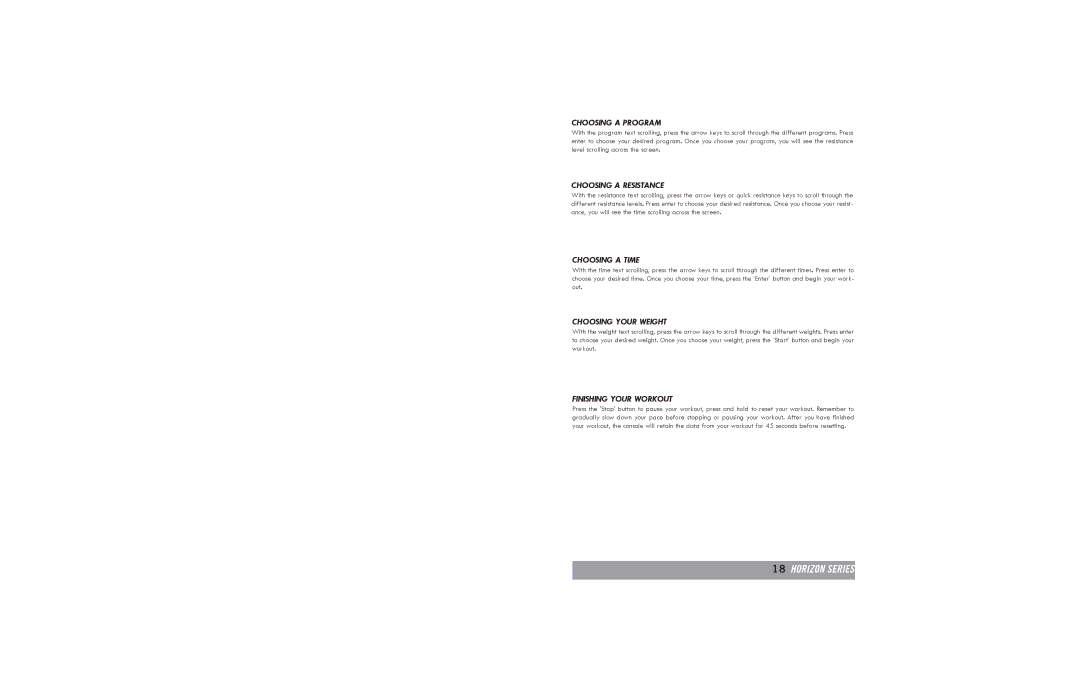CHOOSING A PROGRAM
With the program text scrolling, press the arrow keys to scroll through the different programs. Press enter to choose your desired program. Once you choose your program, you will see the resistance level scrolling across the screen.
CHOOSING A RESISTANCE
With the resistance text scrolling, press the arrow keys or quick resistance keys to scroll through the different resistance levels. Press enter to choose your desired resistance. Once you choose your resist- ance, you will see the time scrolling across the screen.
CHOOSING A TIME
With the time text scrolling, press the arrow keys to scroll through the different times. Press enter to choose your desired time. Once you choose your time, press the ‘Enter’ button and begin your work- out.
CHOOSING YOUR WEIGHT
With the weight text scrolling, press the arrow keys to scroll through the different weights. Press enter to choose your desired weight. Once you choose your weight, press the ‘Start’ button and begin your workout.
FINISHING YOUR WORKOUT
Press the 'Stop' button to pause your workout, press and hold to reset your workout. Remember to gradually slow down your pace before stopping or pausing your workout. After you have finished your workout, the console will retain the data from your workout for 45 seconds before resetting.