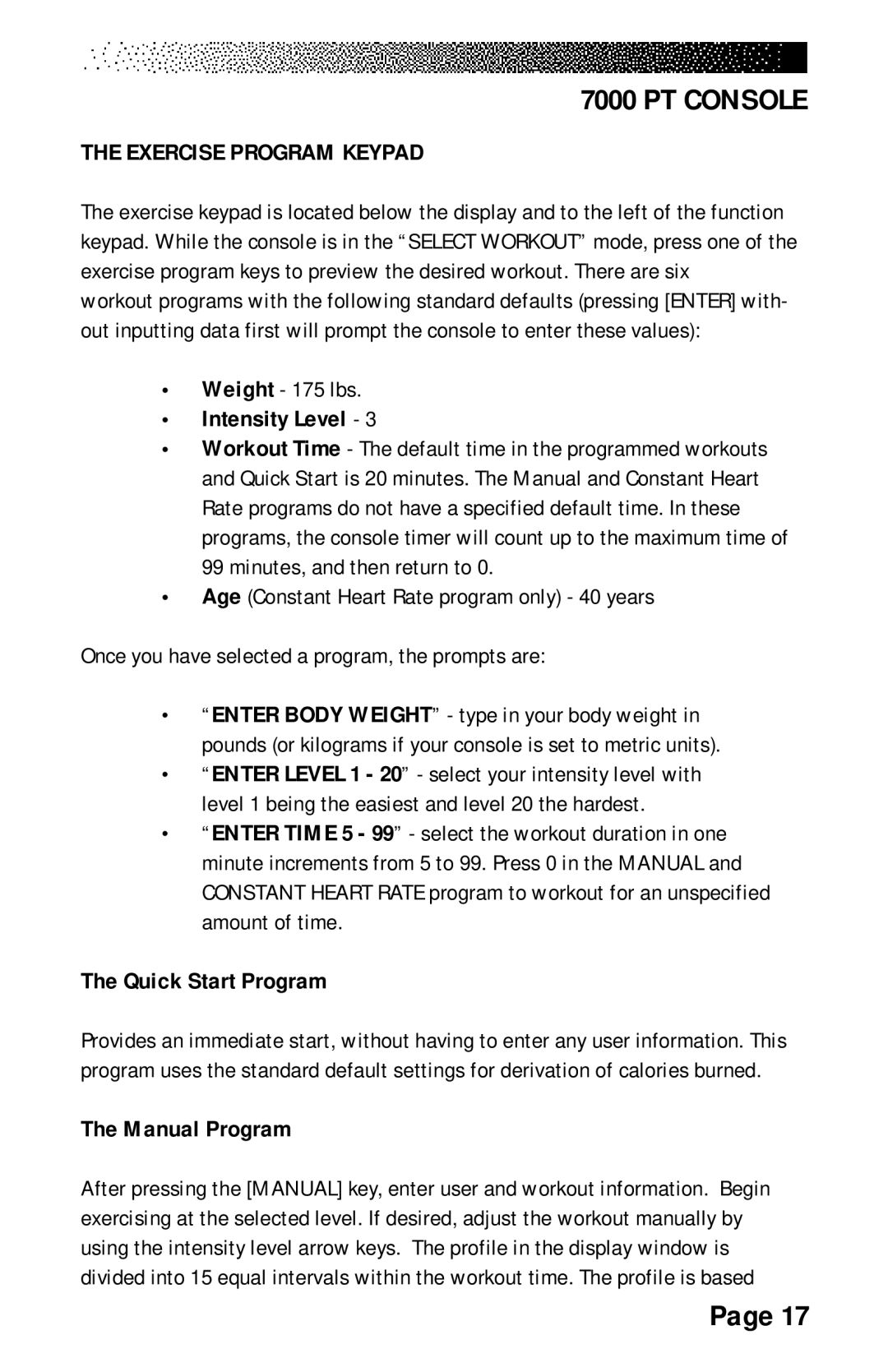7000 PT CONSOLE
THE EXERCISE PROGRAM KEYPAD
The exercise keypad is located below the display and to the left of the function keypad. While the console is in the “SELECT WORKOUT” mode, press one of the exercise program keys to preview the desired workout. There are six
workout programs with the following standard defaults (pressing [ENTER] with- out inputting data first will prompt the console to enter these values):
•Weight - 175 lbs.
•Intensity Level - 3
•Workout Time - The default time in the programmed workouts and Quick Start is 20 minutes. The Manual and Constant Heart Rate programs do not have a specified default time. In these programs, the console timer will count up to the maximum time of 99 minutes, and then return to 0.
•Age (Constant Heart Rate program only) - 40 years
Once you have selected a program, the prompts are:
•“ENTER BODY WEIGHT” - type in your body weight in pounds (or kilograms if your console is set to metric units).
•“ENTER LEVEL 1 - 20” - select your intensity level with level 1 being the easiest and level 20 the hardest.
•“ENTER TIME 5 - 99” - select the workout duration in one minute increments from 5 to 99. Press 0 in the MANUAL and CONSTANT HEART RATE program to workout for an unspecified amount of time.
The Quick Start Program
Provides an immediate start, without having to enter any user information. This program uses the standard default settings for derivation of calories burned.
The Manual Program
After pressing the [MANUAL] key, enter user and workout information. Begin exercising at the selected level. If desired, adjust the workout manually by using the intensity level arrow keys. The profile in the display window is divided into 15 equal intervals within the workout time. The profile is based
Page 17