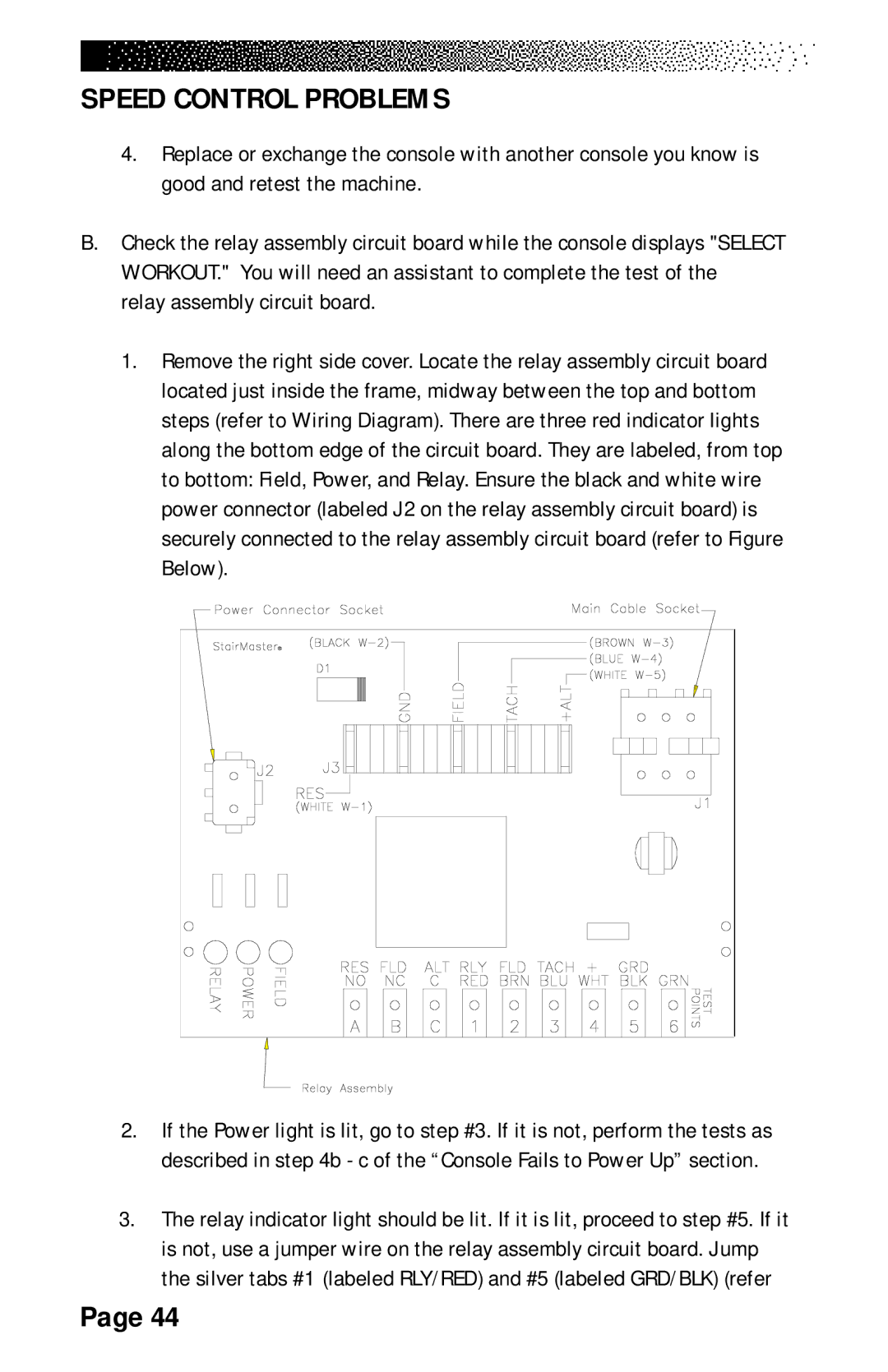SPEED CONTROL PROBLEMS
4.Replace or exchange the console with another console you know is good and retest the machine.
B.Check the relay assembly circuit board while the console displays "SELECT WORKOUT." You will need an assistant to complete the test of the
relay assembly circuit board.
1.Remove the right side cover. Locate the relay assembly circuit board located just inside the frame, midway between the top and bottom steps (refer to Wiring Diagram). There are three red indicator lights along the bottom edge of the circuit board. They are labeled, from top to bottom: Field, Power, and Relay. Ensure the black and white wire power connector (labeled J2 on the relay assembly circuit board) is securely connected to the relay assembly circuit board (refer to Figure Below).
2.If the Power light is lit, go to step #3. If it is not, perform the tests as described in step 4b - c of the “Console Fails to Power Up” section.
3.The relay indicator light should be lit. If it is lit, proceed to step #5. If it is not, use a jumper wire on the relay assembly circuit board. Jump the silver tabs #1 (labeled RLY/RED) and #5 (labeled GRD/BLK) (refer
Page 44