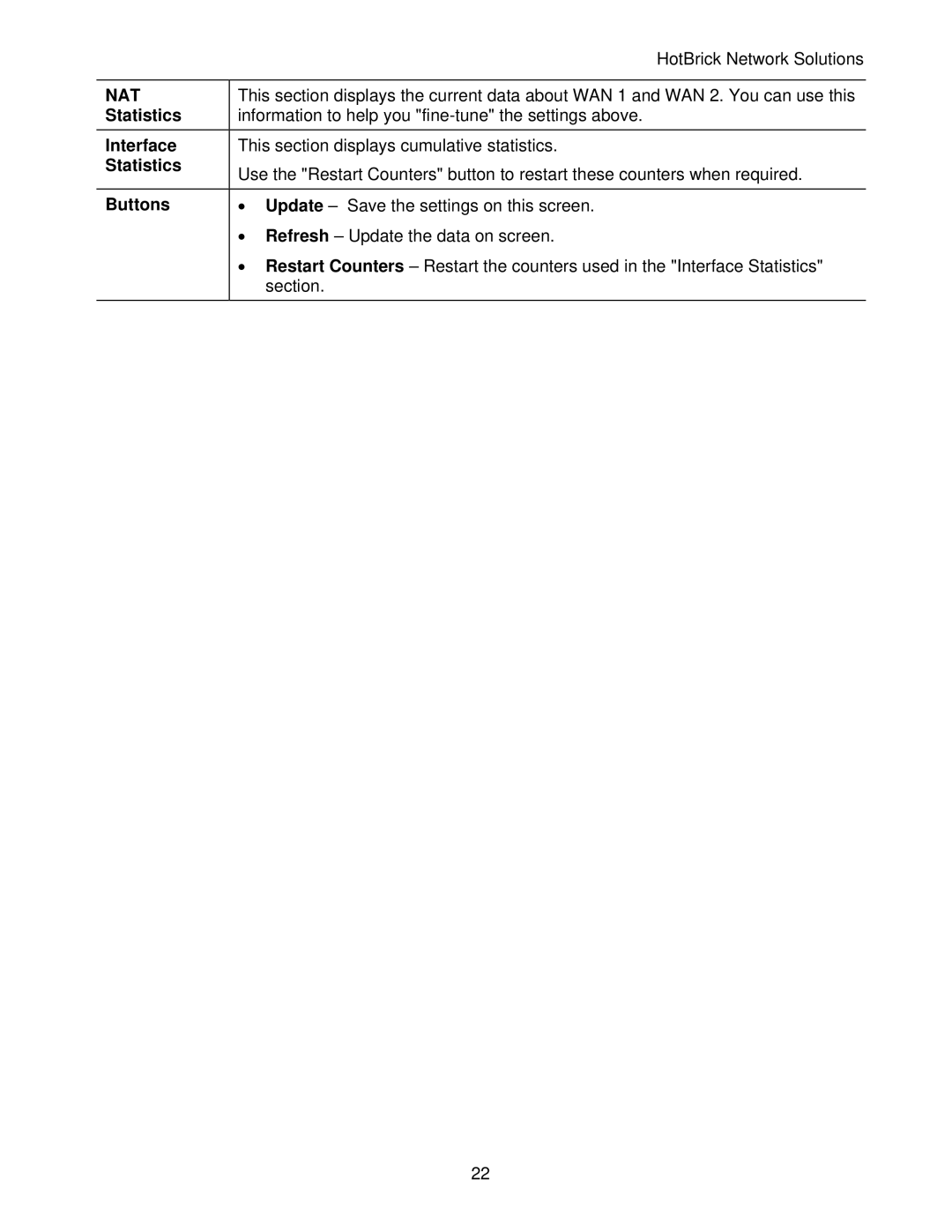| HotBrick Network Solutions |
|
|
NAT | This section displays the current data about WAN 1 and WAN 2. You can use this |
Statistics | information to help you |
Interface | This section displays cumulative statistics. |
Statistics | Use the "Restart Counters" button to restart these counters when required. |
| |
|
|
Buttons | • Update – Save the settings on this screen. |
| • Refresh – Update the data on screen. |
| • Restart Counters – Restart the counters used in the "Interface Statistics" |
| section. |
22