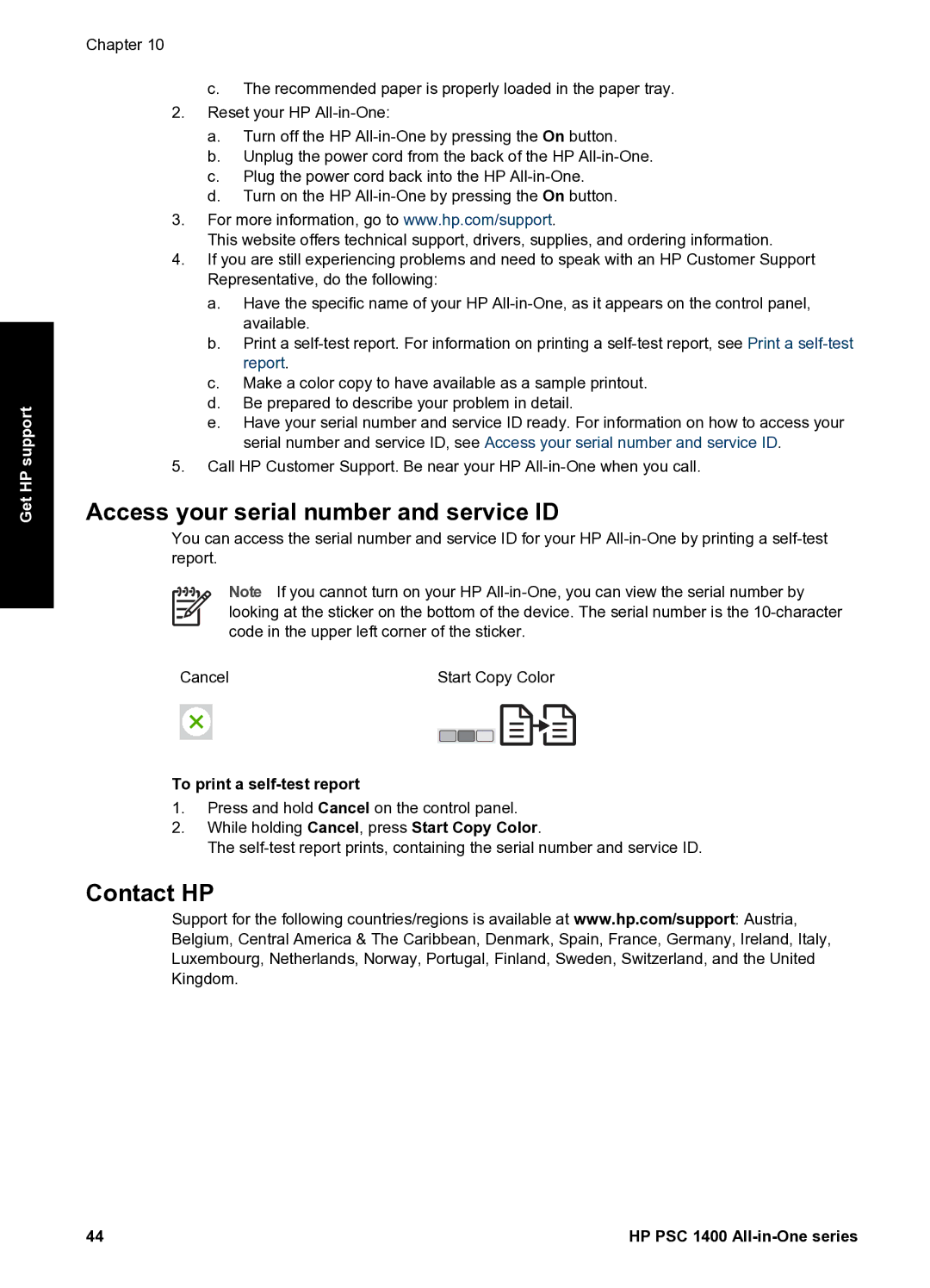Get HP support
Chapter 10
c.The recommended paper is properly loaded in the paper tray.
2.Reset your HP
a.Turn off the HP
b.Unplug the power cord from the back of the HP
c.Plug the power cord back into the HP
d.Turn on the HP
3.For more information, go to www.hp.com/support.
This website offers technical support, drivers, supplies, and ordering information.
4.If you are still experiencing problems and need to speak with an HP Customer Support Representative, do the following:
a.Have the specific name of your HP
b.Print a
c.Make a color copy to have available as a sample printout.
d.Be prepared to describe your problem in detail.
e.Have your serial number and service ID ready. For information on how to access your serial number and service ID, see Access your serial number and service ID.
5.Call HP Customer Support. Be near your HP
Access your serial number and service ID
You can access the serial number and service ID for your HP
Note If you cannot turn on your HP
Cancel | Start Copy Color | |||
|
|
|
|
|
|
|
|
|
|
|
|
|
|
|
To print a self-test report
1.Press and hold Cancel on the control panel.
2.While holding Cancel, press Start Copy Color.
The
Contact HP
Support for the following countries/regions is available at www.hp.com/support: Austria, Belgium, Central America & The Caribbean, Denmark, Spain, France, Germany, Ireland, Italy, Luxembourg, Netherlands, Norway, Portugal, Finland, Sweden, Switzerland, and the United Kingdom.
44 | HP PSC 1400 |