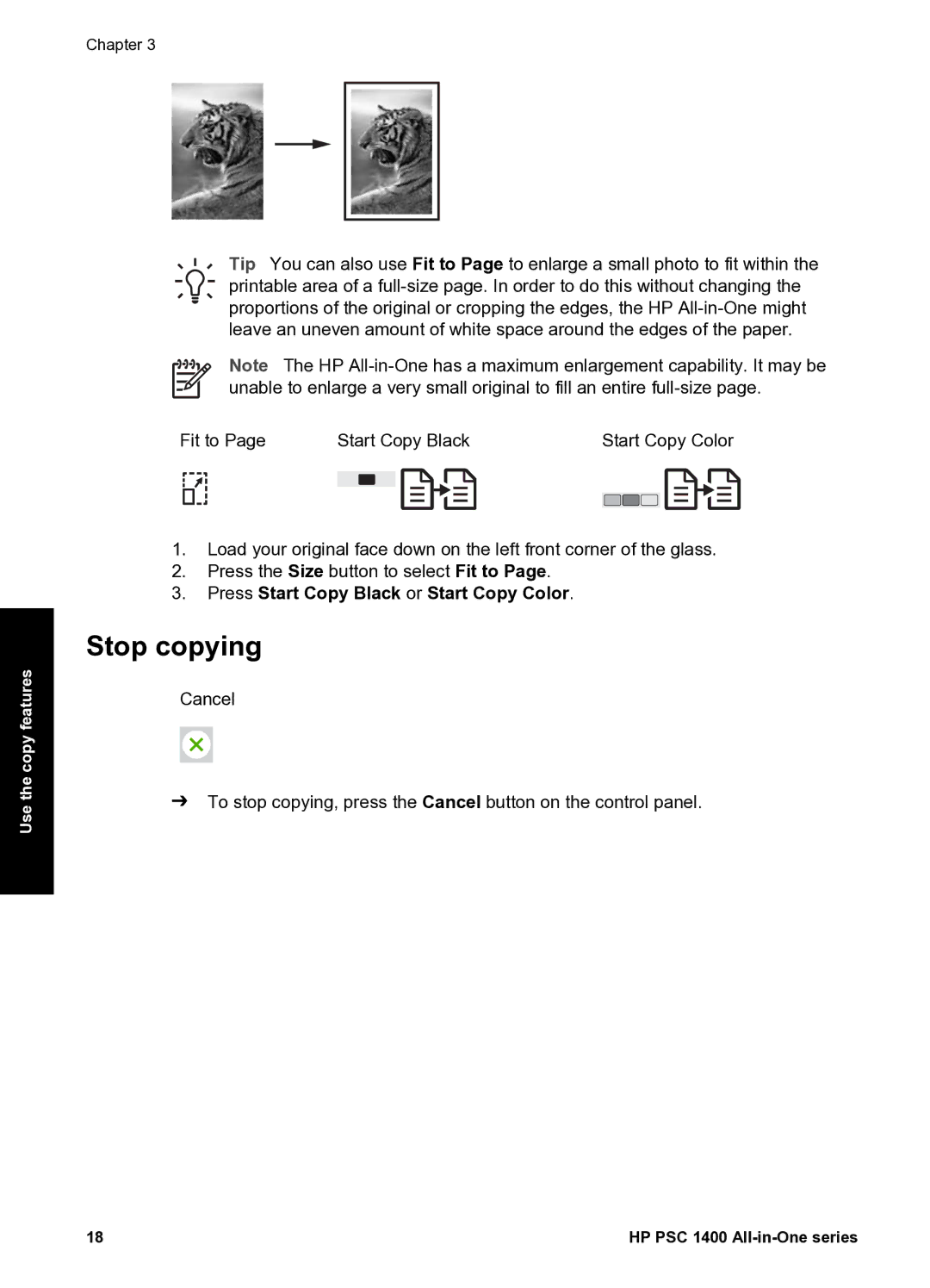Chapter 3
Use the copy features
Tip You can also use Fit to Page to enlarge a small photo to fit within the printable area of a
Note The HP
Fit to Page | Start Copy Black | Start Copy Color | ||||||||
|
|
|
|
|
|
|
|
|
|
|
|
|
|
|
|
|
|
|
|
|
|
|
|
|
|
|
|
|
|
|
|
|
1.Load your original face down on the left front corner of the glass.
2.Press the Size button to select Fit to Page.
3.Press Start Copy Black or Start Copy Color.
Stop copying
Cancel
➔To stop copying, press the Cancel button on the control panel.
18 | HP PSC 1400 |