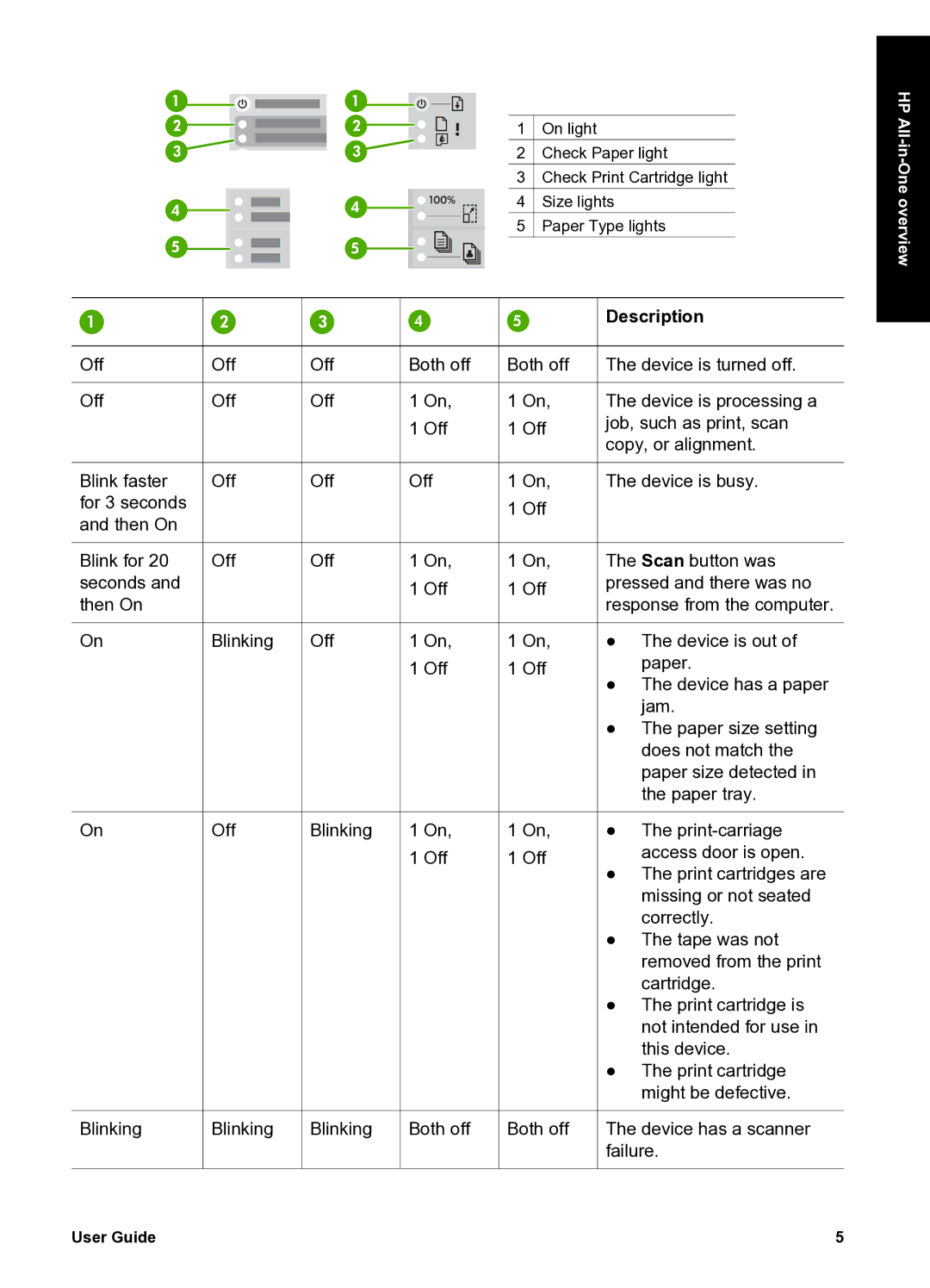1 ![]() On light
On light
2 Check Paper light
3 ![]() Check Print Cartridge light
Check Print Cartridge light
4 Size lights
5 ![]() Paper Type lights
Paper Type lights
|
|
|
|
|
| Description |
Off | Off | Off | Both off | Both off | The device is turned off. | |
Off | Off | Off | 1 On, | 1 | On, | The device is processing a |
|
|
| 1 Off | 1 | Off | job, such as print, scan |
|
|
| copy, or alignment. | |||
|
|
|
|
|
| |
Blink faster | Off | Off | Off | 1 | On, | The device is busy. |
for 3 seconds |
|
|
| 1 | Off |
|
and then On |
|
|
|
| ||
|
|
|
|
|
| |
Blink for 20 | Off | Off | 1 On, | 1 | On, | The Scan button was |
seconds and |
|
| 1 Off | 1 | Off | pressed and there was no |
then On |
|
| response from the computer. | |||
|
|
|
|
| ||
On | Blinking | Off | 1 On, | 1 | On, | ● The device is out of |
|
|
| 1 Off | 1 | Off | paper. |
|
|
| ● The device has a paper | |||
|
|
|
|
|
| |
jam.
● The paper size setting does not match the paper size detected in the paper tray.
HP All-in-One overview
On | Off | Blinking | 1 | On, | 1 | On, |
|
|
| 1 | Off | 1 | Off |
●The
●The print cartridges are missing or not seated correctly.
●The tape was not removed from the print cartridge.
●The print cartridge is not intended for use in this device.
●The print cartridge might be defective.
Blinking | Blinking | Blinking | Both off | Both off | The device has a scanner |
|
|
|
|
| failure. |
User Guide | 5 |