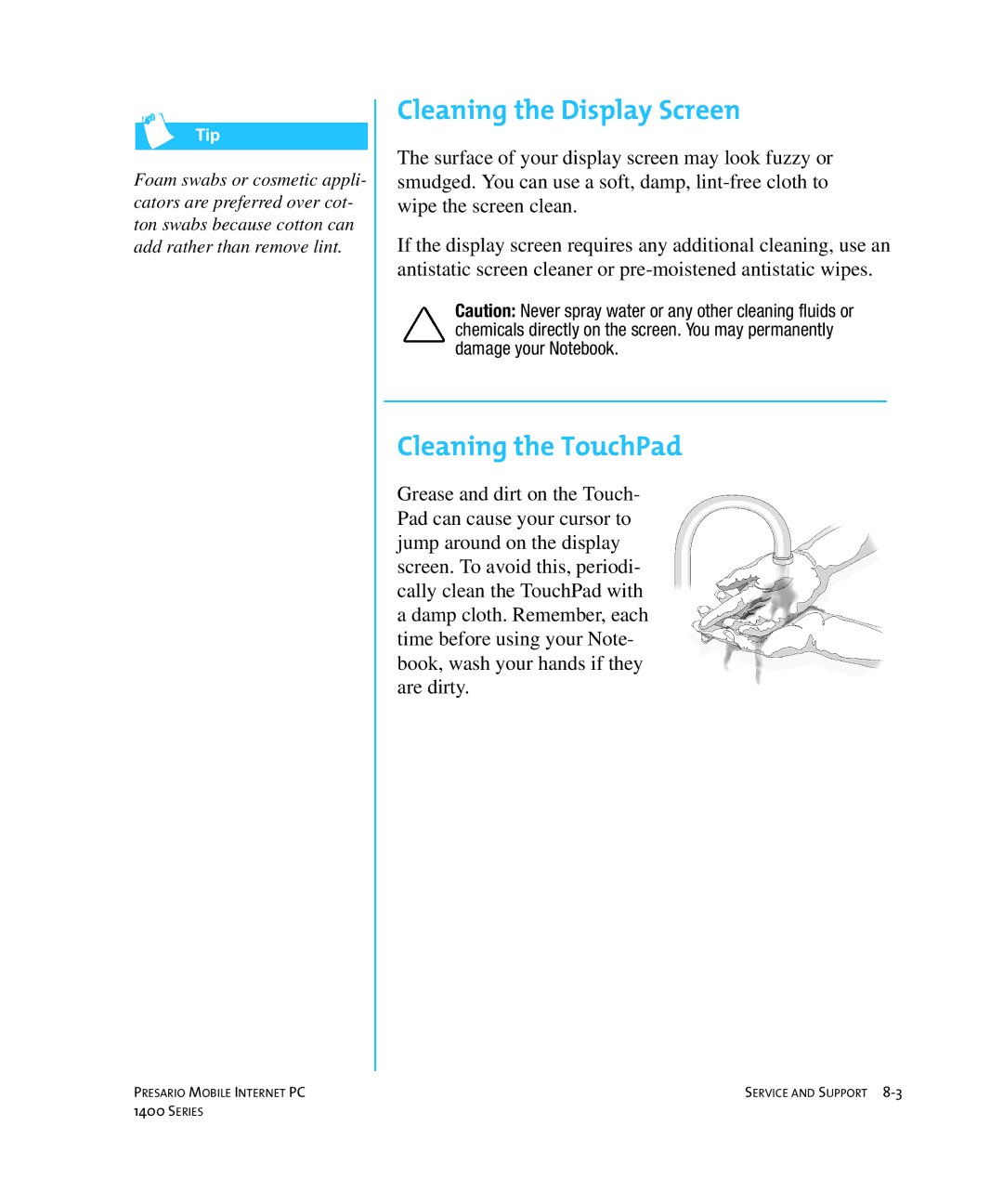Foam swabs or cosmetic appli- cators are preferred over cot- ton swabs because cotton can add rather than remove lint.
Cleaning the Display Screen
The surface of your display screen may look fuzzy or smudged. You can use a soft, damp,
If the display screen requires any additional cleaning, use an antistatic screen cleaner or
Caution: Never spray water or any other cleaning fluids or chemicals directly on the screen. You may permanently damage your Notebook.
Cleaning the TouchPad
Grease and dirt on the Touch- Pad can cause your cursor to jump around on the display screen. To avoid this, periodi- cally clean the TouchPad with a damp cloth. Remember, each time before using your Note- book, wash your hands if they are dirty.
PRESARIO MOBILE INTERNET PC | SERVICE AND SUPPORT |
1400 SERIES |
|