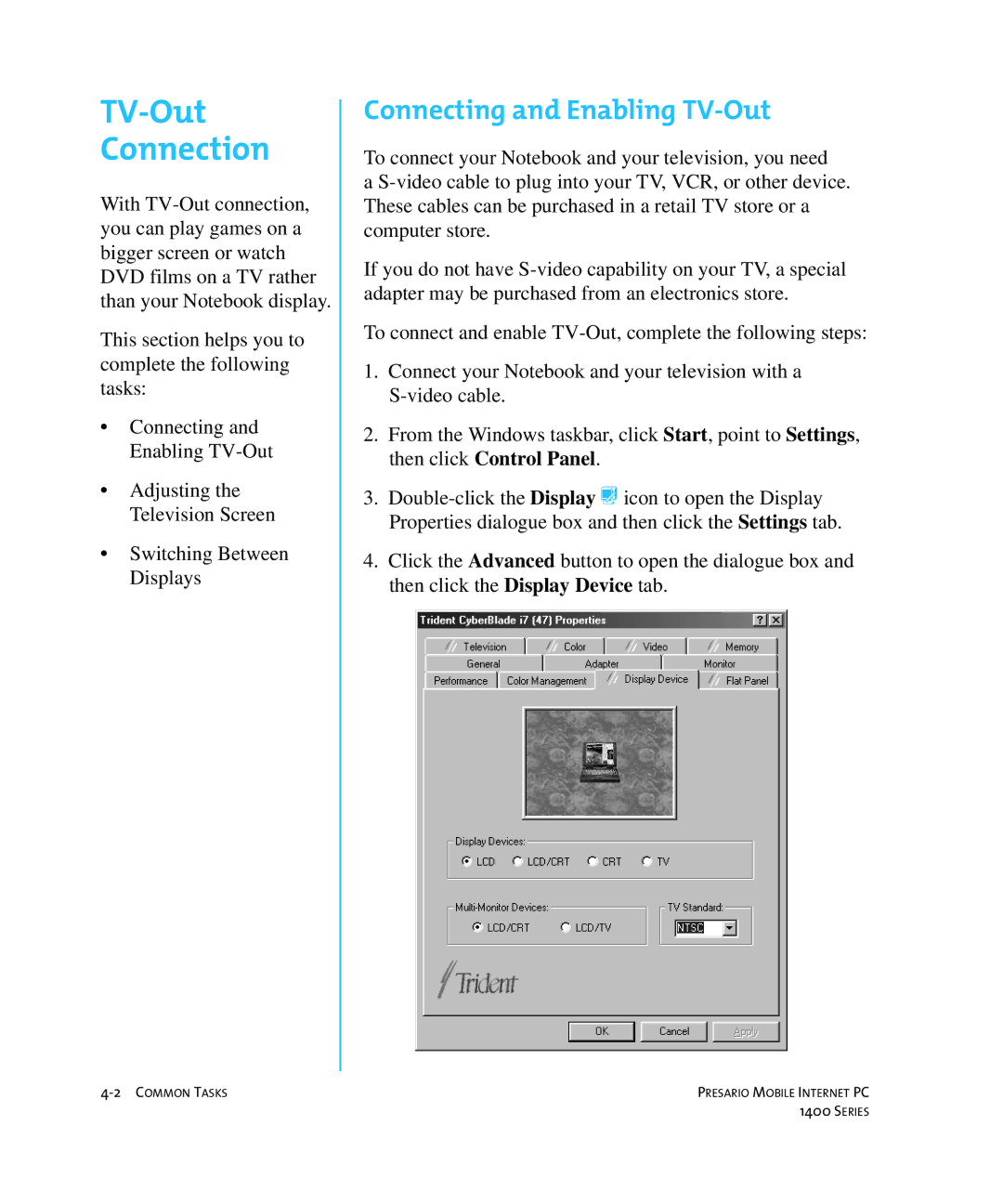TV-Out
Connection
With
This section helps you to complete the following tasks:
•Connecting and Enabling
•Adjusting the Television Screen
•Switching Between Displays
Connecting and Enabling TV-Out
To connect your Notebook and your television, you need
a
If you do not have
To connect and enable
1.Connect your Notebook and your television with a
2.From the Windows taskbar, click Start, point to Settings, then click Control Panel.
3.
4.Click the Advanced button to open the dialogue box and then click the Display Device tab.
PRESARIO MOBILE INTERNET PC | |
| 1400 SERIES |