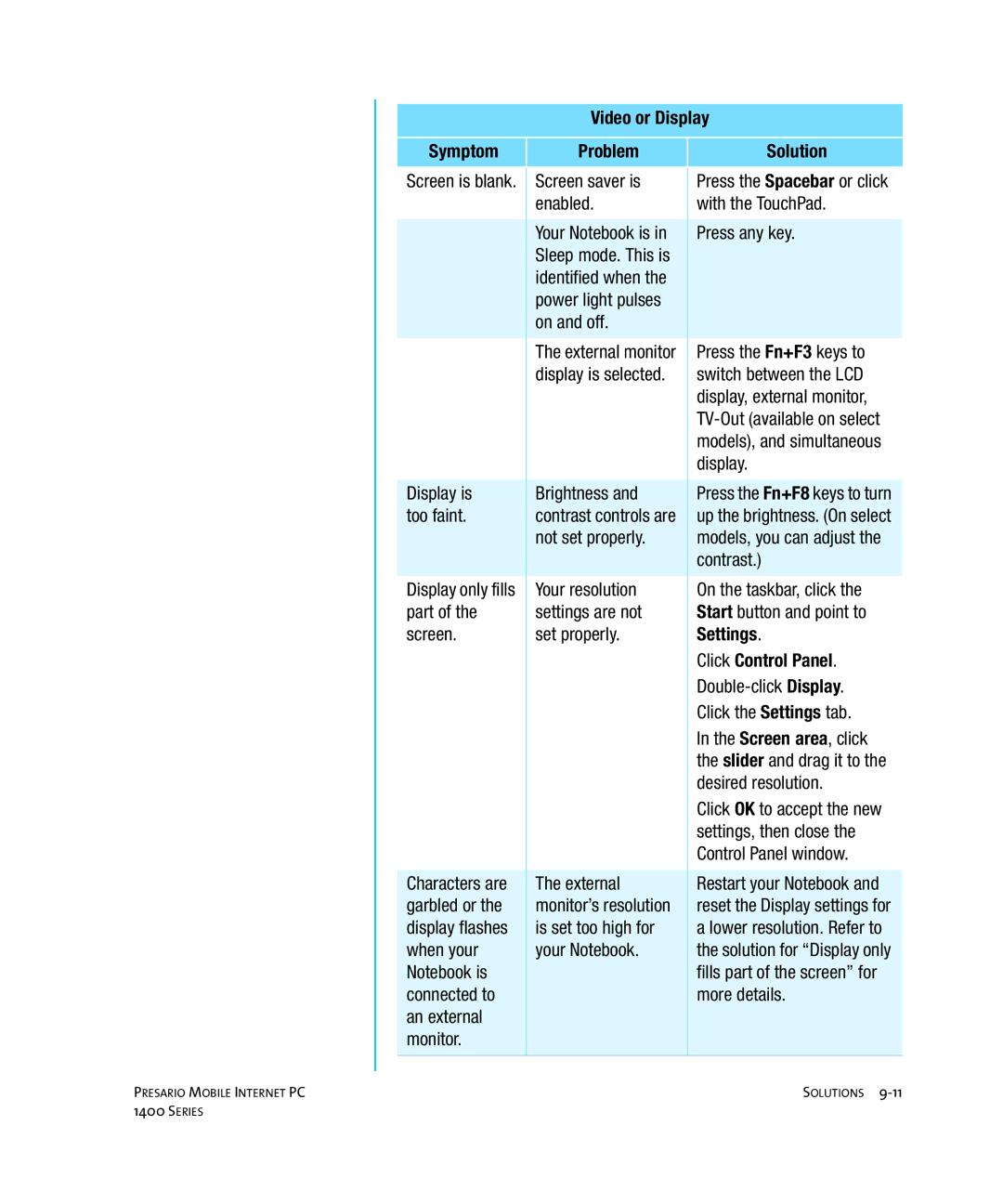|
|
|
|
|
|
|
| Video or Display | |
|
| Symptom | Problem | Solution |
|
|
|
|
|
|
| Screen is blank. | Screen saver is | Press the Spacebar or click |
|
|
| enabled. | with the TouchPad. |
|
|
|
|
|
|
|
| Your Notebook is in | Press any key. |
|
|
| Sleep mode. This is |
|
|
|
| identified when the |
|
|
|
| power light pulses |
|
|
|
| on and off. |
|
|
|
|
|
|
|
|
| The external monitor | Press the Fn+F3 keys to |
|
|
| display is selected. | switch between the LCD |
|
|
|
| display, external monitor, |
|
|
|
| |
|
|
|
| models), and simultaneous |
|
|
|
| display. |
|
|
|
|
|
|
| Display is | Brightness and | Press the Fn+F8 keys to turn |
|
| too faint. | contrast controls are | up the brightness. (On select |
|
|
| not set properly. | models, you can adjust the |
|
|
|
| contrast.) |
|
|
|
|
|
|
| Display only fills | Your resolution | On the taskbar, click the |
|
| part of the | settings are not | Start button and point to |
|
| screen. | set properly. | Settings. |
|
|
|
| Click Control Panel. |
|
|
|
| |
|
|
|
| Click the Settings tab. |
|
|
|
| In the Screen area, click |
|
|
|
| the slider and drag it to the |
|
|
|
| desired resolution. |
|
|
|
| Click OK to accept the new |
|
|
|
| settings, then close the |
|
|
|
| Control Panel window. |
|
|
|
|
|
|
| Characters are | The external | Restart your Notebook and |
|
| garbled or the | monitor’s resolution | reset the Display settings for |
|
| display flashes | is set too high for | a lower resolution. Refer to |
|
| when your | your Notebook. | the solution for “Display only |
|
| Notebook is |
| fills part of the screen” for |
|
| connected to |
| more details. |
|
| an external |
|
|
|
| monitor. |
|
|
|
|
|
|
|
|
|
|
|
|
PRESARIO MOBILE INTERNET PC |
| SOLUTIONS | ||
1400 SERIES |
|
| ||