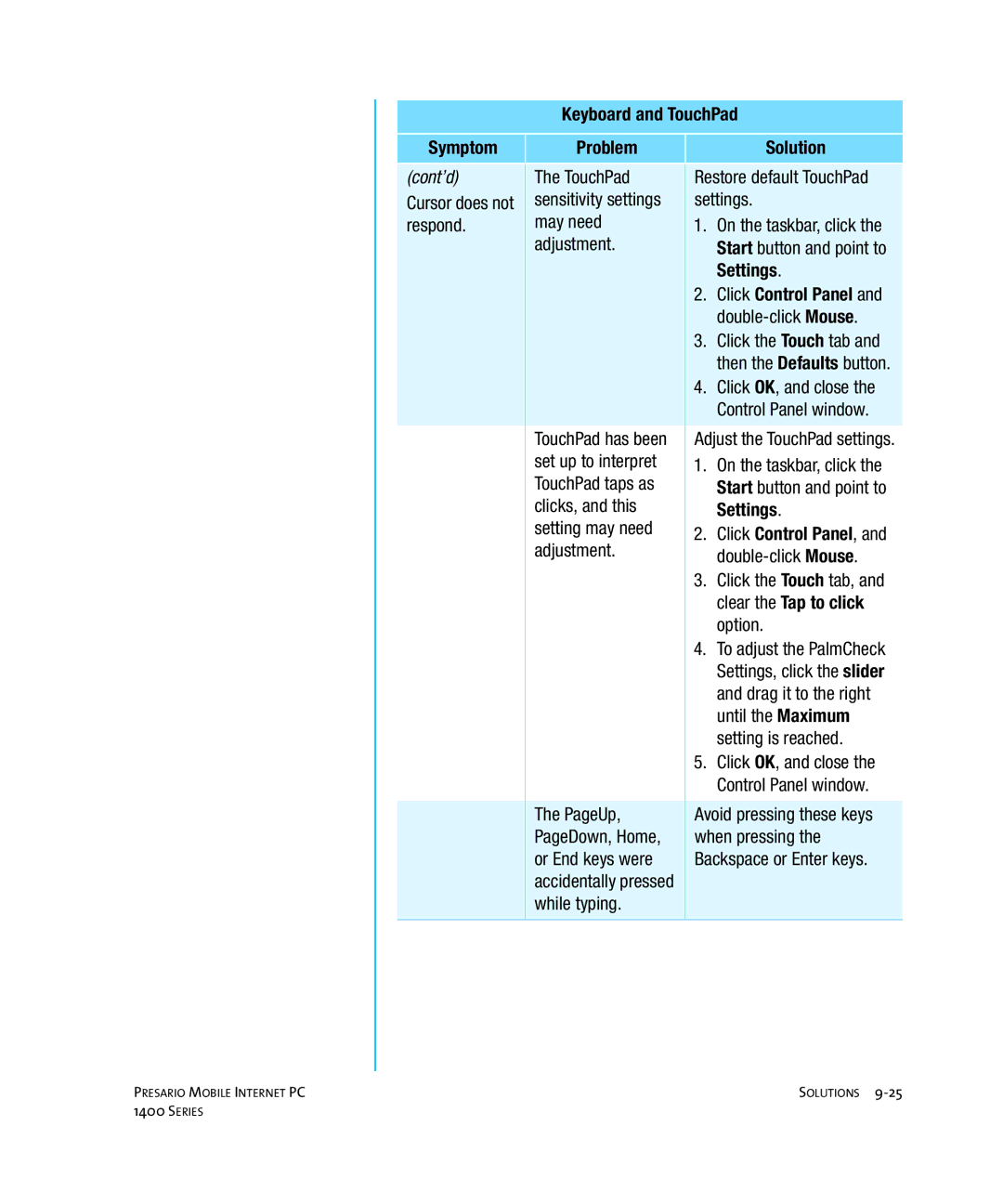Keyboard and TouchPad
Symptom | Problem |
| Solution |
(cont’d) | The TouchPad | Restore default TouchPad | |
Cursor does not | sensitivity settings | settings. | |
respond. | may need | 1. | On the taskbar, click the |
| adjustment. |
| Start button and point to |
|
|
| Settings. |
|
| 2. | Click Control Panel and |
|
|
| |
|
| 3. | Click the Touch tab and |
|
|
| then the Defaults button. |
|
| 4. | Click OK, and close the |
|
|
| Control Panel window. |
|
|
| |
| TouchPad has been | Adjust the TouchPad settings. | |
| set up to interpret | 1. | On the taskbar, click the |
| TouchPad taps as |
| Start button and point to |
| clicks, and this |
| Settings. |
| setting may need | 2. | Click Control Panel, and |
| adjustment. |
| |
|
| 3. | Click the Touch tab, and |
|
|
| clear the Tap to click |
|
|
| option. |
|
| 4. | To adjust the PalmCheck |
|
|
| Settings, click the slider |
|
|
| and drag it to the right |
|
|
| until the Maximum |
|
|
| setting is reached. |
|
| 5. | Click OK, and close the |
|
|
| Control Panel window. |
|
|
| |
| The PageUp, | Avoid pressing these keys | |
| PageDown, Home, | when pressing the | |
| or End keys were | Backspace or Enter keys. | |
| accidentally pressed |
|
|
| while typing. |
|
|
|
|
|
|
PRESARIO MOBILE INTERNET PC | SOLUTIONS |
1400 SERIES |
|