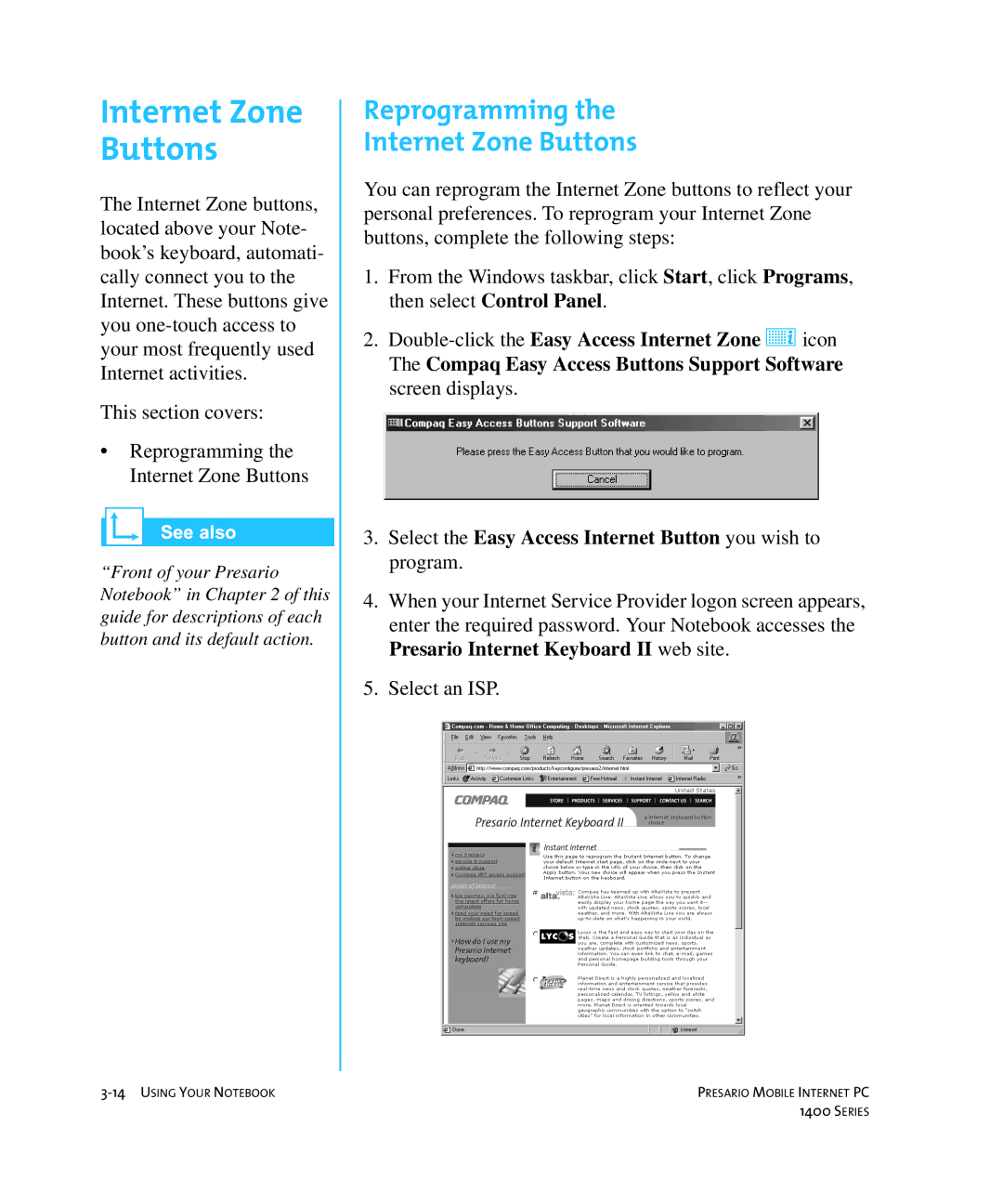Internet Zone Buttons
The Internet Zone buttons, located above your Note- book’s keyboard, automati- cally connect you to the Internet. These buttons give you
This section covers:
•Reprogramming the Internet Zone Buttons
“Front of your Presario Notebook” in Chapter 2 of this guide for descriptions of each button and its default action.
Reprogramming the
Internet Zone Buttons
You can reprogram the Internet Zone buttons to reflect your personal preferences. To reprogram your Internet Zone buttons, complete the following steps:
1.From the Windows taskbar, click Start, click Programs, then select Control Panel.
2.
3.Select the Easy Access Internet Button you wish to program.
4.When your Internet Service Provider logon screen appears, enter the required password. Your Notebook accesses the Presario Internet Keyboard II web site.
5.Select an ISP.
PRESARIO MOBILE INTERNET PC | |
| 1400 SERIES |