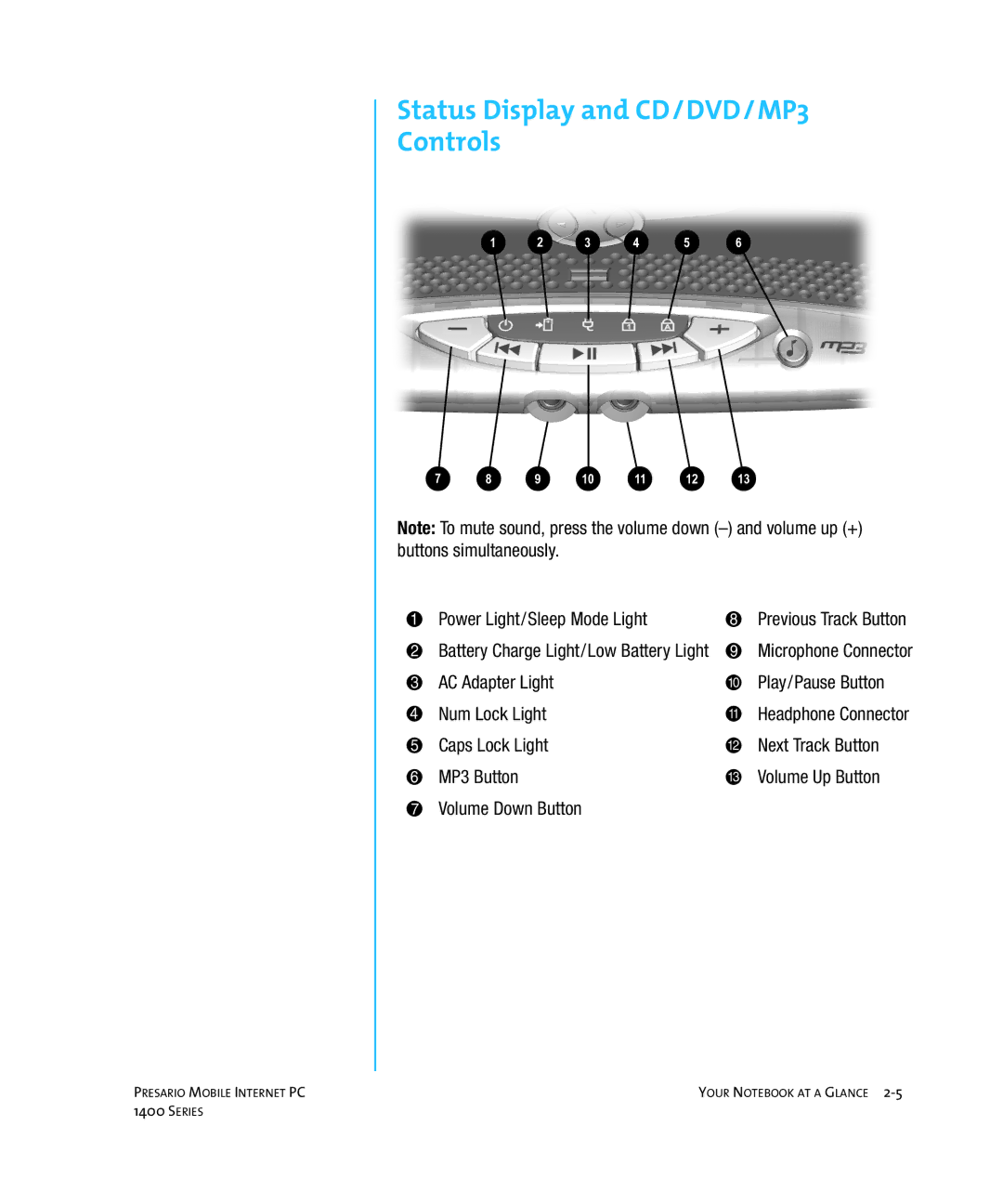Status Display and CD/DVD/MP3
Controls
Note: To mute sound, press the volume down
1 | Power Light/Sleep Mode Light | 8 | Previous Track Button |
2 | Battery Charge Light/Low Battery Light | 9 | Microphone Connector |
3 | AC Adapter Light | - Play/Pause Button | |
4 | Num Lock Light | q Headphone Connector | |
5 | Caps Lock Light | w Next Track Button | |
6 | MP3 Button | e Volume Up Button | |
7Volume Down Button
PRESARIO MOBILE INTERNET PC | YOUR NOTEBOOK AT A GLANCE |
1400 SERIES |
|